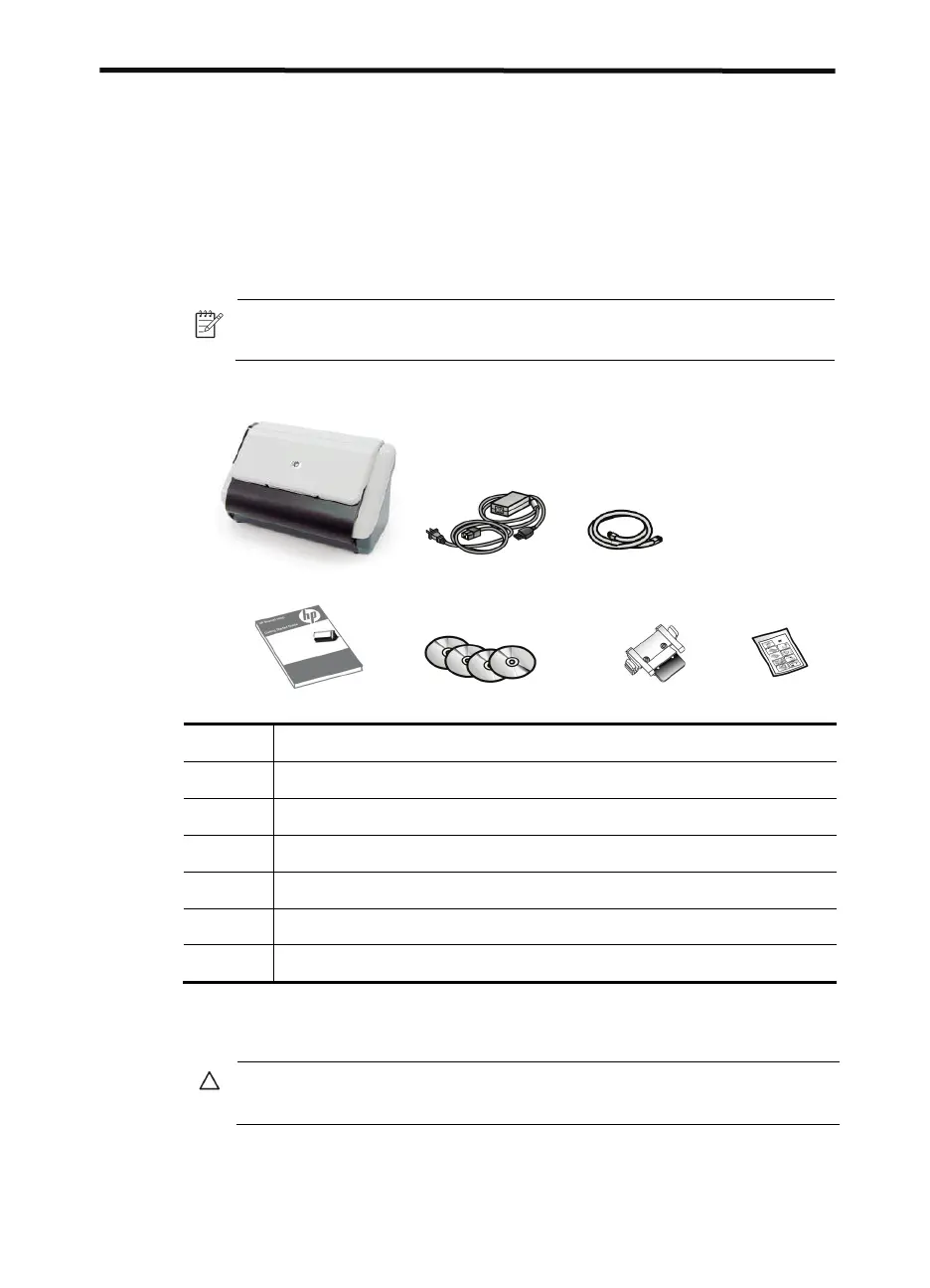HP Scanjet 3000 Scanner
2
1 Scanner setup
Follow these steps to set up the scanner.
Check the box contents
Unpack the scanner hardware. Be sure to remove any shipping tape.
NOTE: The contents of the box, including the number of scanning
software CDs, can vary by country/region.
1 HP Scanjet 3000 scanner
2 Power cable
3 USB cable
4 Getting Started Guide (this book)
5 Scanning software CDs
6 Pad assembly (spare)
7 Paper-path cleaning cloth
Install the software
CAUTION: Do not connect the USB cable until you are prompted during
the software installation.
