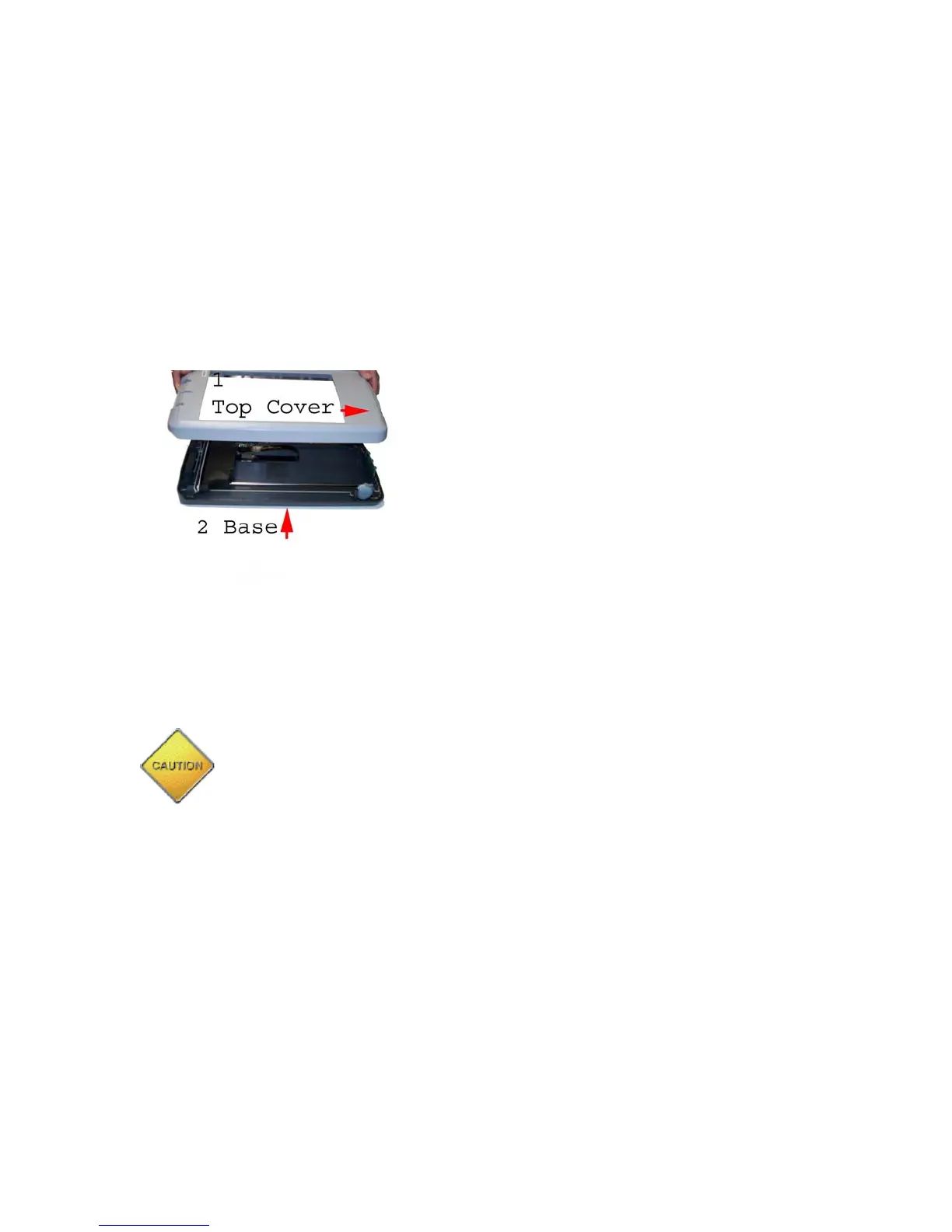8 Holding the top and bottom cover together,
turn the unit back over so that the glass side is
facing up.
Scanner Components
• Top Cover (1)
• base (2)
remove the top cover
After unscrewing the top cover, you are ready to remove it.
top cover being removed
9 Carefully lift the top cover off the base. Lift the back of the top cover first then pull it
out of the front bezel (bezel is referred to end containing the buttons and back is opposite
of buttons). Turn the top cover upside down and set it on a clean surface
Dust will immediately begin accumulating in your scanner now that the top cover is off.
Minimize the time the scanner base is exposed. Read all directions and have the necessary tools ready
before removing the top cover. While the top cover is off do not leave the scanner unattended.
Static discharge from your fingers, hand, or tools will damage the circuit
boards inside your scanner. Do not touch anything inside the scanner base.
