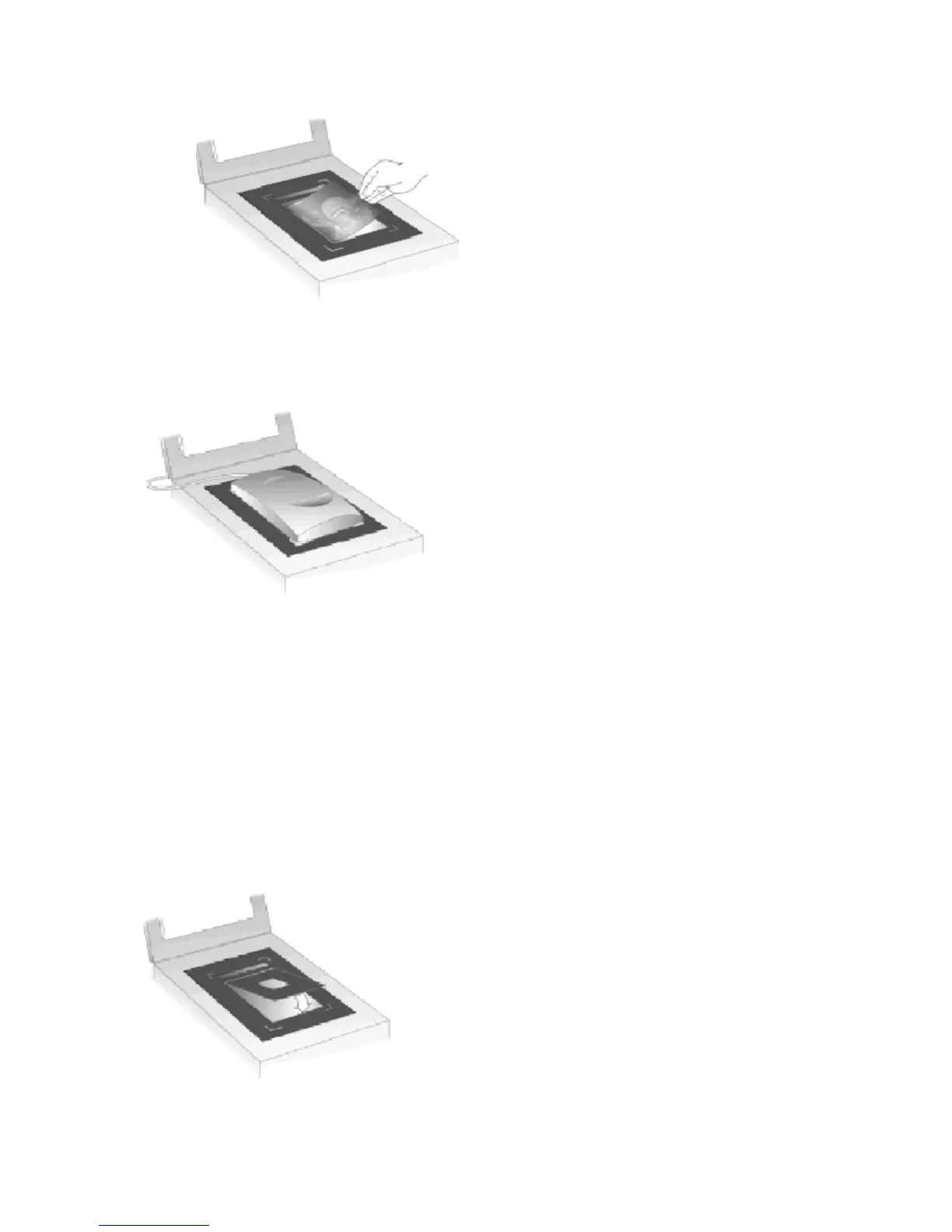3.
Place the Active XPA over the transparency. Align it to fit in the corner cutouts
on the large template.
Step 3: Aligning the Active XPA
4. Check the Use Transparency Adapter option in the HP scanning software.
NOTE: The Use Transparency Adapter option is under the Tools menu in HP Precisionscan Pro.
5. Scan as you normally would.
Scanning 35-mm slides
Install the Active XPA:
1.
Place the small template in the cutout area of the large template.
Step 1: Placing the small template in cutout area
