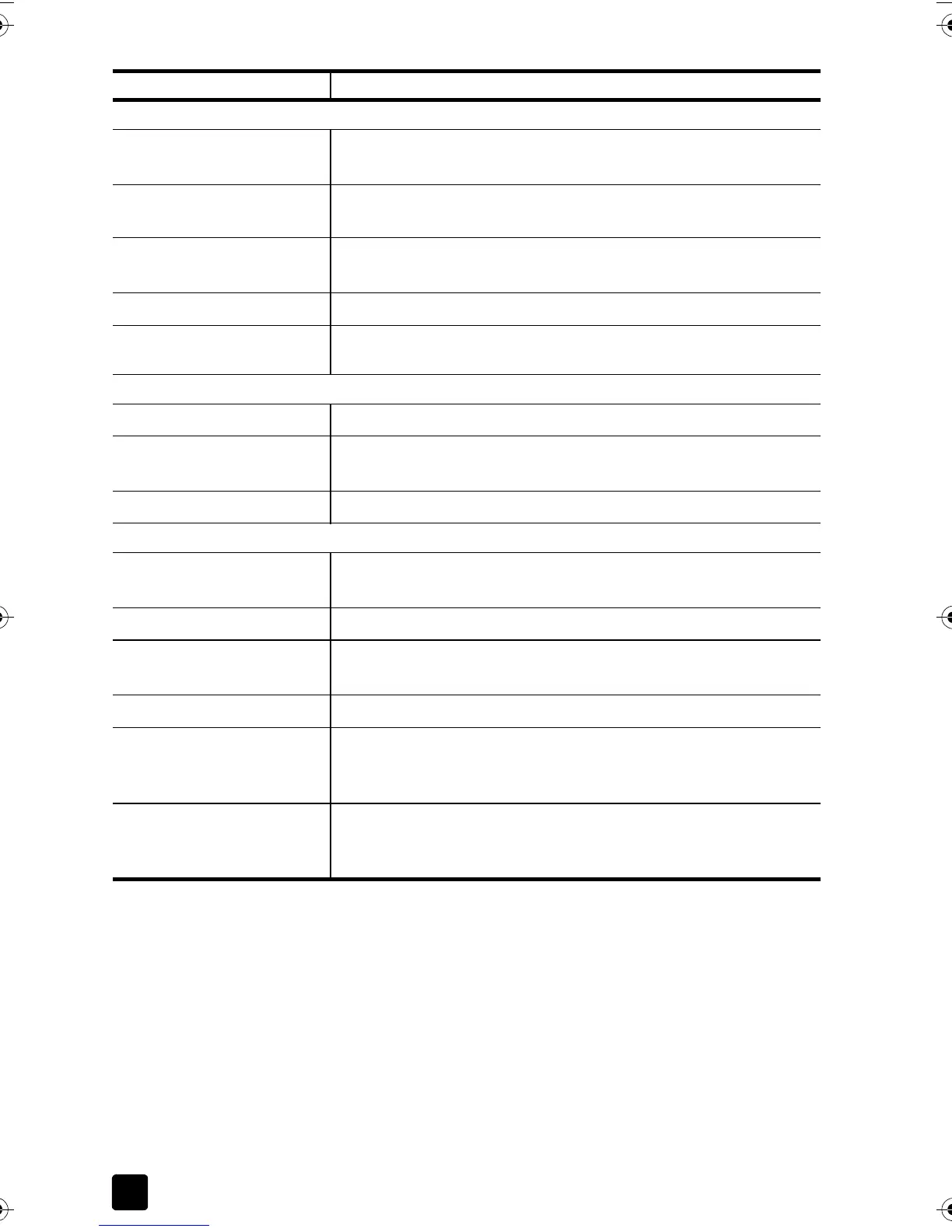hp scanjet 8200 series
chapter 1
2
Troubleshooting
• Install and setup
User’s Manual – Installation Problems
User’s Manual – Initialization Problems
•Scanner
HP Scanjet 8200 Series Help – Troubleshooting, Scanner
Problems
• Accessories
HP Scanjet 8200 Series Help – Troubleshooting, ADF Problems
HP Scanjet 8200 Series Help – Troubleshooting, TMA Problems
•Software
HP Photo & Imaging Software Help – Troubleshooting
• Cleaning the underside
of the scanner glass
www.hp.com/support
Using
•the scanner
User’s Manual – How to Use the Scanner
• the accessories
User’s Manual – Scan from the TMA
User’s Manual – Scan from the ADF
•the software
HP Photo & Imaging Software Help – How to Use the Software
Support
• General information
User’s Manual – HP Support
HP Scanjet 8200 Series Help – HP Support
•Website
www.hp.com/support
• Phone numbers
User’s Manual – HP Support
HP Scanjet 8200 Series Help – HP Support
Warranty
User’s Manual – Hewlett-Packard Limited Warranty Statement
Purchase accessories and
options
User’s Manual – Appendix B, Purchase Accessories
www.hpshopping.com (USA only) – for other regions use
www.hp.com and select your language
Purchase maintenance
supplies
User’s Manual – Appendix B, Purchase Maintenance Parts
www.hpshopping.com (USA only) – for other regions, use
www.hp.com and select your language
Subject Location
scanner03_Usermanual.book Page 2 Friday, March 21, 2003 9:57 AM