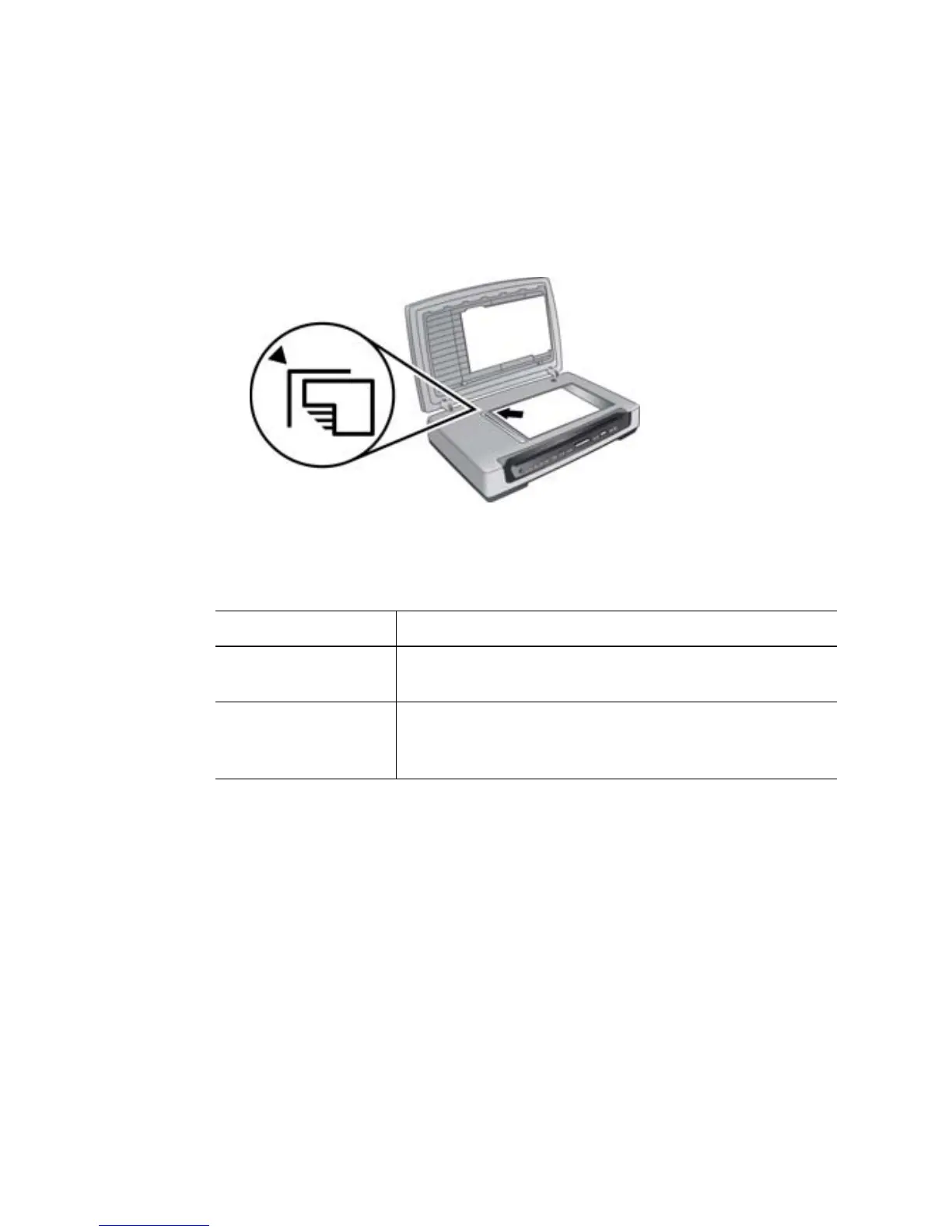Press the Select Destination button until the destination you want is displayed on
the scanner LCD panel, and then press the Scan Document To button.
Save a document or image to a drive or CD
1. Do one of the following:
– Place the original face down on the scanner glass, as indicated by the reference
mark.
– Load the originals in the automatic document feeder (ADF). For more
information, see Load originals in the ADF.
2. Do one of the following tasks:
Windows
Program
Procedure
HP Smart Document
Scan Software
See the HP Smart Document Scan Software help.
HP Photosmart
Software
Press customizable button 3. In some cases the
documents are saved to a folder from which they can be
written to a CD.
Macintosh
a. From the HP Device Manager, click the scan task that you want.
b. From the Destination menu, select Text File or Image File.
c. Click Accept, and then select the folder you want to send the scan to.
3. Follow the onscreen instructions to complete the scan.
Send a scan to an e-mail program
You can send a scan directly to an e-mail program (if supported).
1. Do one of the following:
– Place the original face down on the scanner glass, as indicated by the reference
mark.
User Guide 39