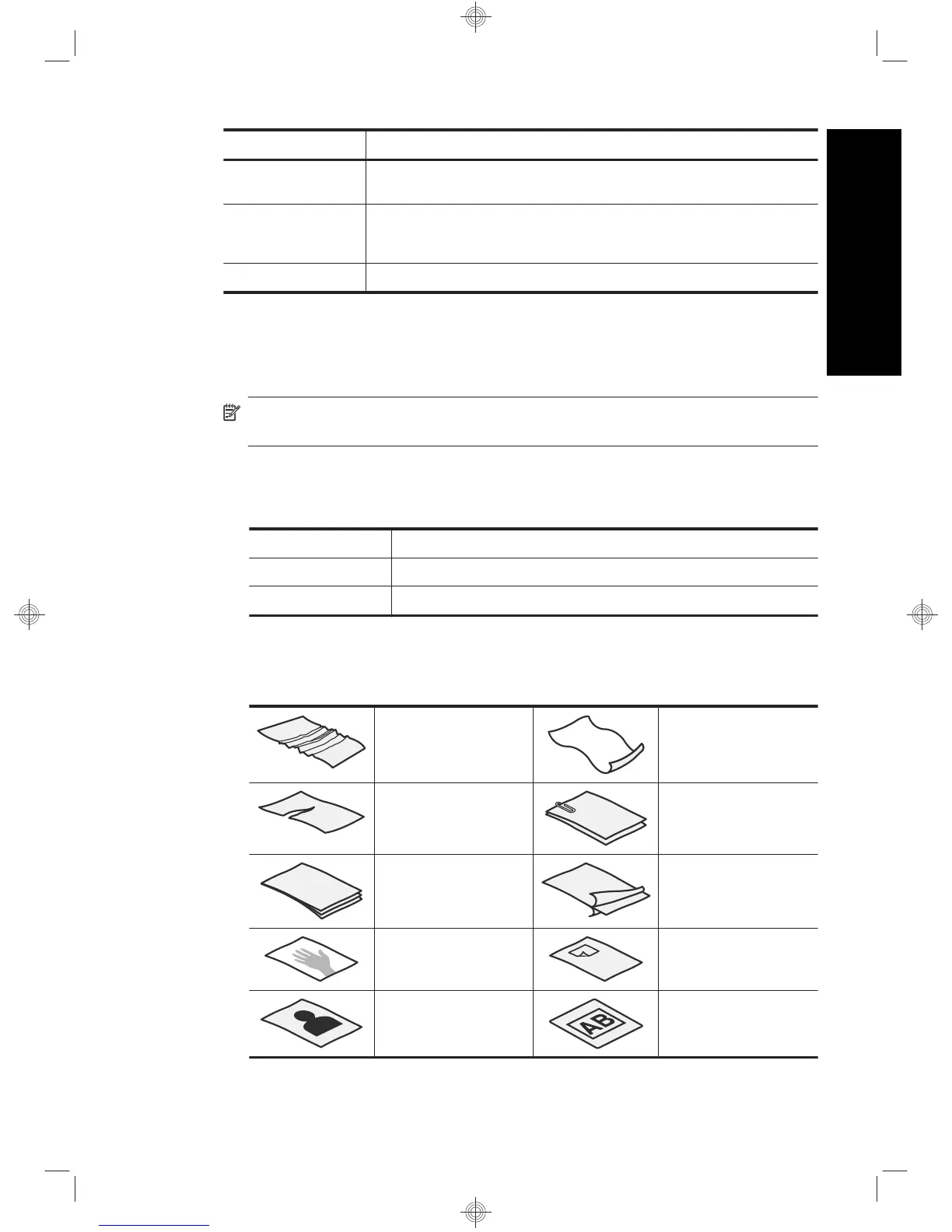Menu Option Description
Tools Utility Help. For information about networking your scanner, see the
scanner User Guide.
Network Allows you to view and set network settings such as IP address and link
speed. For more information about the Network menu, see the scanner
User Guide.
Restore Defaults Allows you to reset all hardware settings to their factory defaults.
Use the automatic document feeder (ADF)
For helpful information on loading your documents properly, refer to the following topics.
NOTE: For information about using the scanner glass and the transparent materials
adapter, see the scanner User Guide.
Document loading tips
• The automatic document feeder (ADF) supports the following paper types.
Width: 148-216 mm (5.8-8.5 in)
Length: 148-356 mm (5.8-14 in)
Weight: 50-120 g/m
2
(13-32 lb)
• Scanning the following types of documents with the ADF might result in paper jams
or damage to the documents. To scan these documents, use the scanner glass
instead of the ADF.
Wrinkled or creased
documents
Curled documents
Torn documents Documents with paper
clips or staples
Carbon paper Coated paper
Extremely thin,
translucent paper
Paper with adhesive
notes or flags attached
Photos Overhead
transparencies
(continued)
Use the automatic document feeder (ADF) 13
English
