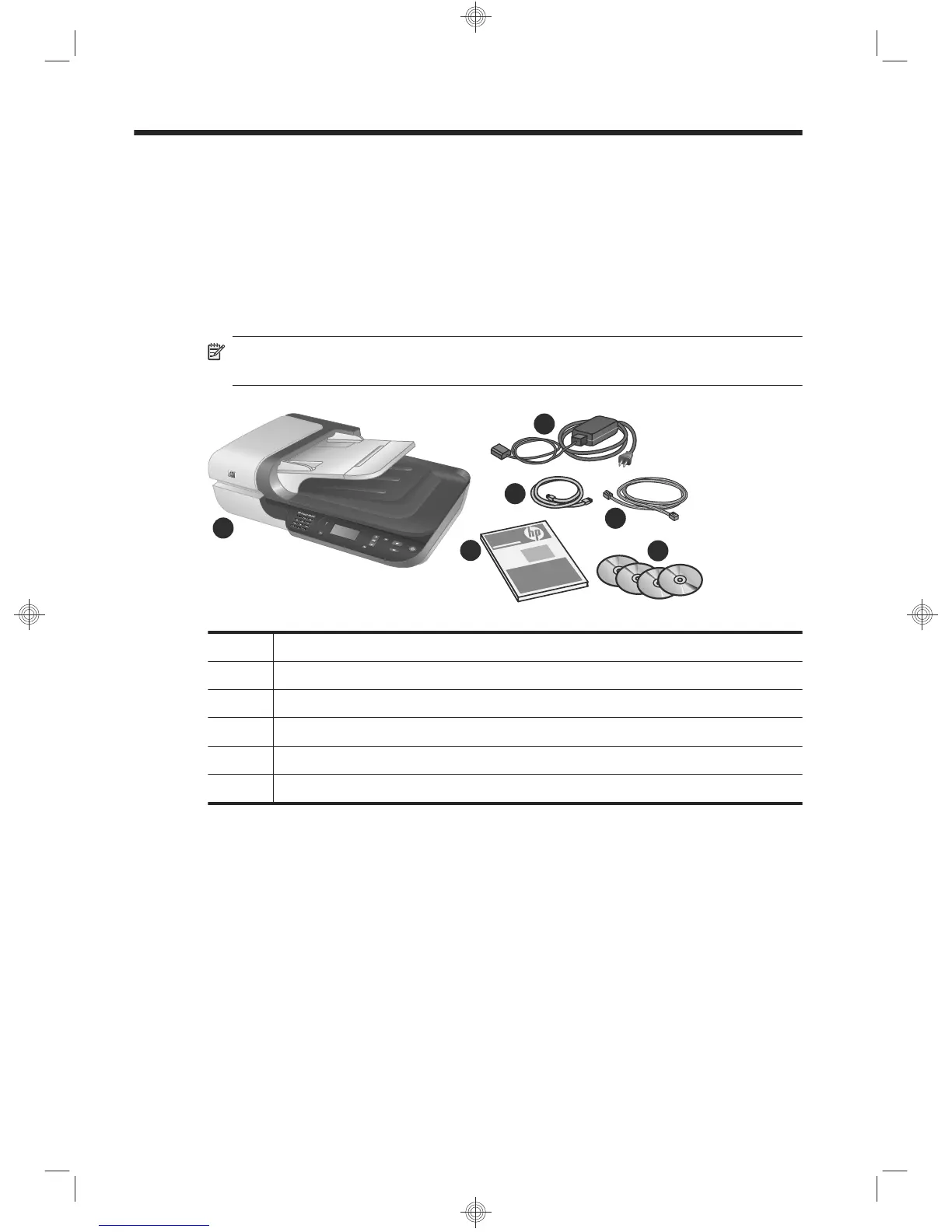1 Scanner set up
Follow these steps to set up the scanner.
Check the box contents
Unpack the scanner hardware. Be sure to remove all plastic bags and covers, shipping
tape, and any other packing materials.
NOTE: The contents of the box, including the number of scanning software CDs,
can vary by country/region.
1
3
4
6
2
5
1 HP Scanjet N6350 Document Flatbed Scanner
2 Power supply and power cable
3 USB cable
4 Ethernet cable
5 Getting Started Guide (this book)
6 Scanning software CDs
Install the software
You have the option to connect this scanner directly to a computer, or to install the scanner
on a network where up to 20 computers can access the scanner. For information on
configuring and maintaining this scanner once it is installed on a network, see Configure
and manage the scanner on a network in the scanner User Guide.
2 HP Scanjet N6350
