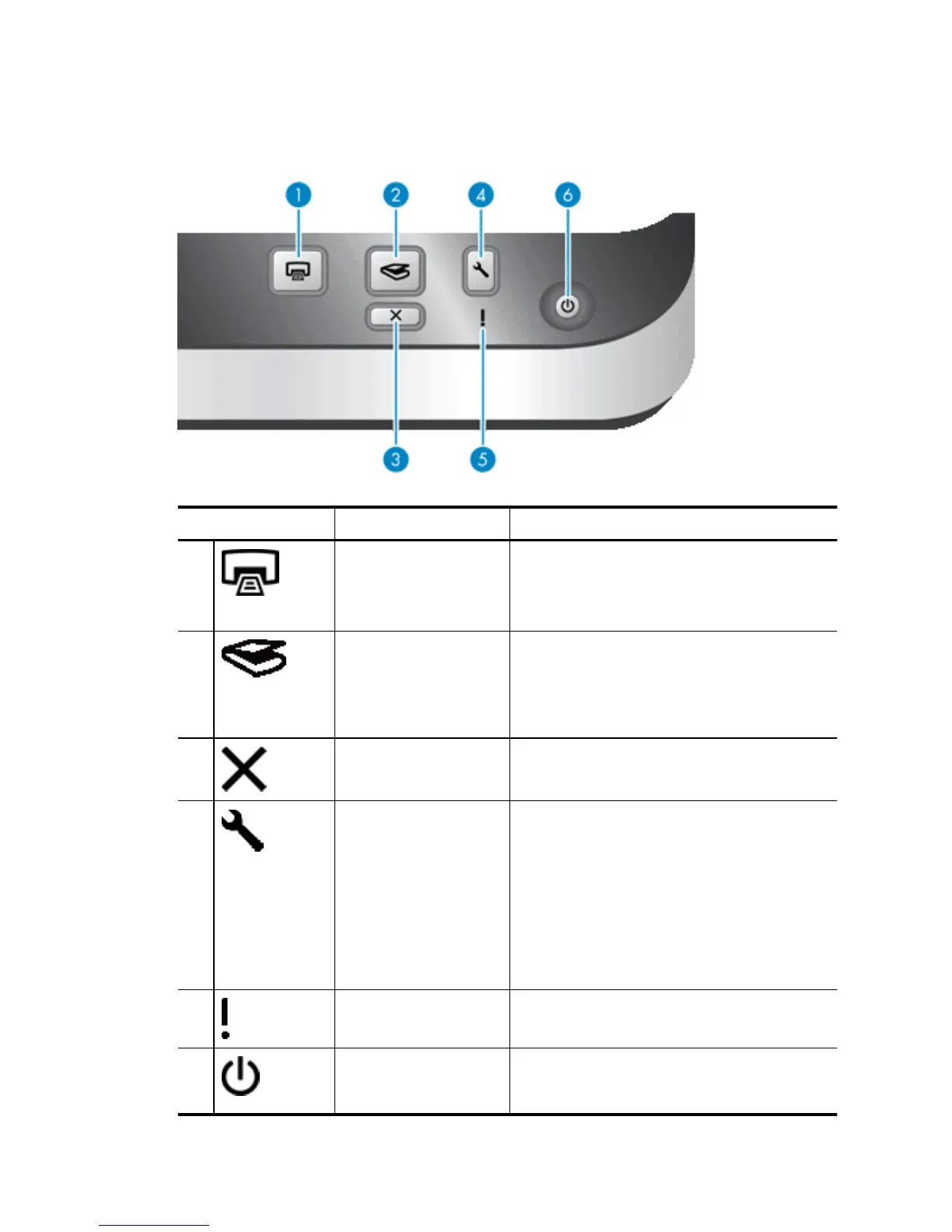Scanner front panel buttons
Use the buttons on the scanner front panel to start a scan and to configure some scanner
settings.
Icon Button name Description
1 Copy By default, print the number of copies currently
configured in HP Document Copy.
Alternatively, start the scanning software that is
assigned to this button.
2 Scan By default, start a scan that uses the HP Smart
Document Scan Software profile that is
assigned to this button.
Alternatively, start the scanning software that is
assigned to this button.
3 Cancel Cancel a scan or copy in progress.
4 Tools Open the HP Scanner Tools Utility where you
can do the following tasks:
•
Associate the scanner quick start buttons
with scanning software
•
Configure the buttons on the scanner front
panel
•
Manage the imprinter
•
View information about scanner settings,
status, and maintenance
5 Attention LED The Attention LED provides status information
about the scanner.
6 Power Save Press the Power Save button to put the
scanner in Power Save mode when you are
not using the scanner. When you are ready to
Chapter 1
4 Use the scanner
