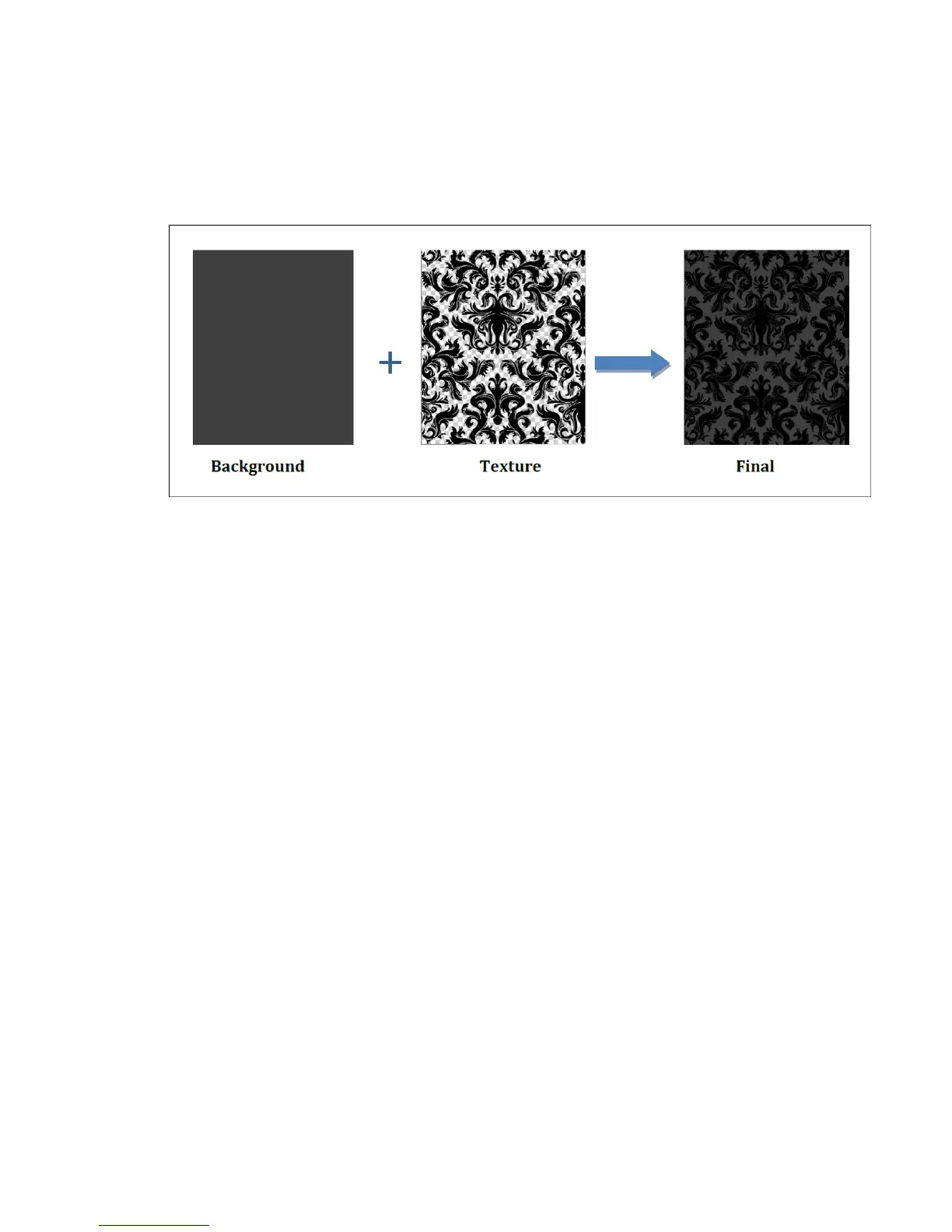There are two ways to print relief texture:
●
Print a background image and then print the texture on top of it.
●
Print the texture on colored media.
The following example shows the creation of wallpaper with relief texture.
1. Create two files: one with the background image (if needed), and the other with the texture.
2. Texture is achieved by changing the linearization curves and ink limit of the media profile. The basis is
the same for every RIP, but the details may vary. Procedures for Caldera and Onyx RIP software are
described below.
Caldera RIP
1. Select your texture file from the image bar and drop it onto your printer driver.
ENWW How to print relief texture 65