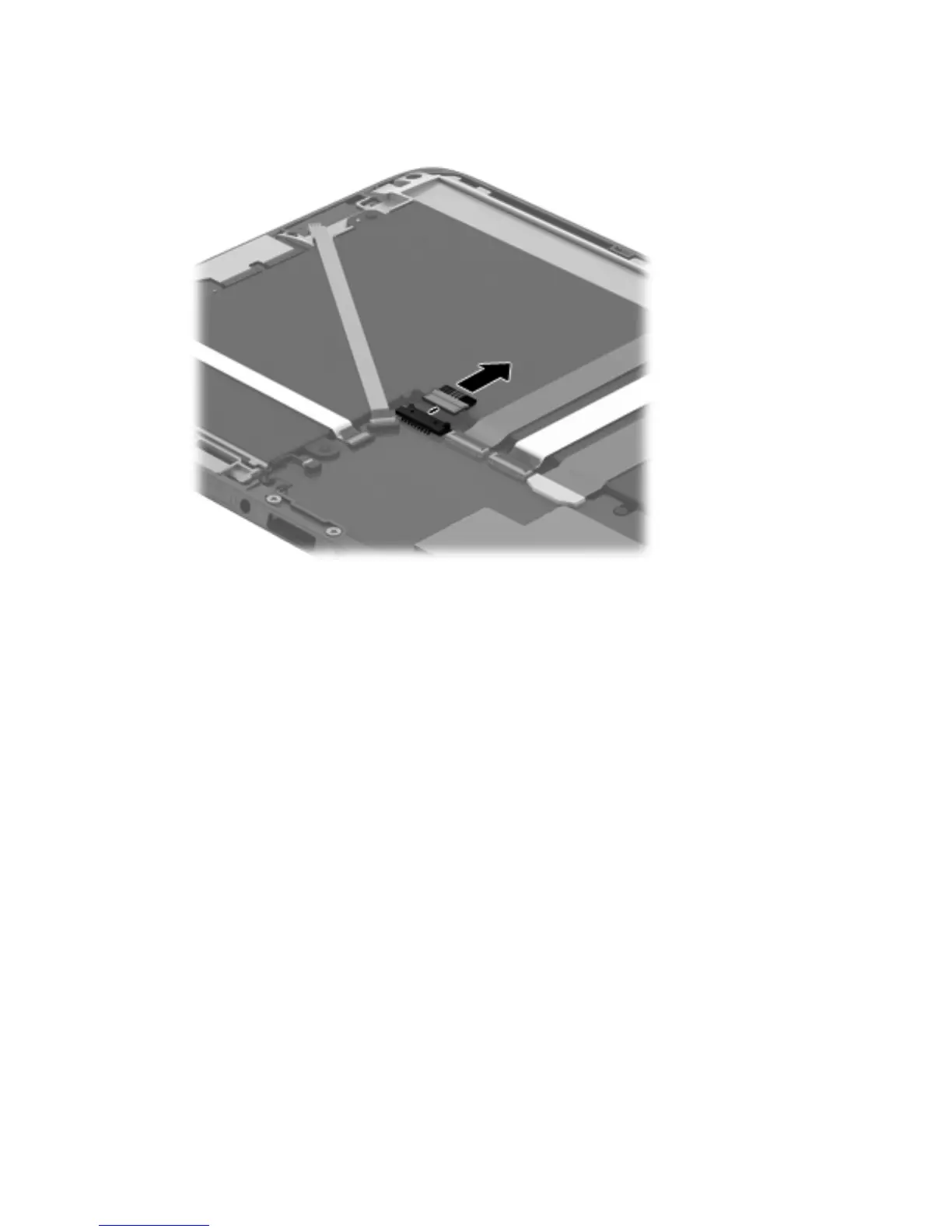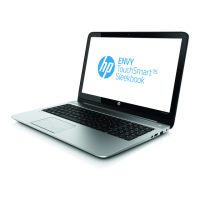Remove the rear webcam:
1. Disconnect the battery cable from the system board.
2. Release the zero insertion force (ZIF) connector (1) to which the rear webcam cable is attached,
and then disconnect the rear webcam cable from the system board.
3. Detach the rear webcam ribbon cable (2) from the battery. (The rear webcam ribbon cable is
attached to the battery with double-sided adhesive.)
22 Chapter 4 Removal and replacement procedures preliminary requirements
