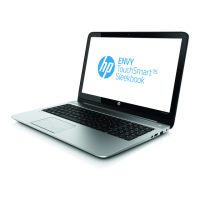3.
Disconnect all external devices from the tablet.
4. Remove the display enclosure (see
Display enclosure on page 20), and then remove the
following components:
a. Rear webcam (see
Rear webcam on page 21)
b. Front webcam (see
Front webcam on page 23)
c. Display panel cable (see
Display panel cable on page 24)
d.
Wireless antenna (see
Wireless antenna on page 25)
e. Power button board (see
Power button board on page 26)
f. Volume button board (see
Volume button board on page 28)
g. TouchScreen cable (see
TouchScreen cable on page 29)
h. Battery (see
Battery on page 30)
Remove the bezel:
1.
Remove the two Phillips PM2.0×2.5 screws (1) and the three Phillips PM2.0×4.5 screws (2) that
secure the bezel to the display assembly.
2. Remove the bezel (3) from the display assembly.
Reverse this procedure to install the bezel.
32 Chapter 4 Removal and replacement procedures preliminary requirements

