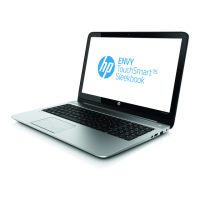c.
Display panel cable (see
Display panel cable on page 24)
d. Wireless antenna (see
Wireless antenna on page 25)
e.
Power button board (see
Power button board on page 26)
f. Volume button board (see
Volume button board on page 28)
g. TouchScreen cable (see
TouchScreen cable on page 29)
h. Battery (see
Battery on page 30)
i. Bezel (see
Bezel on page 31)
Remove the system board:
1. Disconnect the speaker cables (1) from the system board.
2. Remove the Phillips PM2.0×2.3 broad head screw (2) and the Phillips PM2.0×4.5 screw (3) that
secure the system board to the display assembly.
3. Remove the system board (4).
Reverse this procedure to install the system board.
Removal and replacement procedures
35

