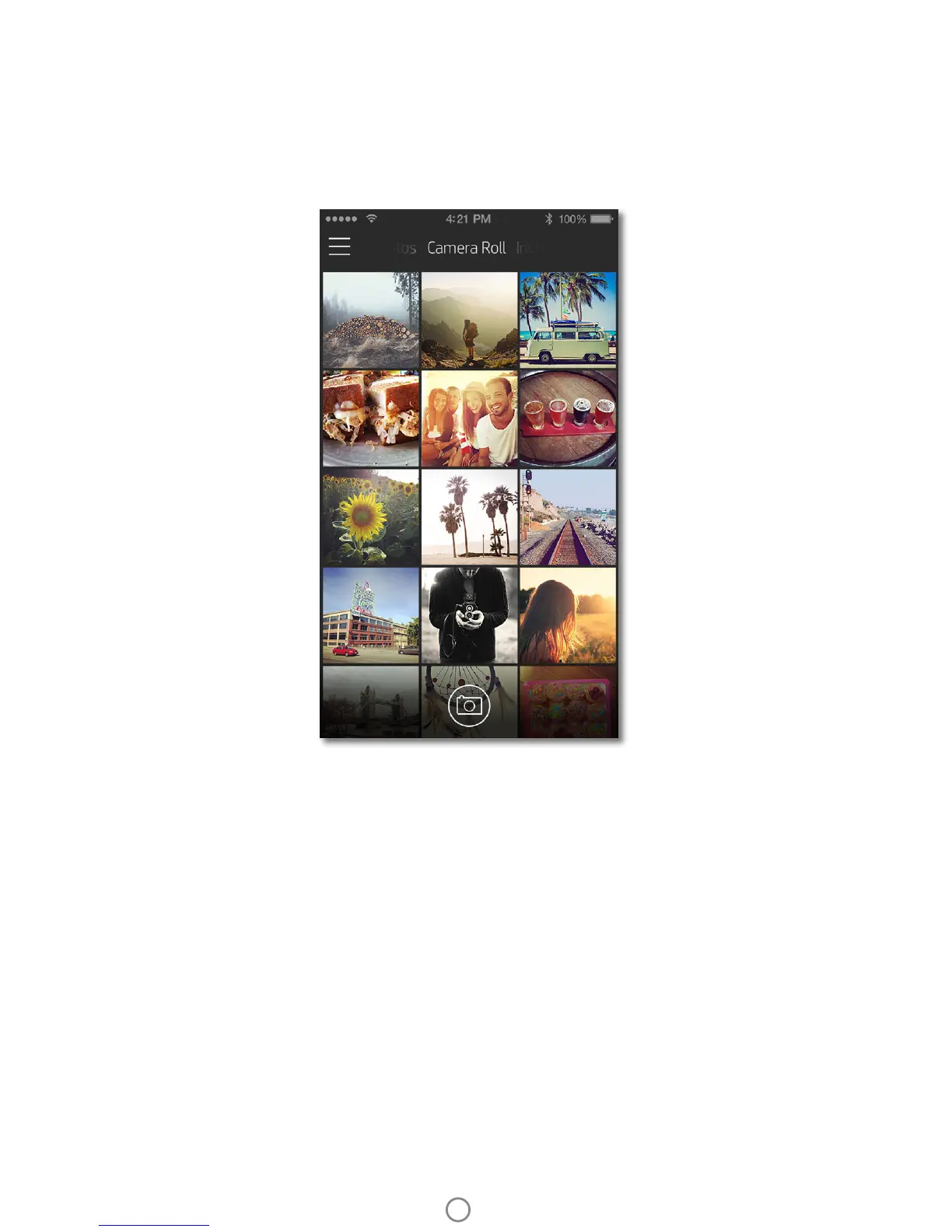6
Browse Photo Galleries
1. From the Main Menu, select a social source or the camera photo gallery to view supported photo sources.
2. Once an photo source is selected, swipe left or right on the screen to browse all the galleries.
3. For each social media source, a sign in screen will display until you enter your credentials and allow the
sprocket app to access your photos.
• See “Set up Social Media Sources” for information on accessing social media account photos.
User experience navigating the sprocket app might vary based on your operating system. Sytlistic dierences provide slight variation in
features and experience.