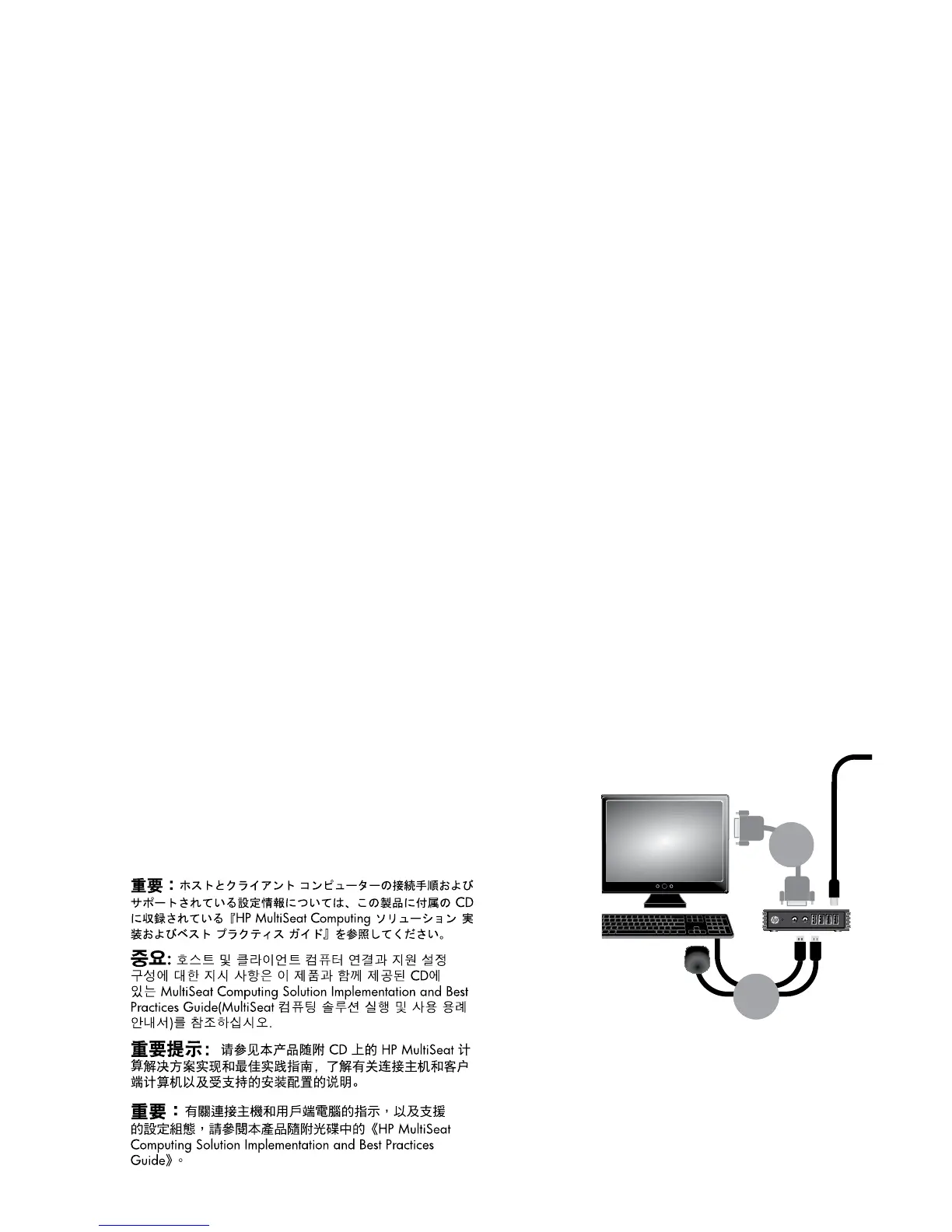IMPORTANT: See the HP MultiSeat Computing Solution
Implementation and Best Practices Guide on the CD included
with this product for instructions on connecting the host and
client computers and the supported setup configurations.
IMPORTANTE: Consulte la Guía de implementación y
mejores prácticas de HP MultiSeat Computing Solution en el
CD incluido con este producto para ver instrucciones para
conectar los equipos host y cliente y las configuraciones
admitidas.
IMPORTANTE: Consulte o Guia de Melhores Práticas
e Instalação da Solução HP MultiSeat, disponível no CD
fornecido com este produto, para obter instruções sobre
como conectar os computadores clientes ao host e sobre as
configurações suportadas.
WICHTIG: Im Dokument „HP MultiSeat Computing
Solution Implementation and Best Practices Guide“ auf der
im Lieferumfang des Produkts enthaltenen CD finden Sie
Anleitungen zum Verbinden der Host- und Clientcomputer
sowie Informationen zu unterstützten Setup-Konfigurationen.
IMPORTANTE: Consultare la Guida all’implementazione
e alle best practice della soluzione HP MultiSeat Computing
sul CD fornito con questo prodotto per le istruzioni sul
collegamento dei computer host e client e sulle configurazioni
delle impostazioni supportate.
IMPORTANT : Voir le Guide des meilleures pratiques
d’implémentation de la solution informatique HP MultiSeat
sur le CD inclus avec ce produit pour les instructions sur la
connexion des ordinateurs hôte et client et les configurations
d’installation prises en charge.
ПРИМЕЧАНИЕ. Инструкции по соединению
центрального и клиентских компьютеров, а также информация
о поддерживаемых конфигурациях установки приведены в
руководстве по современным методам работы и внедрению
вычислительных решений HP MultiSeat, представленном на
компакт-диске, прилагающемся к данному продукту.
ÖNEMLİ: Ana bilgisayar ile istemci bilgisayarları birbirine
bağlama ve desteklenen kurulum yapılandırmaları hakkındaki
yönergeler için bu ürünle birlikte verilen CD’de yer alan
HP Multiseat Bilgi İşlem Çözümü Uygulaması ve En İyi
Uygulamalar Kılavuzu’na bakınız.
МАҢЫЗДЫ: Қонақ және клиент компьютерлерін
қосу үшін және қолдауы бар орнату конфигурациларының
нұсқаулықтары үшін осы өніммен бірге келген СД- да
берілген HP бірнеше орындық есептеу шешімін жүзеге
асыру және ең жақсы практикалық көмекшісін қараңыз.