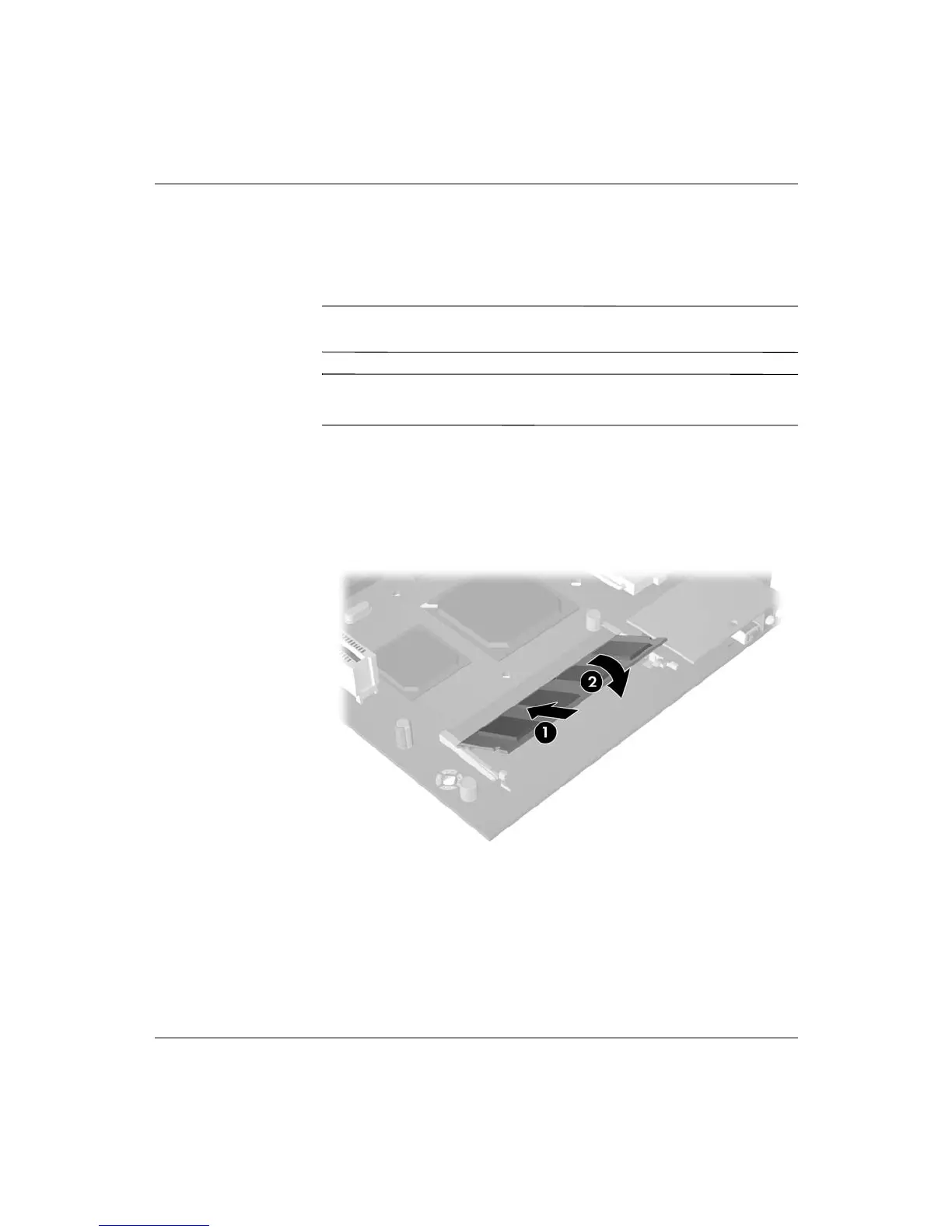2-6 www.hp.com Hardware Reference Guide
Hardware upgrades
SODIMM upgrade
Use the following procedure to upgrade or replace the SODIMM
module.
Ä
CAUTION: If necessary, back up any data before continuing the
installation.
✎
In addition to following these instructions, follow the detailed
instructions that accompany the module.
1. Complete steps 1 through 4 of the “General hardware installation
sequence” on page 2-1.
2. Remove the existing SODIMM module.
3. Install the module into the socket at a 45° angle 1 and then lower
the module 2 until it clicks into place.
Installing an optional SODIMM
4. Complete steps 6 through 10 of the “General hardware
installation sequence” on page 2-1.
