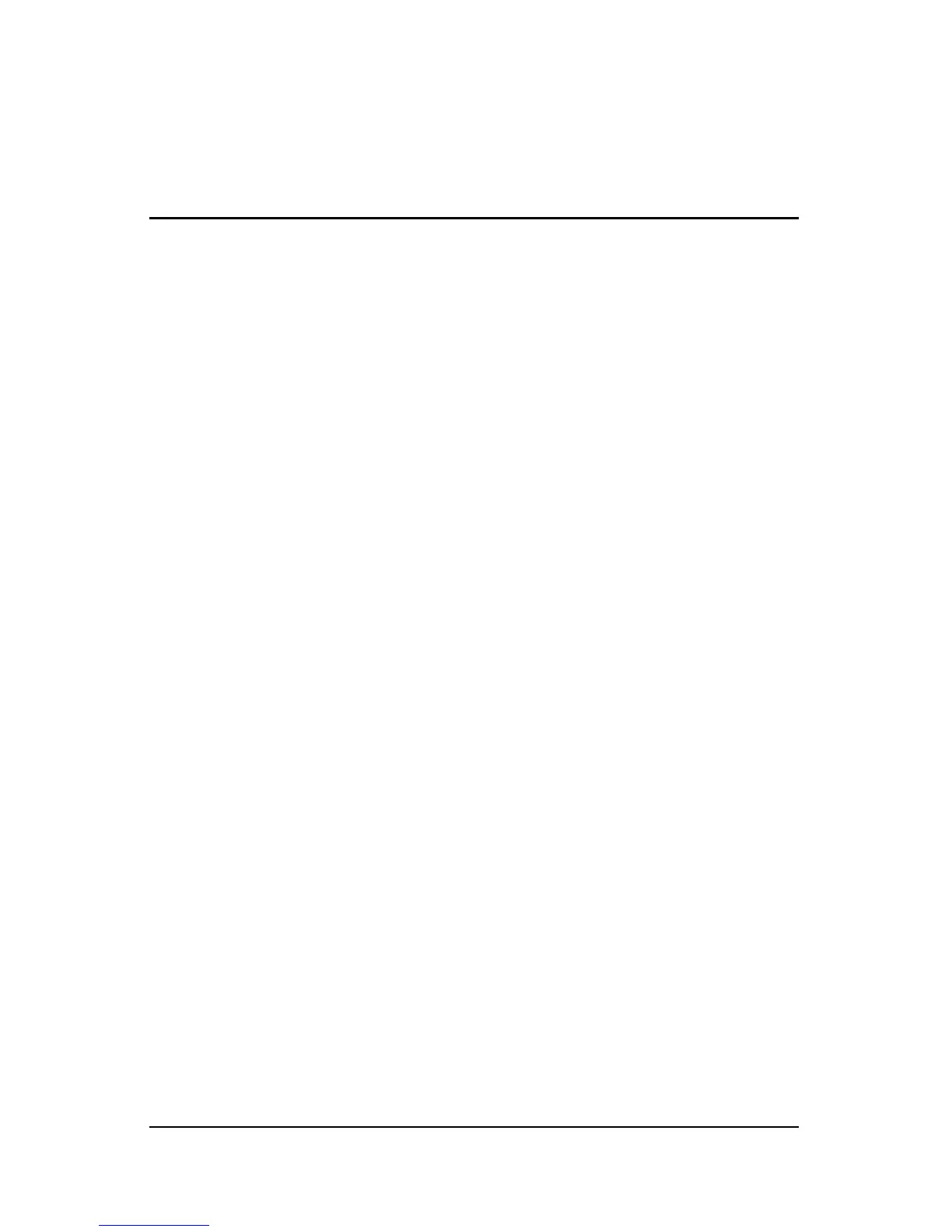Reference Guide iii
Contents
1Introduction
ProtectTools Security Manager . . . . . . . . . . . . . . . . . . . . 1–1
Accessing the ProtectTools Security Manager . . . . . 1–2
Understanding Security Roles . . . . . . . . . . . . . . . . . . . . . 1–3
Managing ProtectTools Passwords . . . . . . . . . . . . . . . . . 1–4
Creating a Secure Password . . . . . . . . . . . . . . . . . . . 1–7
2 Smart Card Security for ProtectTools
Basic Concepts. . . . . . . . . . . . . . . . . . . . . . . . . . . . . . . . . 2–1
Initializing the Smart Card . . . . . . . . . . . . . . . . . . . . . . . . 2–2
Smart Card BIOS Security Mode. . . . . . . . . . . . . . . . . . . 2–3
Enabling Smart Card BIOS Security Mode and
Setting the Smart Card Administrator Password. . . . 2–4
Changing the Smart Card Administrator
Password . . . . . . . . . . . . . . . . . . . . . . . . . . . . . . . . . . 2–6
Setting and Changing the Smart Card
User Password . . . . . . . . . . . . . . . . . . . . . . . . . . . . . . 2–7
Storing the Administrator or User
Card Password . . . . . . . . . . . . . . . . . . . . . . . . . . . . . . 2–8
General Tasks. . . . . . . . . . . . . . . . . . . . . . . . . . . . . . . . . 2–10
Updating BIOS Smart Card Settings . . . . . . . . . . . . 2–10
Selecting the Smart Card Reader. . . . . . . . . . . . . . . 2–10
Changing the Smart Card PIN . . . . . . . . . . . . . . . . . 2–11
Backing Up and Restoring Smart Cards . . . . . . . . . 2–11
