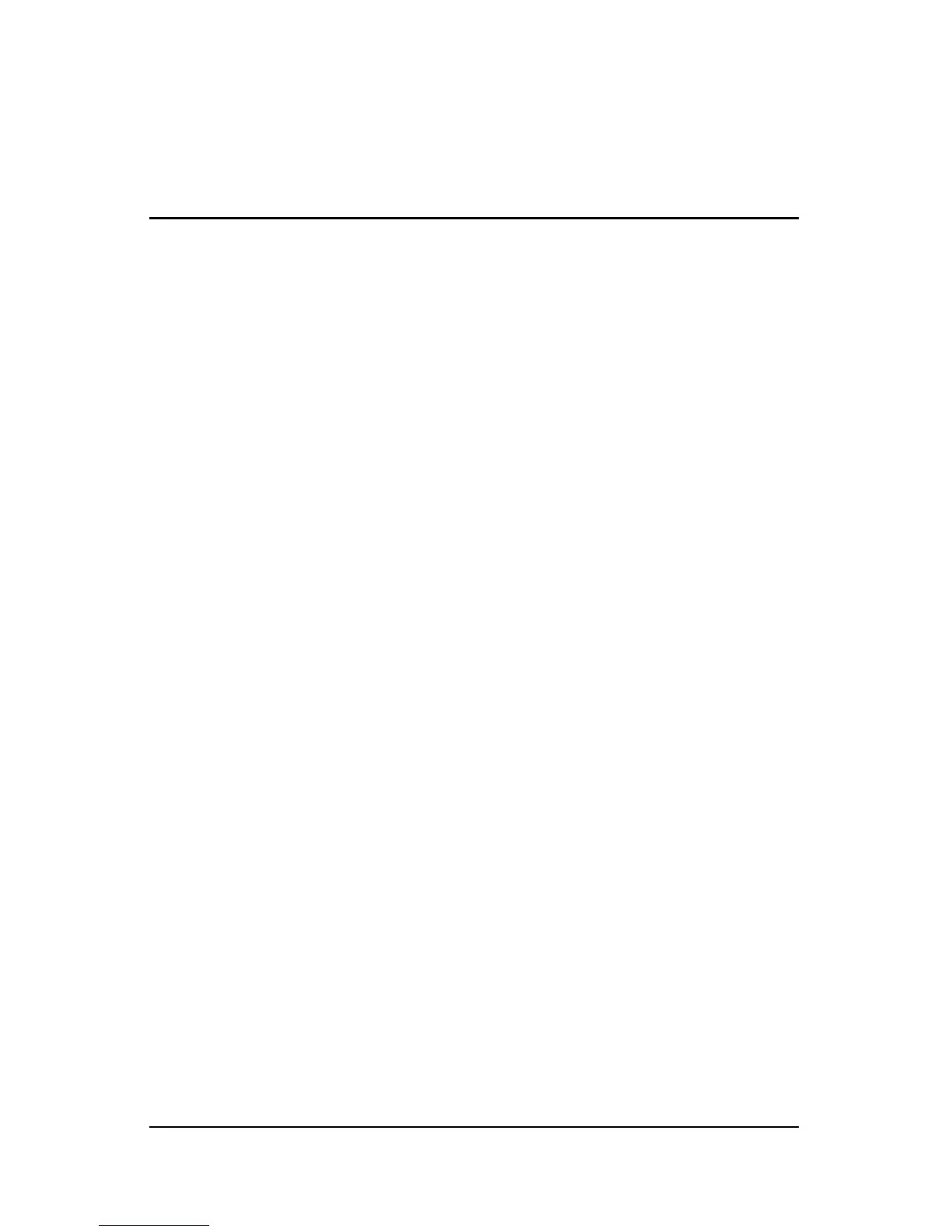Security ii
Contents
1 Security features
2 Passwords
Computer Setup and Windows passwords. . . . . . . . . . . . 2–1
Coordinating passwords . . . . . . . . . . . . . . . . . . . . . . 2–4
Choosing a password . . . . . . . . . . . . . . . . . . . . . . . . . 2–4
Computer Setup setup password . . . . . . . . . . . . . . . . . . . 2–5
Setting a setup password . . . . . . . . . . . . . . . . . . . . . . 2–6
Entering a setup password . . . . . . . . . . . . . . . . . . . . . 2–6
Computer Setup power-on password . . . . . . . . . . . . . . . . 2–7
Setting a power-on password. . . . . . . . . . . . . . . . . . . 2–8
Entering a power-on password . . . . . . . . . . . . . . . . . 2–8
Requiring a power-on password at restart . . . . . . . . . 2–9
Computer Setup DriveLock . . . . . . . . . . . . . . . . . . . . . . 2–10
Setting a DriveLock password. . . . . . . . . . . . . . . . . 2–11
Entering a DriveLock password . . . . . . . . . . . . . . . 2–12
Changing a DriveLock password . . . . . . . . . . . . . . 2–12
Removing DriveLock protection . . . . . . . . . . . . . . . 2–13
3 Computer Setup security features
Device Security . . . . . . . . . . . . . . . . . . . . . . . . . . . . . . . . 3–1
Computer Setup stringent security . . . . . . . . . . . . . . . . . . 3–2
Setting stringent security . . . . . . . . . . . . . . . . . . . . . . 3–2
Removing stringent security . . . . . . . . . . . . . . . . . . . 3–3
Computer Setup System Information. . . . . . . . . . . . . . . . 3–4
Computer Setup System IDs . . . . . . . . . . . . . . . . . . . . . . 3–5
