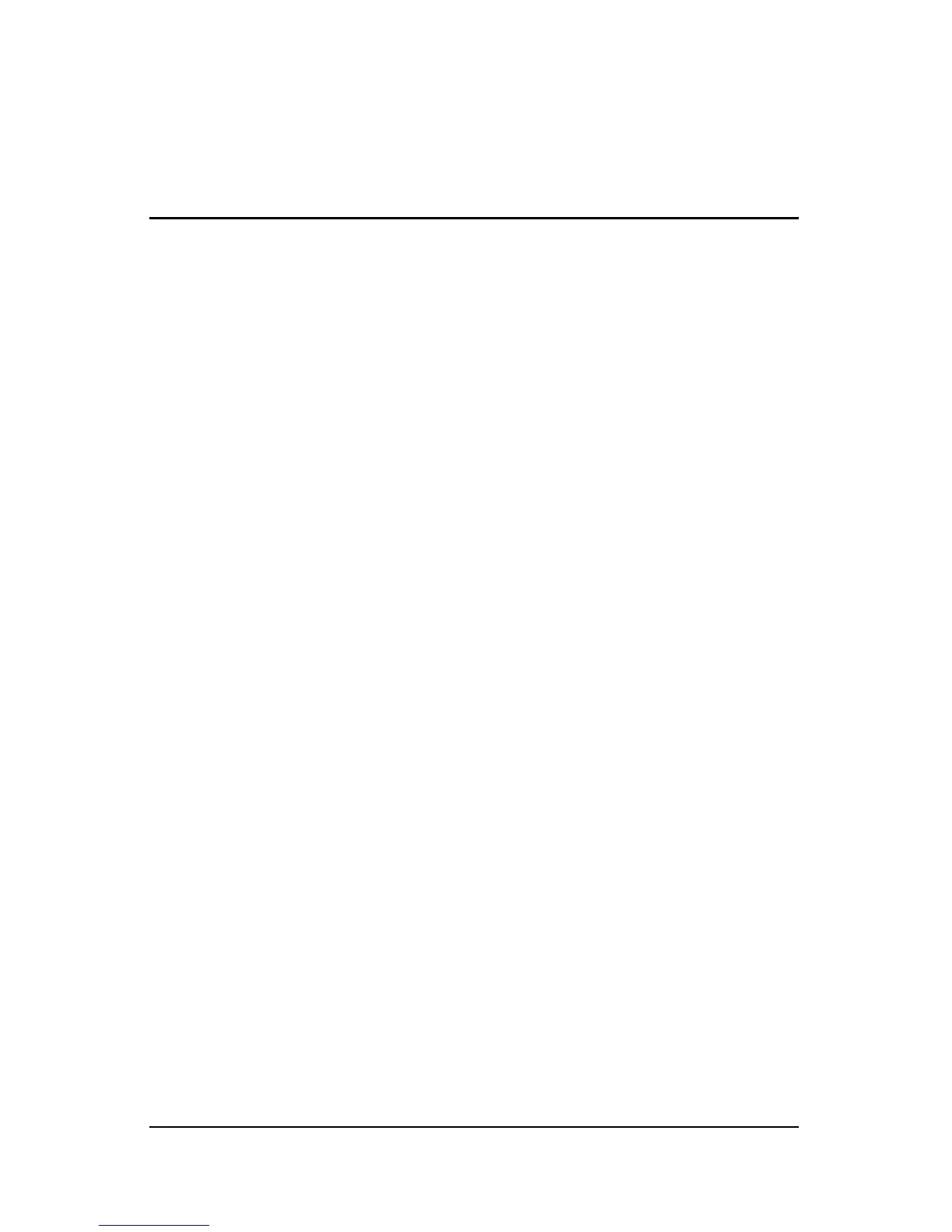Security 2–1
2
Passwords
Computer Setup and Windows
passwords
Most security features use passwords. Whenever you set a
password, write down the password and store it in a secure
location away from the computer. Note the following password
considerations:
Setup, power-on, and DriveLock passwords are set in Computer
Setup and are managed by the system BIOS.
■ The smart card PIN and the embedded security password,
which are ProtectTools Security Manager passwords, can be
enabled in Computer Setup to provide BIOS password
protection in addition to their normal ProtectTools functions.
The smart card PIN is used with a supported smart card
reader, and the embedded security password is used with the
optional embedded security chip.
■ Windows passwords are set only in the Windows operating
system.
■ If you forget the setup password set in Computer Setup, you
will not be able to access the utility.
■ If you have the stringent security feature enabled in
Computer Setup and you forget the setup password or the
power-on password, the computer is inaccessible and can no
longer be used. Call Customer Care or your service partner
for additional information.
