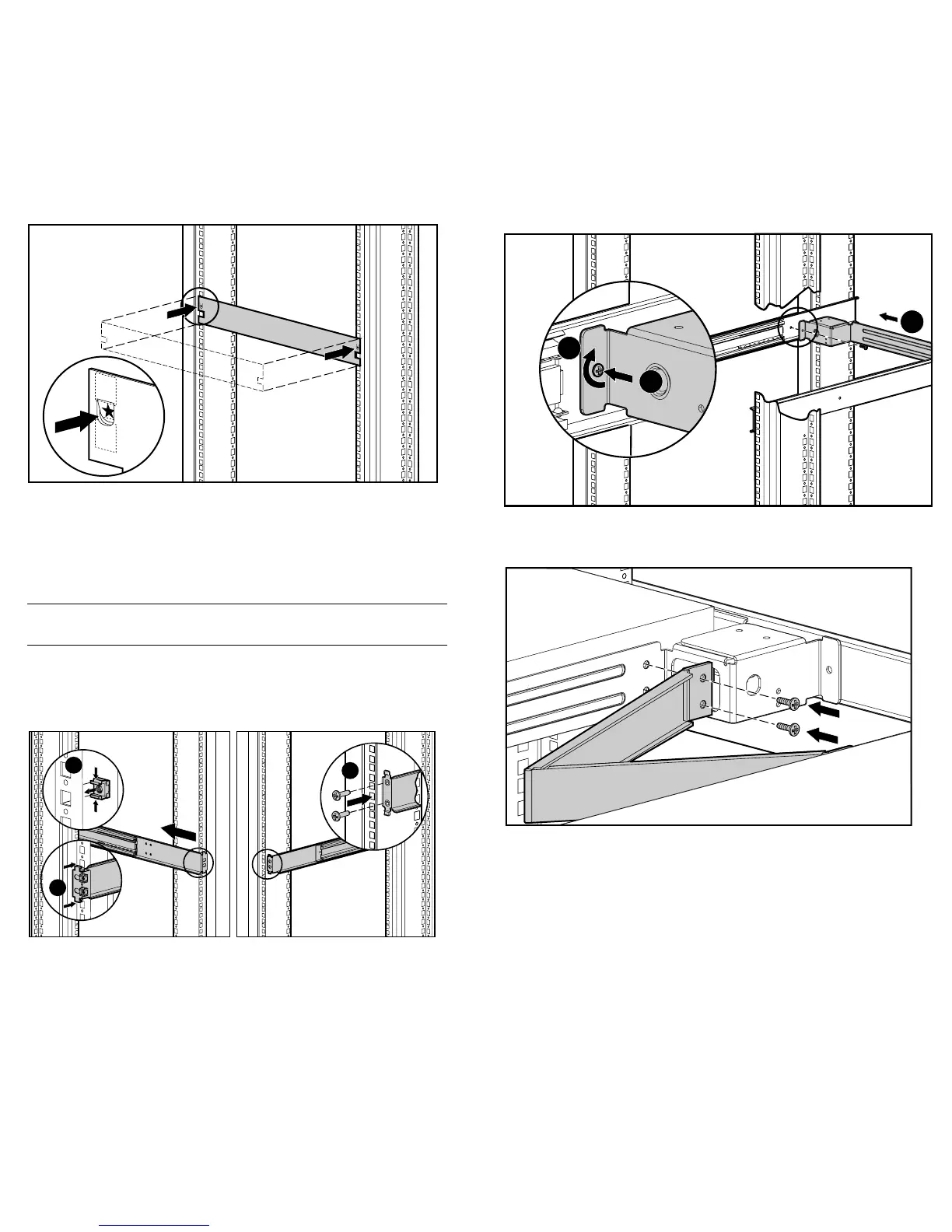HP CONFIDENTIAL Writer: Amy L. Laffitte Codename:RUGER Part Number: 230201-022 Last Saved On: 9/3/02 3:33 PM
Installing the TFT5600 RKM
1. Determine the appropriate rack position for the TFT5600
RKM, generally 20U or user preference.
Measuring from the top of the component, use the template on
the front and rear of the rack frame to mark the attachment
points for the mounting brackets and rear cage nuts.
NOTE: When using the template on the back of the rack, mark the rack at
the top of the template to help align the next component.
1
2. Install the mounting rails with slides.
a. Insert one cage nut (1) into the hole marked with the rack
template on the rear of the rack.
b. Hook the tabs on the mounting rail into the appropriate
holes on the rear of the rack, and insert one screw (2).
IMPORTANT: Be sure to align the front screw holes when attaching the
mounting rail to the rear of the rack.
c. Insert two M-6 screws into the holes at the front of the rack,
and then tighten (3).
d. Repeat steps 2a through 2c to install the other
mounting rail.
3
1
2
3. Attach the brace assembly to each mounting rail with the cable
access hole facing the right side of the rack.
NOTE: Make sure the cable access hole is positioned on the right, to allow
appropriate routing of cables.
a. Flex the rail out slightly to allow the brace to be inserted.
Align the screw holes on the brace with the screw holes on
the rails (1).
b. Insert one 6-32 screw (2) on each side.
c. Tighten the screws (3).
1
3
2
4. Attach the cable management arm to the right corner of the
brace and secure it with two 6-32 screws.
