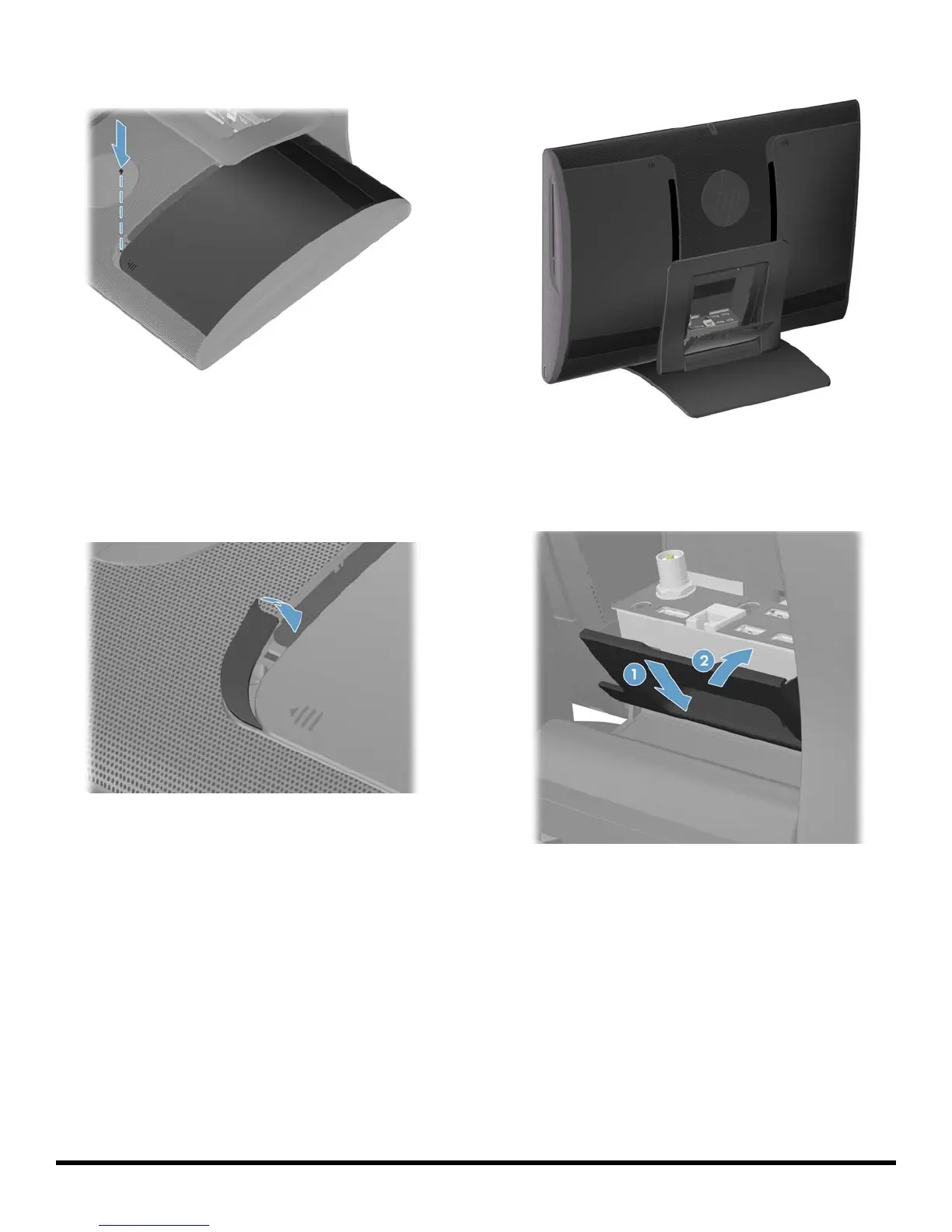18 647642-DN1
7 Install the screw securing the door to the back of the
computer.
Serrez la vis qui fixe le volet au dos de l’ordinateur en
place.
8 Press the top edge of the screw cover on to the drive
door and then press down on the bottom edge of the
screw cover until it snaps into place.
Pressez le bord supérieur du cache-vis sur le volet
du disque, puis appuyez sur le bord inférieur du
cache-vis jusqu’à ce qu’il s’enclenche.
9 Place the computer in an upright position.
Mettez l’ordinateur en position verticale.
10 Replace the back cover on the computer.
Remettez le capot arrière sur l’ordinateur.