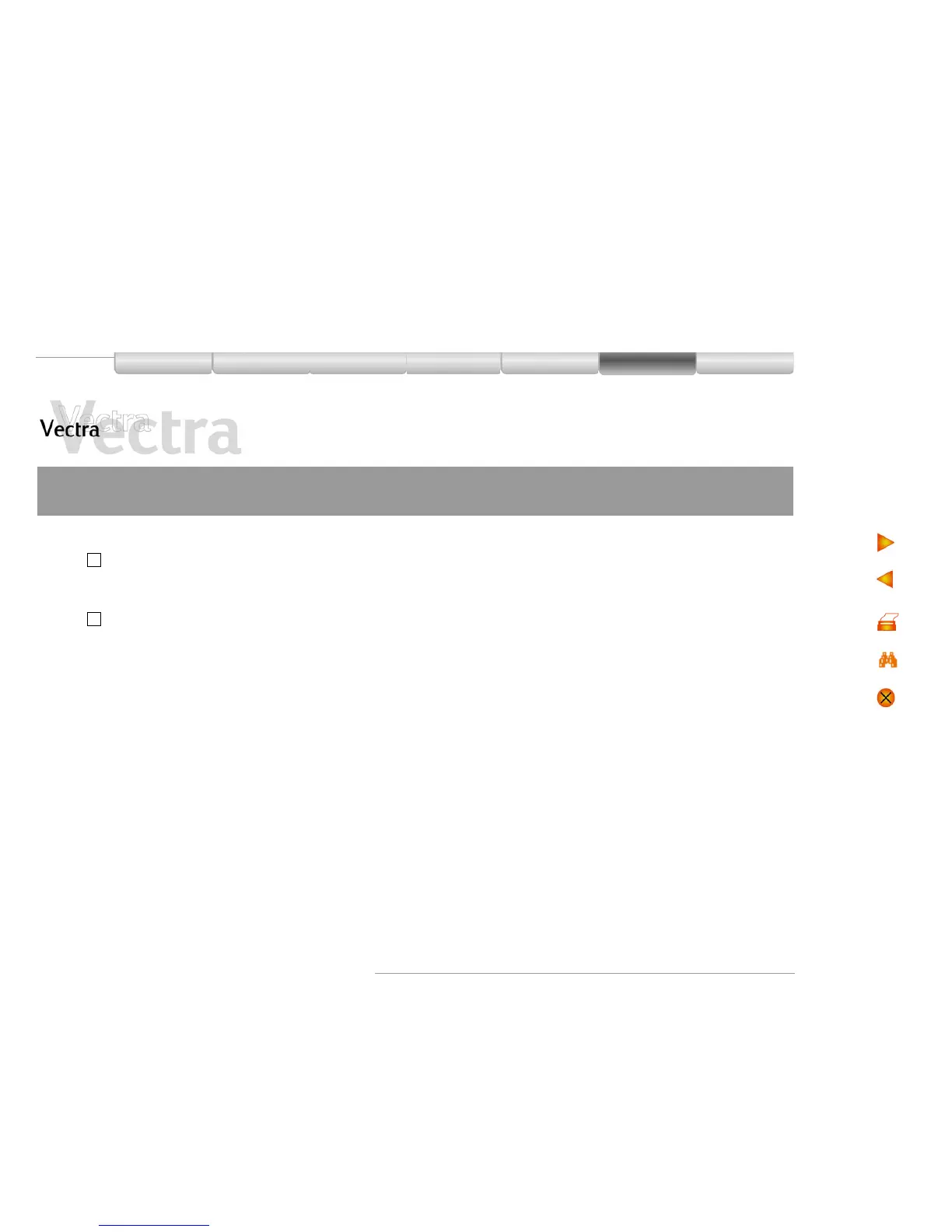Problems
You Get a “non-system disk” or
”operating system not found” Message
1of1
Have you checked that ... How
You didn’t leave a non-bootable floppy
disk in your floppy drive when you started
the PC
!
1 Check for a non-bootable floppy disk in the floppy drive.
2 Remove the floppy disk if there is one in the drive.
3 Restart the PC.
The device boot order is correct in the
Setup program
!
1 Enter the Setup program by pressing F2 when prompted during
startup.
2 Reload the default Setup values by pressing F9.
3PressF10 to exit Setup saving changes.
