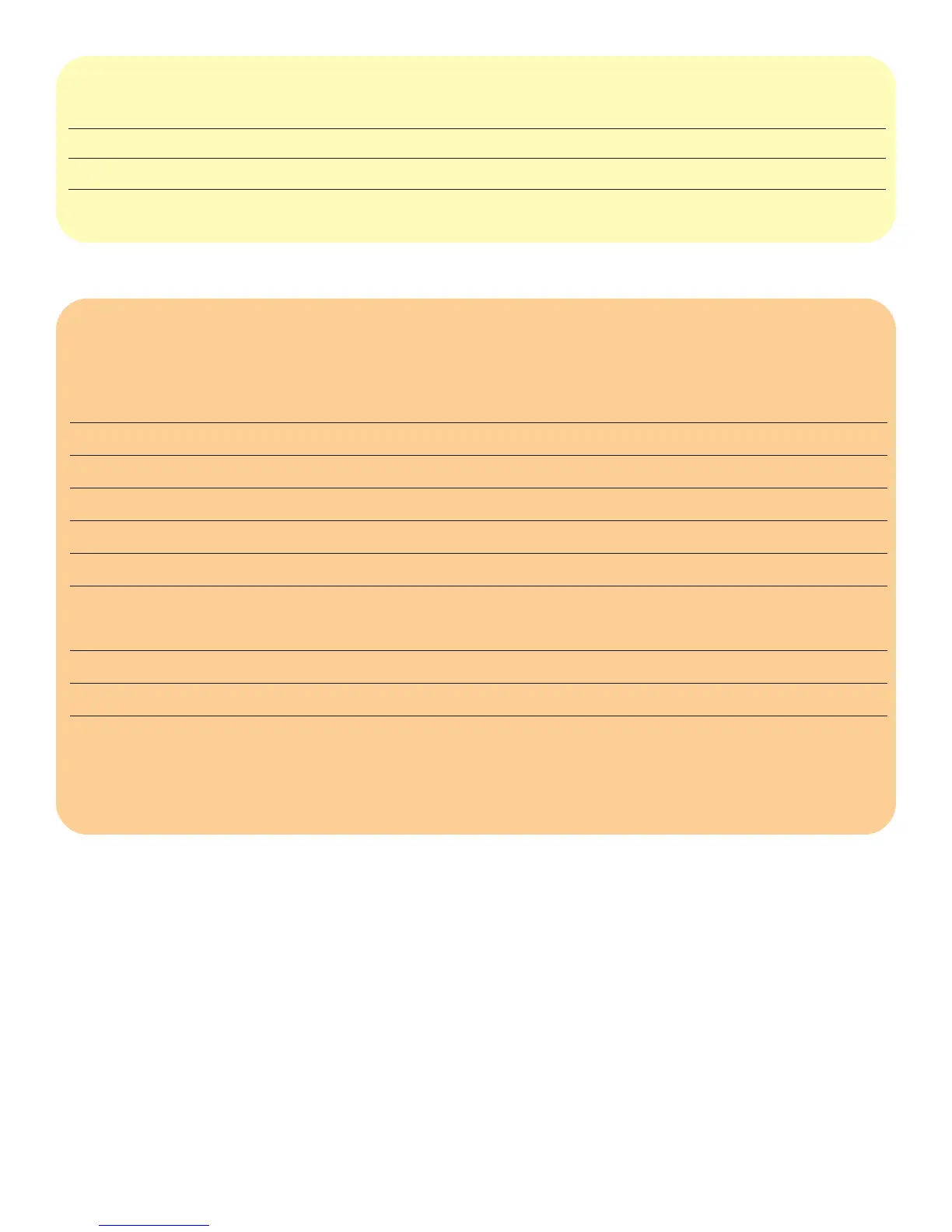3
configurations and models
product form processor cache memory hard optical audio graphics video/ LAN operating
number factor (standard/max.) disk storage RAM modem system
P5880B Microtower Celeron 950 MHz 128KB 128/512 MB 20 GB 48x Int. Intel shared 10/100 Windows 98
SDRAM CD-ROM AC ‘97 810e LAN
P6136T Microtower Celeron 1 GHz 128KB 128/512 20 GB 48x Int. Intel shared 10/100 Windows 98
SDRAM CD-ROM AC ‘97
810e LAN
P6132T Microtower Celeron 1 GHz 128KB 128/512 20 GB 16x Int. Intel shared 10/100 Windows 98
SDRAM CD-RW
AC ‘97 810e LAN
monitors
HP has the right monitor for you at the right price. Detailed information is available at: www.hp.com/go/monitors
commercial hp part CRT size/ dot/pixel recommended resolution/ horizontal
name number VIS* pitch max resolution (@xxHz) frequency
CRT monitors
15" essential hp 56 P4795A 15.0 in. 0.28 mm 800 x 600 @ 85 Hz 30–54 kHz
13.8 in. viewable area 1024 x 768 @ 60 Hz
17" essential hp 72 D8904A 17.0 in. 0.27 mm 1024 x 768 @ 85 Hz 30–70 kHz
15.9 in. viewable area 1280 x 1024 @ 60 Hz
17" professional (flat CRT) hp p720 D8907A 17.0 in. 0.25 mm 1024 x 768 @ 85 Hz 30–85 kHz
16.0 in. viewable area 1280 x 1024 @ 75 Hz
19" essential hp 91 D8911A 19.0 in. 0.26 mm 1280 x 1024 @ 85 Hz 30–95 kHz
18.0 in. viewable area 1600 x 1200 @ 75 Hz
19" professional (flat CRT) hp p920 D8912A 19.0 in. 0.24 mm 1280 x 1024 @ 85 Hz 29–107 kHz
18.0 in. viewable area 1920 x 1440 @ 70Hz
21" professional (flat CRT) hp p1130 P4819A 21.0 in. 0.24 mm 1600 x 1200 @ 85 Hz 30–130 kHz
19.8 in. viewable area 2048 x 1536 @ 85Hz
LCD monitors
15" professional hp l1520 D5063A 15.0 in. N/A 1024 x 768 @ 60 Hz N/A
D5063M 15.0 in. viewable area 1024 x 768 @ 75 Hz
17" professional hp l1720 D5064M 17.0 in. viewable area N/A 1280 x 1024 @ 60 Hz N/A
1280 x 1024 @ 60 Hz
18" professional hp l1820 D5960A 18.0 in. N/A 1280 x 1024 @ 60 Hz N/A
18.1 in. viewable area 1280 x 1024 @ 85 Hz
*viewable image size
Go to the HP monitor advisor tool at: www.hp.com/go/monitors and select “Help me choose my HP monitor” for assistance in choosing the appropriate HP monitor.
When selecting a monitor, you should take into consideration the main application running on your PC, as well as any other criteria such as cost or space requirements.