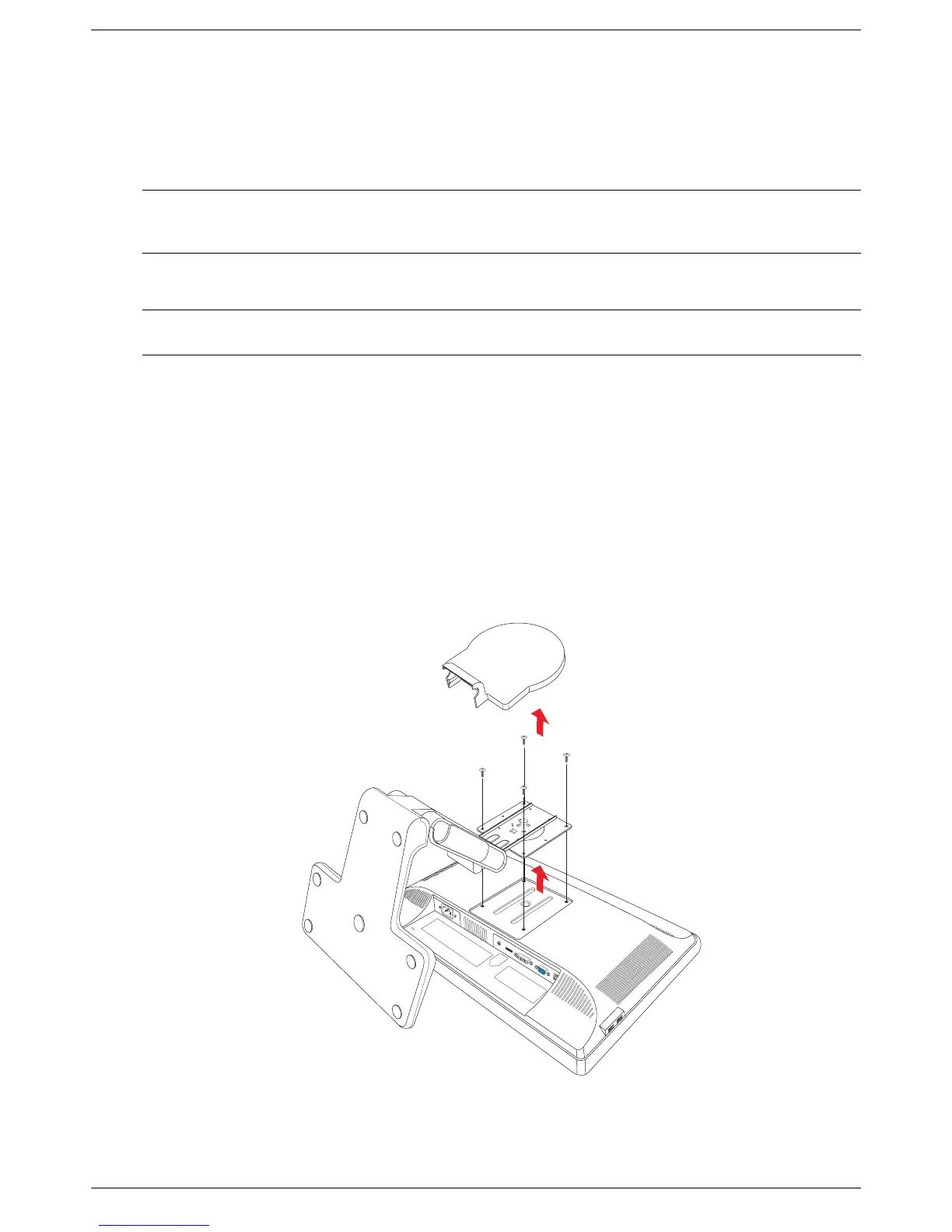Setting Up the Monitor
3–4 User’s Guide
Wall-Mounting the Monitor (Mounting Fixture not Supplied)
Before you mount the monitor on a wall, a swing arm, or other mounting fixture, you must remove the monitor base
and the pedestal. You will need a Phillips screwdriver. Read the following warning and caution statements before
beginning the procedure.
Å
WARNING: To reduce the risk of personal injury or of damage to the equipment, check that the wall-mounting
fixture is adequately installed and secured before attaching the monitor. Refer to the instructions supplied with the
wall-mounting fixture and check that it is capable of supporting the monitor.
Preparing the double-hinged monitor for wall-mounting
Å
WARNING: Do not place the double-hinged monitor face down for folding. The base hinge can spring up and
cause serious injury or damage.
1. Disconnect the power cable and any other cables from the monitor.
2. Carefully place the monitor face down on a flat, soft surface. This might entail elongating the hinge and tilting the
monitor back to ensure the monitor is flat.
3. With your fingertips, snap off the VESA cover from the back of the monitor.
4. Remove all four screws from the VESA plate.
5. Save the removed items (cover, screws, and base) for future use.
6. Follow the instructions included with the mounting fixture to ensure that the monitor is safely attached.
The four-threaded mounting holes that are on the back of the panel are compliant with the VESA standard for
mounting flat-panel monitors. The15-inch monitor uses the 75 mm spacing standard, while the other models use
the 100 mm spacing standard.
Use the four holes to attach a swing arm or other mounting fixture.
