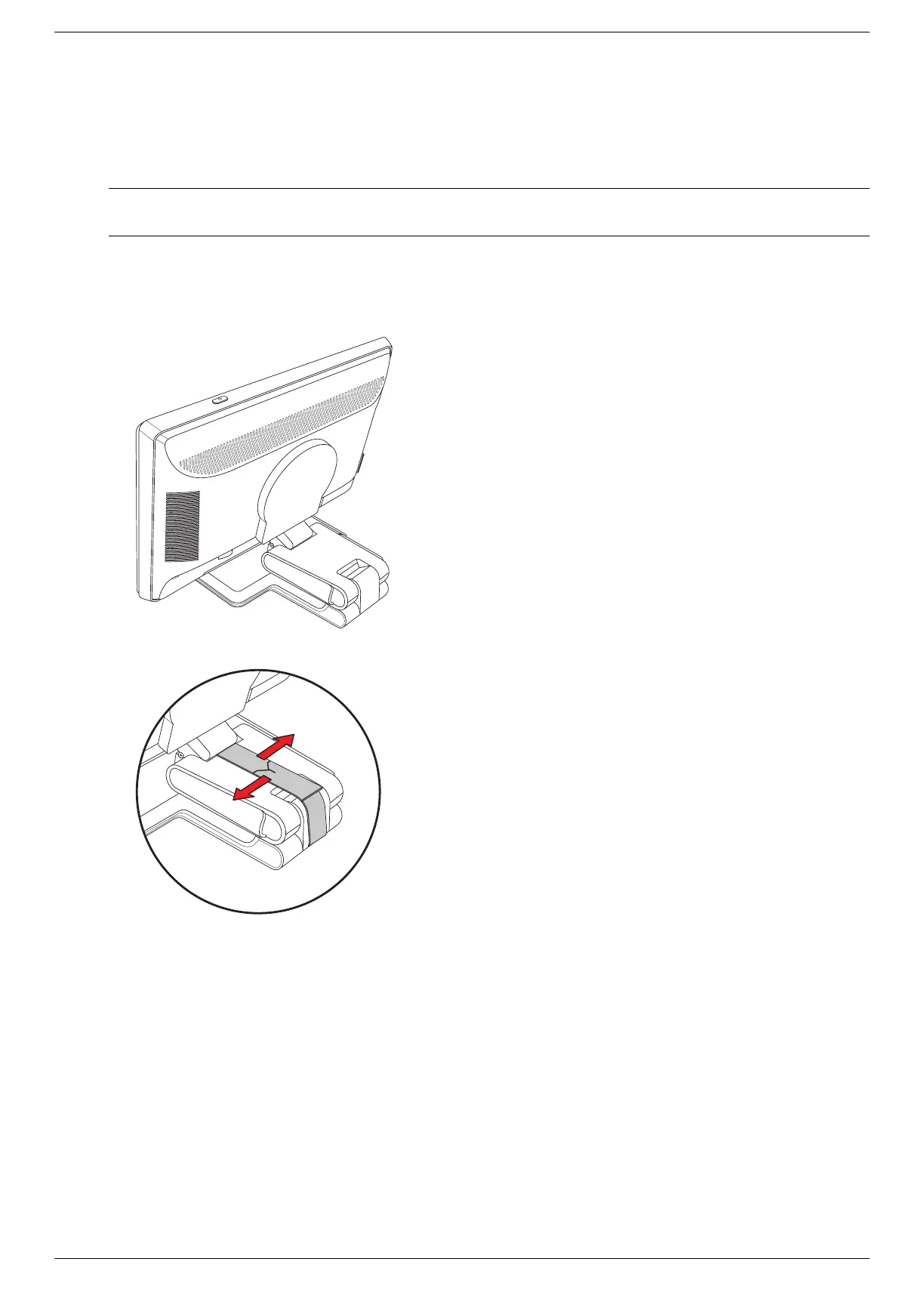Preparing the Monitor for Shipping
User’s Guide 5–3
Folding the Double-Hinged Monitor
You don’t have to remove this monitor base for shipping. Fold the double-hinged monitor in its original shipping
position.
Å
WARNING: Do not place the double-hinged monitor face down for folding. The base hinge can spring up and
cause serious injury or damage.
1. Turn the monitor to a horizontal position with no tilt.
2. Lower the monitor all the way until the hinge is flat.
The monitor screen should still be vertical to the desktop so you can access the hinge.
3. Place the shipping strap around the base, pull it tight, and connect it by sliding the strap ends through the slips.
4. Lower the monitor screen down flat, horizontal to the desktop.