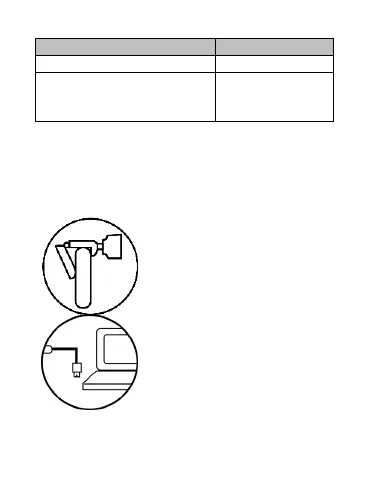5. LED Indicator
Connect with computer and
use video chat streaming
6. Setting up your webcam
6.1 Place your webcam
Designed for the way you like to make a video call, place
the webcam where you want it—on the monitor or the
desktop.
6.1.1 Grasp the webcam as shown
and open clip base with your other
hand. Mount the webcam, making
sure the foot on the clip base is
flush with the back of your monitor.
6.1.2 Plug USB connector into USB
port of your computer or laptop.
Wait for about 1 minute, webcam
will install automatically.