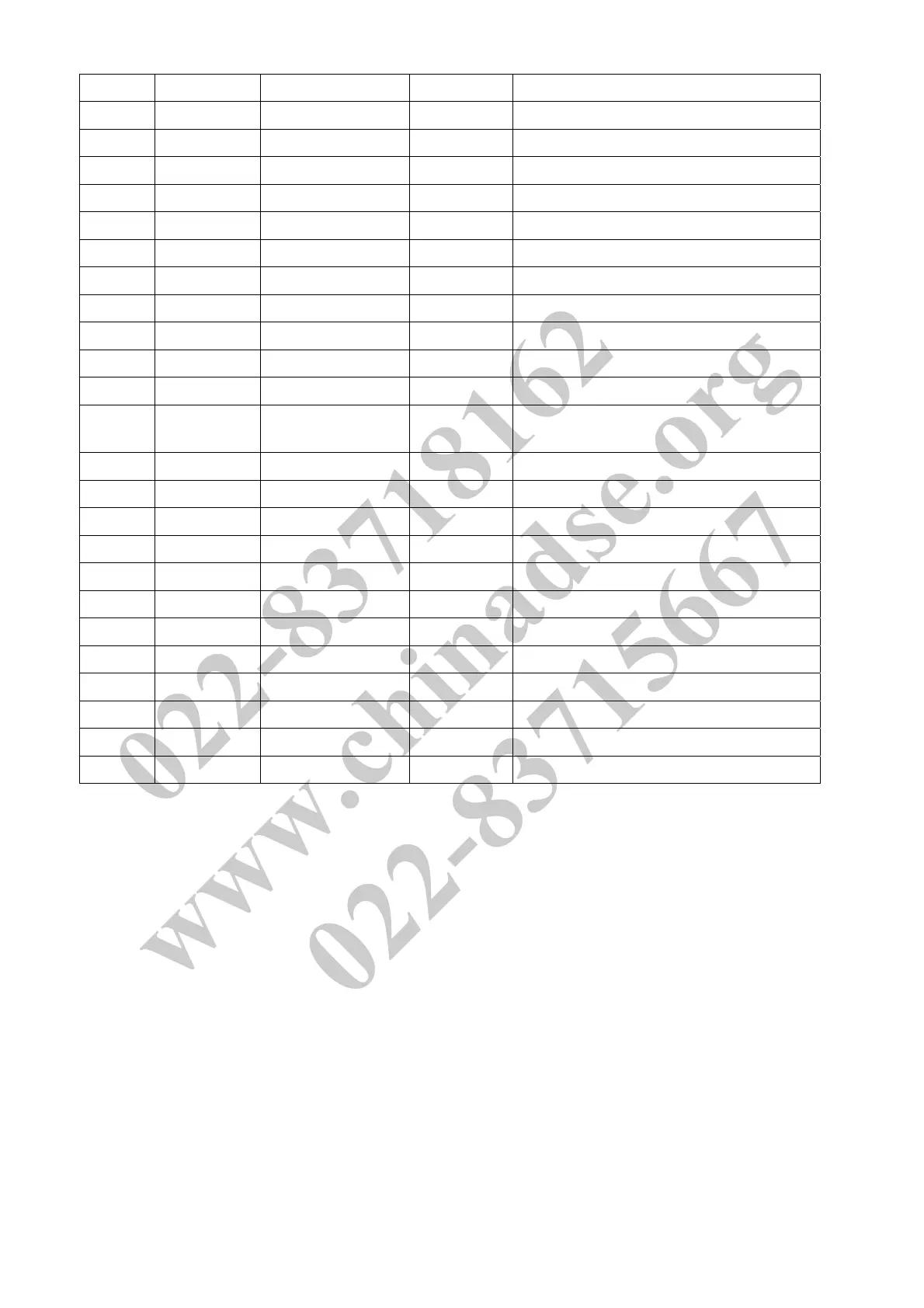Page 9
3.8.5 List of I/O Pin Assignments of the I306
Pin No. Port Signal Name Initial Setting Function
113 LBADC_IN3 PWR_KEYn H ON/OFF LCD monitor
126 GPIO14 LED_B L LED Blue enable when is H
125 GPIO13 LED_A L LED amber enable when is H
114 LBADC_IN2 KEY_UPn H OSD up/plus enable when is 2.46V
115 LBADC_IN1 KEY_MENUn H OSD enter enable when is 2.46V
114 LBADC_IN2 KEY_SELECTn H OSD select/exit enable when is 2.0V
115 LBADC_IN1 KEY_DOWNn H OSD down/minus enable when is 2.0V
86 GPIO31 HDCP_HPDn L DVI HPD enable when is L
122 GPIO10 SCL H EEPROM clock signal of IIC bus
123 GPIO11 SDA H EEPROM data signal of IIC bus
50 GPO4 BKLT_ADJ - Backlight brightness control
124 GPIO12 DDC_WPn L
DDC EEPROM write protection when is
L
51 GPO0 AUDIO_EN L Audio enable when is H
56 GPO1 VOLUME L Audio volume
121 GPIO9 VGA_DETn H VGA cable connected when is L
120 GPIO8 DVI_DETn H DVI cable connected when is L
58 GPO3 UART_DO H UART interface data OUT
57 GPO2 UART_DI H UART interface data IN
127 PPWR PANELVCC_EN L Panel power enable when is H
49 PBIAS BKLT_EN L Back light power enable when is H
64 GPIO16 DDC_SCL_VGA H DDC/CI interface for VGA
65 GPIO17 DDC_SDA_VGA H DDC/CI interface for VGA
66 GPIO18 DDC_SCL_DVI H DDC/CI interface for DVI
67 GPIO19 DDC_SDA_DVI H DDC/CI interface for DVI
022-83718162
www.chinadse.org
022-83715667
