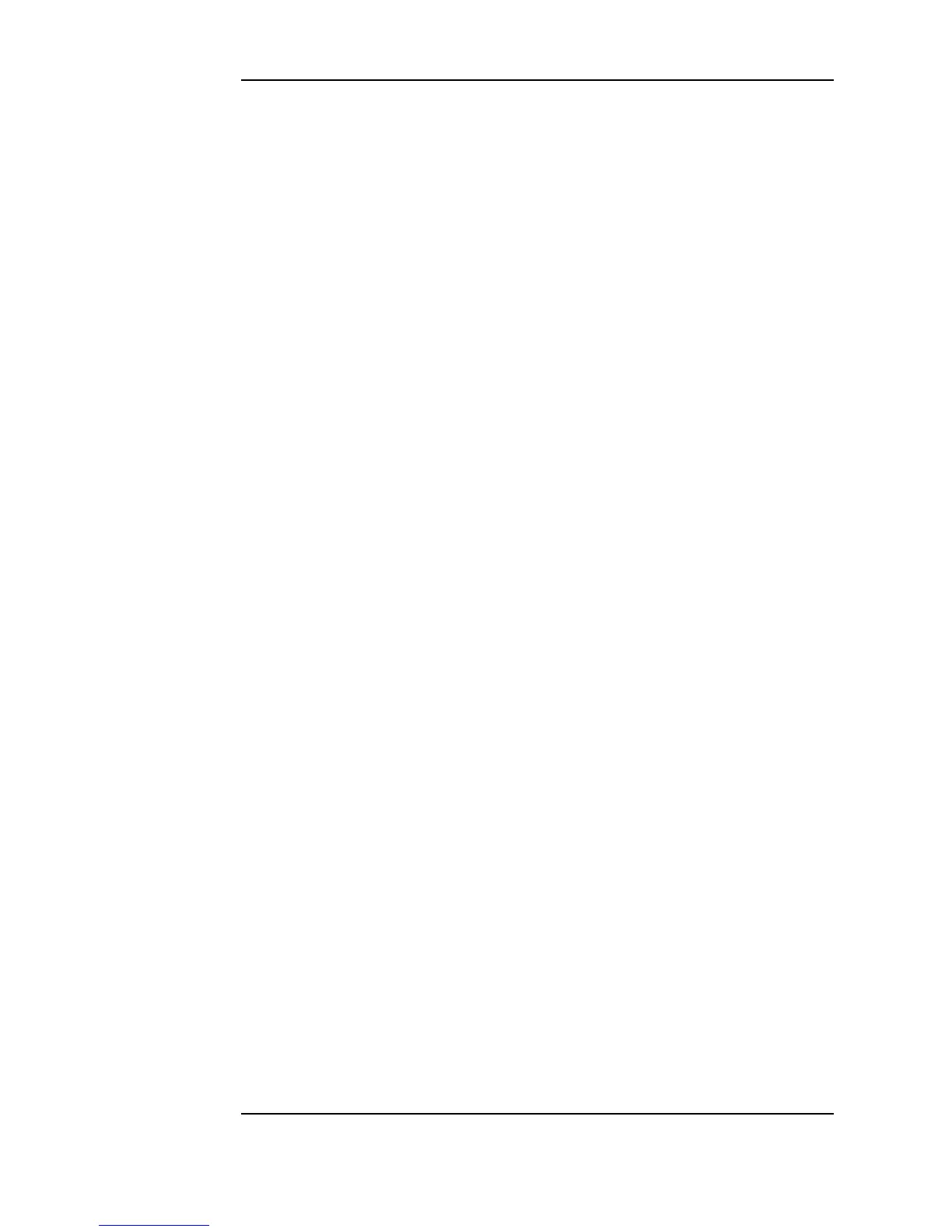8
Contents
Setting SCSI IDs for a New Hard Disk Drive. . . . . . . . . . . . . . . . . . . 39
Installing a SCSI Hard Disk Drive . . . . . . . . . . . . . . . . . . . . . . . . . . . 40
CD-RW or DVD. . . . . . . . . . . . . . . . . . . . . . . . . . . . . . . . . . . . . . . . . . . . . 41
Determining IDE Connections. . . . . . . . . . . . . . . . . . . . . . . . . . . . . . . 42
Removing a CD-ROM, CD-RW, or DVD. . . . . . . . . . . . . . . . . . . . . . . . 42
Installing a CD-RW or DVD. . . . . . . . . . . . . . . . . . . . . . . . . . . . . . . . . 43
Load the Software Applications for Your CD-RW . . . . . . . . . . . . . . . . 44
Processor. . . . . . . . . . . . . . . . . . . . . . . . . . . . . . . . . . . . . . . . . . . . . . . . . . 45
Removing a Processor. . . . . . . . . . . . . . . . . . . . . . . . . . . . . . . . . . . . . . 45
Installing a Processor . . . . . . . . . . . . . . . . . . . . . . . . . . . . . . . . . . . . . . 47
Updating Your Operating System . . . . . . . . . . . . . . . . . . . . . . . . . . . . 49
