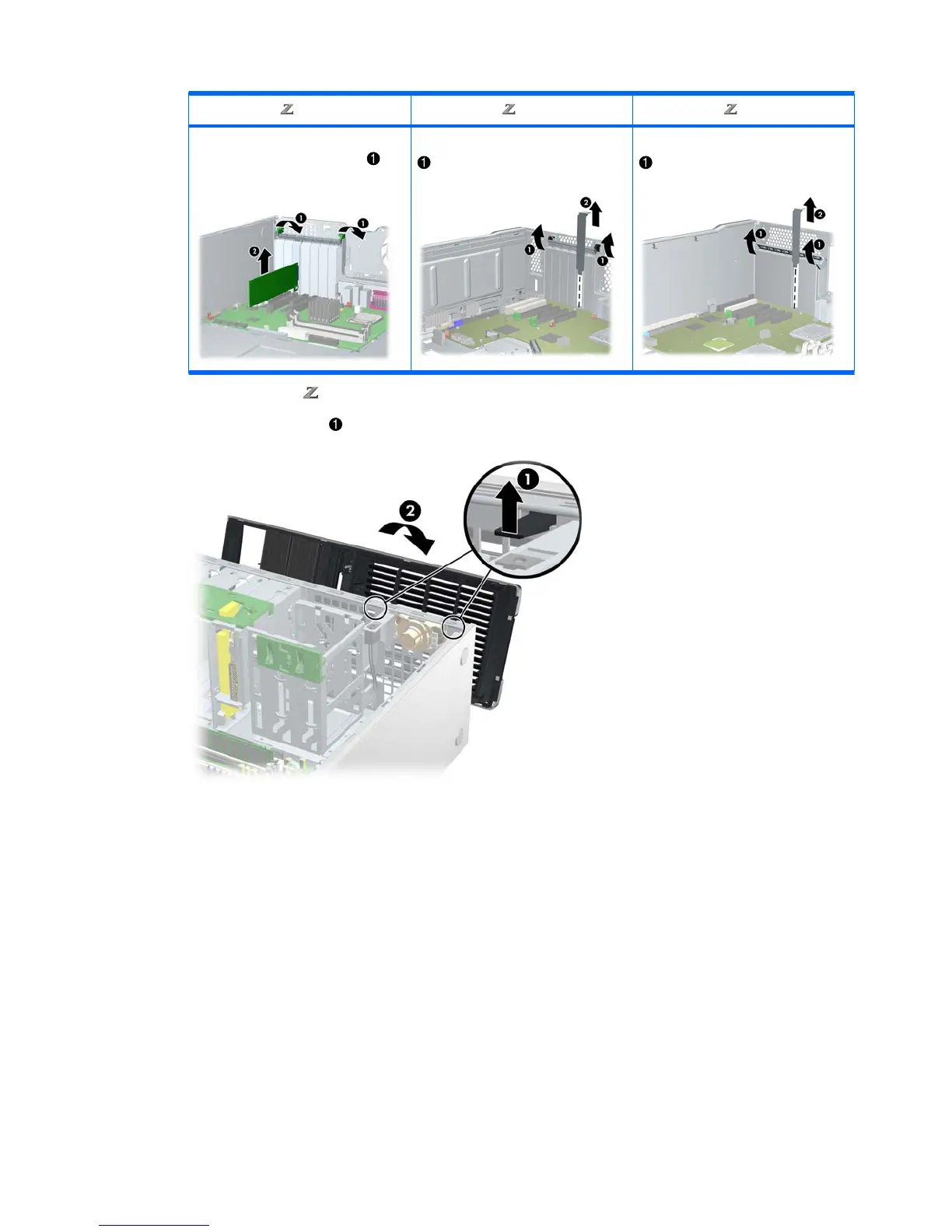400 600 800
Open the card retention clamp
at the green touch points
,
and then lift the slot cover from
the chassis
2
.
Open the card retention clamp
, and then lift the slot cover
from the chassis
2
.
Open the card retention clamp
, and then lift the slot cover
from the chassis
2
.
8. Remove the HP 400 Workstation front bezel as shown in the following illustration, if applicable.
Lift the release tabs
, and then rotate the front bezel off the chassis
2
.
42 Chapter 6 Preparing for component installation ENWW
