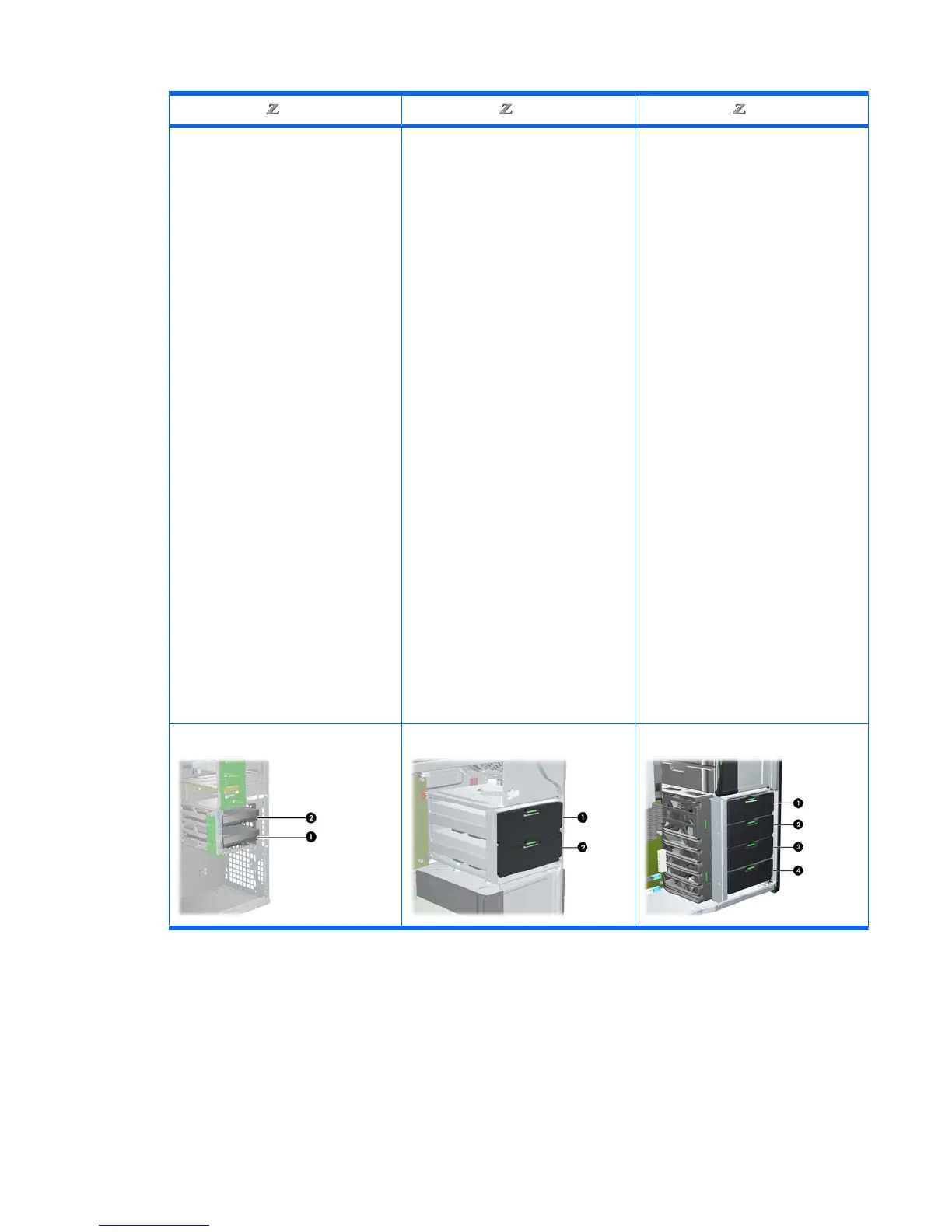400 600 800
Drive and cable configuration
The HDD bays are not labeled
on the chassis.
The bays provide two data
cables.
The cables plug into the system
board connectors in the
following manner:
●
SATA HDD cables are
plugged into SATA ports,
starting at SATA port zero.
●
SAS HDD cables do not plug
into system board
connectors, but into a
separate SAS controller
card.
Drive and cable configuration
The HDD bays are labeled 0 (top
bay) and 1.
The bays provide two data
cables. They are labeled HDD
BAY 0, and HDD BAY 1.
The cables plug into the system
board connectors in the
following manner:
●
SATA HDD cables are
plugged into SATA ports,
starting at SATA port zero.
●
If the last HDD plugged in is
SATA, cables from empty
HDD bays are plugged into
SATA ports.
NOTE: This would be the
first HDD (empty second
bay). Also, if your HDD is
different than the existing
drive, you may have to
disconnect/re-connect the
data cable to the correct
controller.
Drive and cable configuration
The HDD bays are labeled 0 (top
bay), 1, 2, and 3.
The bays provide four data
cables. They are labeled HDD
BAY 0, HDD BAY 1, HDD BAY
2, and HDD BAY 3.
The cables plug into the system
board connectors in the
following manner:
●
SATA HDD cables are
plugged into SATA ports,
starting at SATA port zero.
●
If the last HDD plugged in is
SATA, cables from empty
HDD bays are plugged into
SATA ports.
NOTE: This would be the
first HDD (empty second
bay). Also, if your HDD is
different than the existing
drive, you may have to
disconnect/re-connect the
data cable to the correct
controller.
●
SAS HDD cables are
plugged into SAS ports,
starting at SAS port zero.
●
If the last HDD plugged in is
SAS, cables from empty
HDD bays are plugged into
SAS ports.
HDD installation order HDD installation order HDD installation order
Installing a hard disk drive
This section describes how to install a hard disk drive in the workstation.
ENWW Installing a hard disk drive 49
