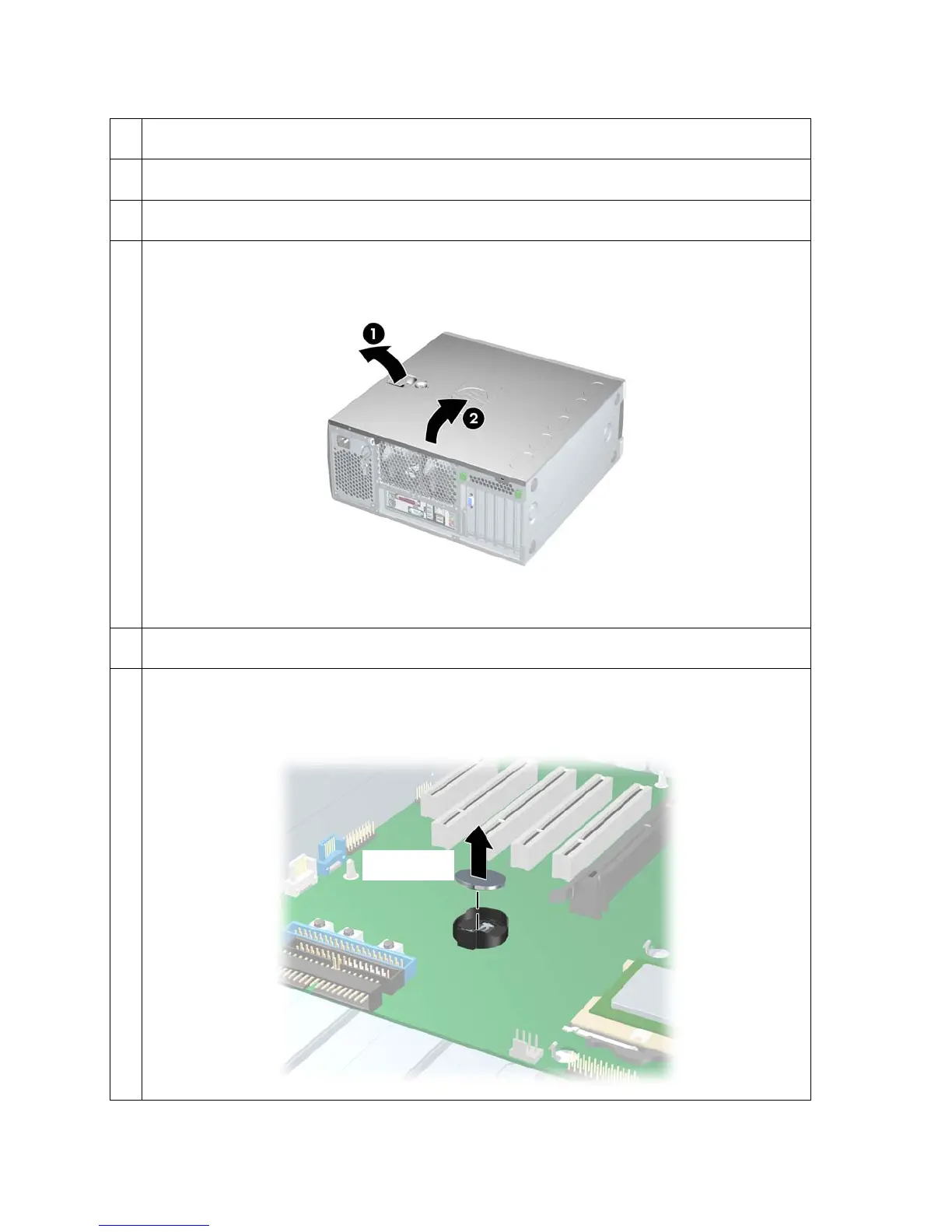3.2 Workstation Disassembly Procedures
1. Remove/disengage any security devices that prohibit opening the workstation.
2. Disconnect the power cord from the electrical outlet and then from the workstation.
3. Disconnect all peripheral device cables from the workstation.
4.
Remove the access panel. Pull up on the handle 1 and lift off the cover 2.
5. Disconnect all internal cables from system board, power supply, and other components.
6. Remove the system battery. Press on the release tab of the battery holder. Rotate the battery
beyond the latch and lift it straight up.
Battery
EL-MF877-00 Page 3
Template Revision A 438708-001
