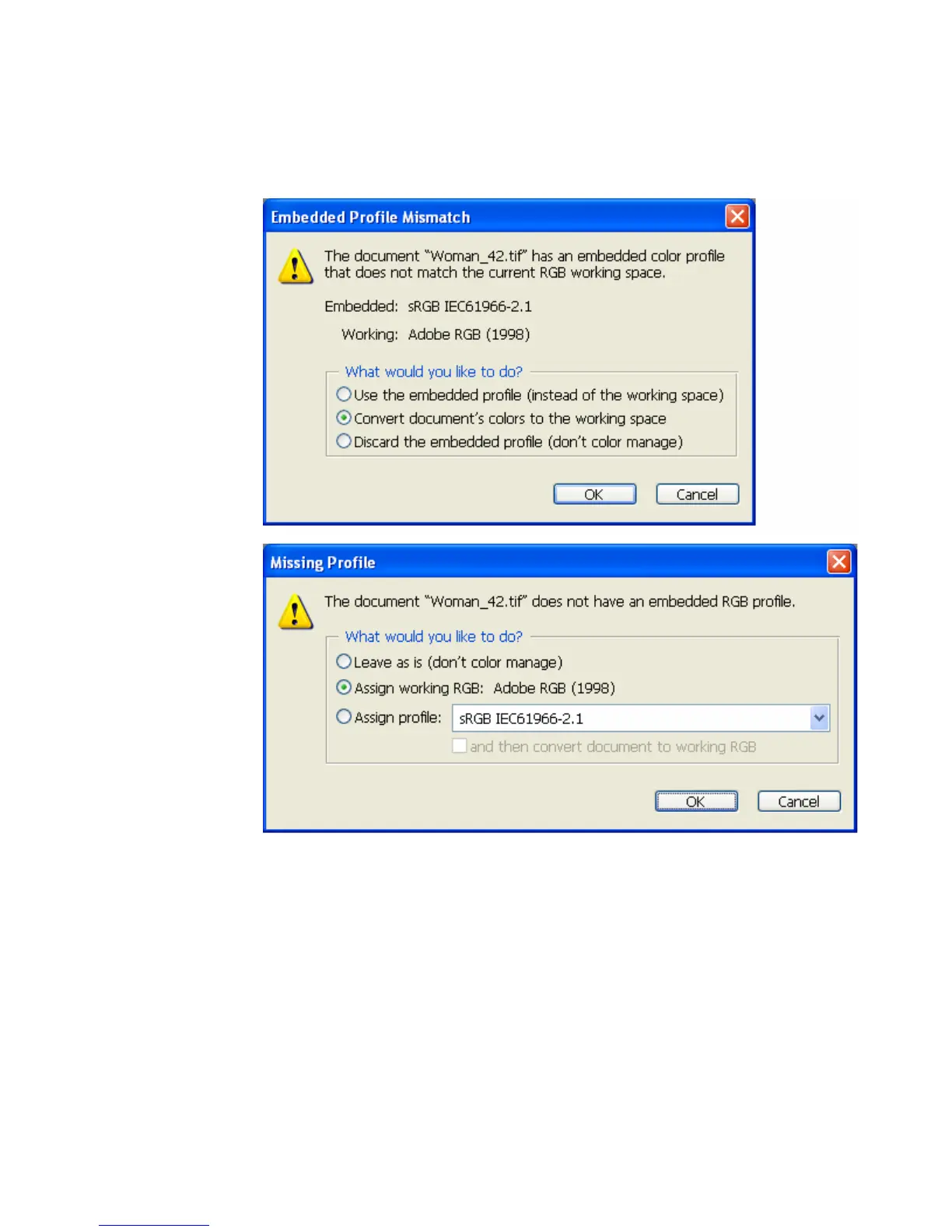4. Open the image, File menu > Open…:
If the document has an embedded color profile that does not match the current working space,
select Use the embedded profile. Otherwise, select Assign working space; if this is
selected and the displayed image does not look correct, try assigning it to other color spaces
with Edit > Assign Profile (try sRGB, Adobe RGB, ColorMatch RGB and others) until
you are satisfied.
• Select OK.
5
