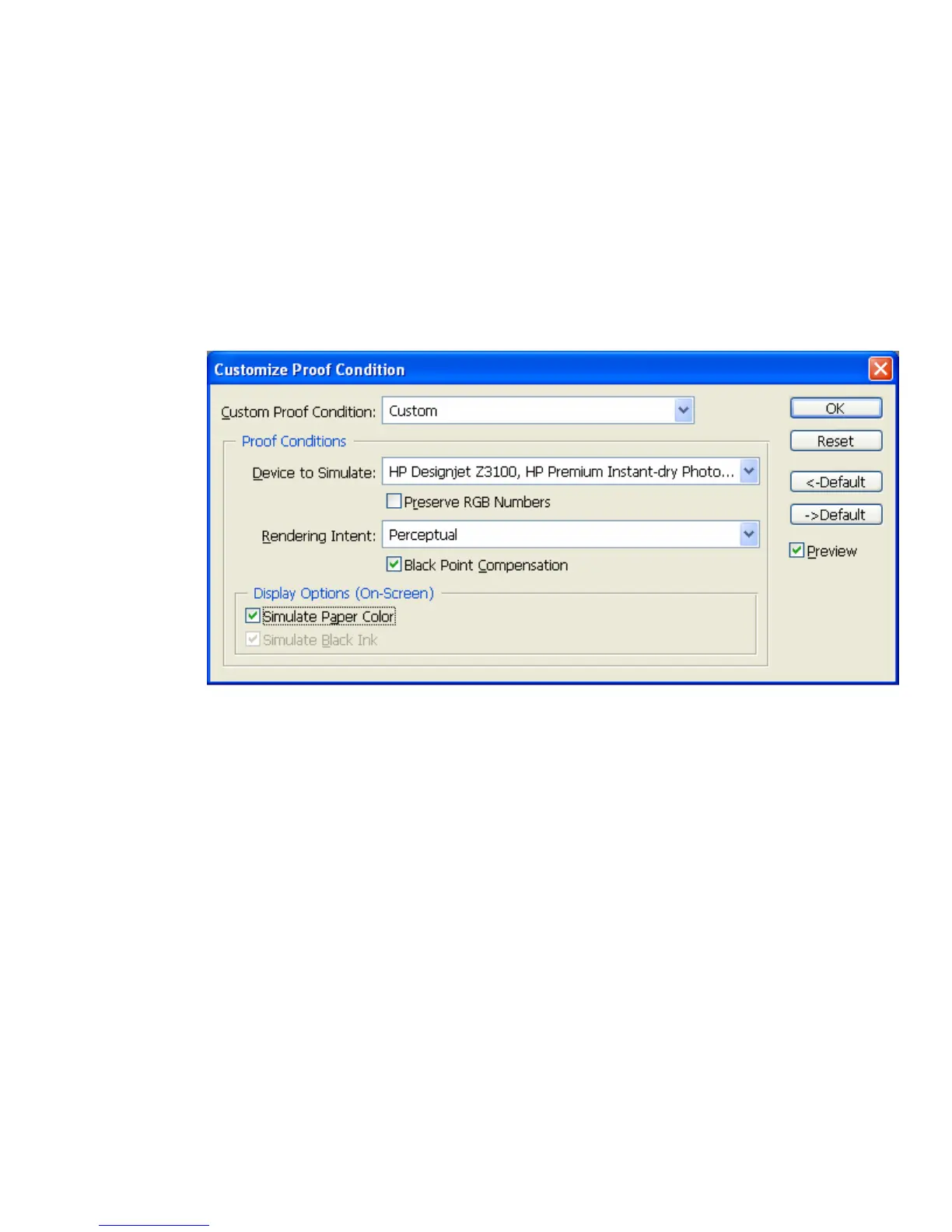5. Configure the Proof Setup dialog box in order to Soft-Proof the output on the monitor, View
Menu > Proof Setup > Custom…:
• Device to Simulate: Select the profile of the output device you want to Soft-Proof; printer
profile generally depends on the printer model and the media type. If you don’t have it on the
list, you should copy it in the next folder:
Windows 98: WINDOWS >System > Color
Windows NT: WinNT > System32 > Color
Windows 2000: C: > WINDOWS > System32 > Spool > Drivers > Color
Windows XP: C: > WINDOWS > System32 > Spool > Drivers > Color
• Rendering Intent: Perceptual.
• Check Black Point Compensation.
• Simulate Paper Color: Check it if you want to emulate the white of the paper.
• Select OK.
• Now, you can retouch your image and the monitor will show you how it’s going to look once
you’ve printed it.
6. Adobe Photoshop Print with Preview… settings, File menu > Print with Preview…:
• Page Setup…:
o Printer...: Select the printer (ex. HP Designjet Z3100ps 44in Photo) and click OK.
o Paper Size: Select the paper size of the media loaded on the printer.
o Orientation: Select the orientation of your image on the paper.
o Select OK.
• Set the Position and the Scaled Print Size you need.
6
