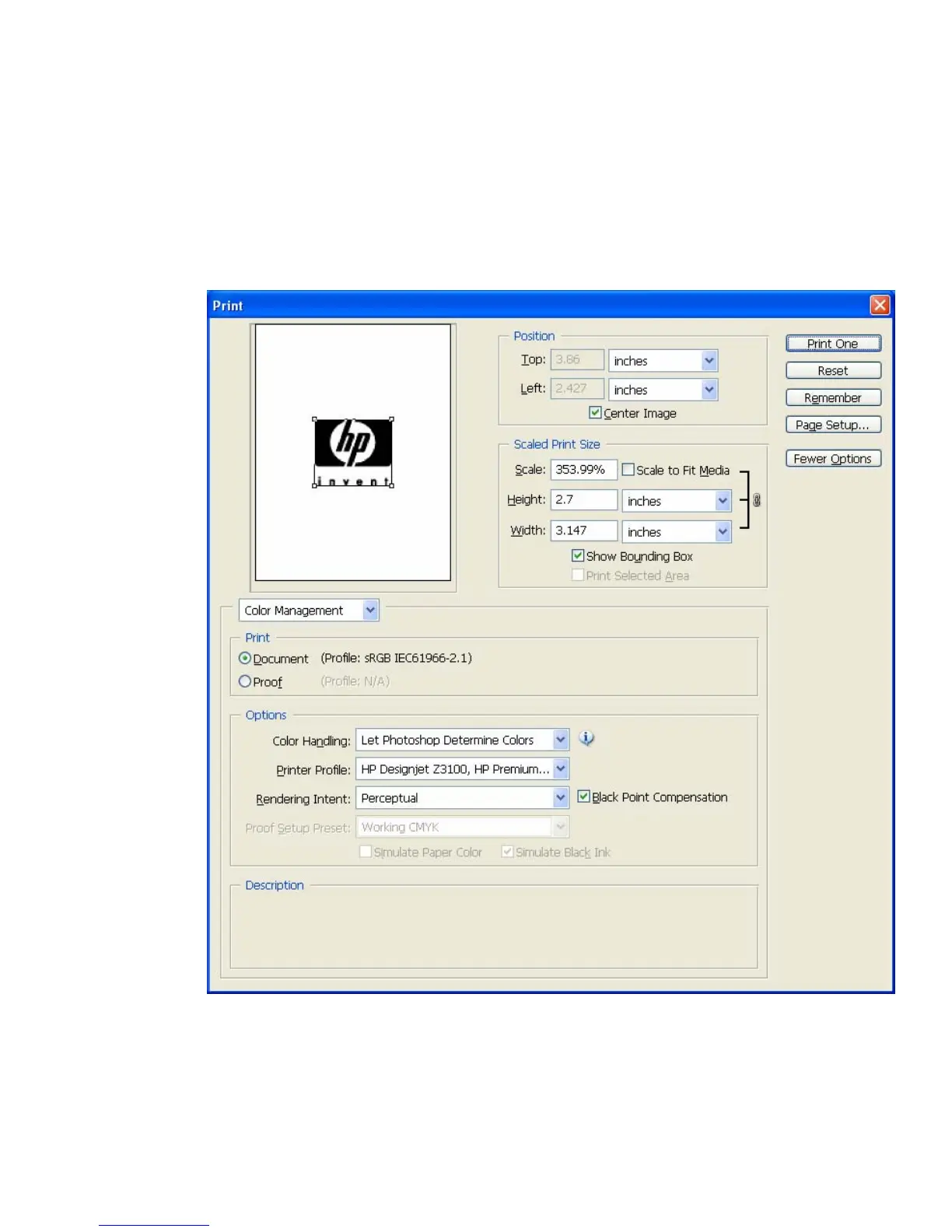• Select the Color Management tab:
o Print: Document.
o Options > Color Handling: Let Photoshop Determine Colors.
o Options > Printer profile: Select the profile of the printer and media type that
you are going to use to print, it should be the same selected as in the Proof Setup
dialog box. If you are printing on photo gloss paper, select the right color profile
with the gloss enhancement feature (GE ON).
o Options > Rendering Intent: Perceptual, it should be the same as selected in the
Proof Setup dialog box.
7
