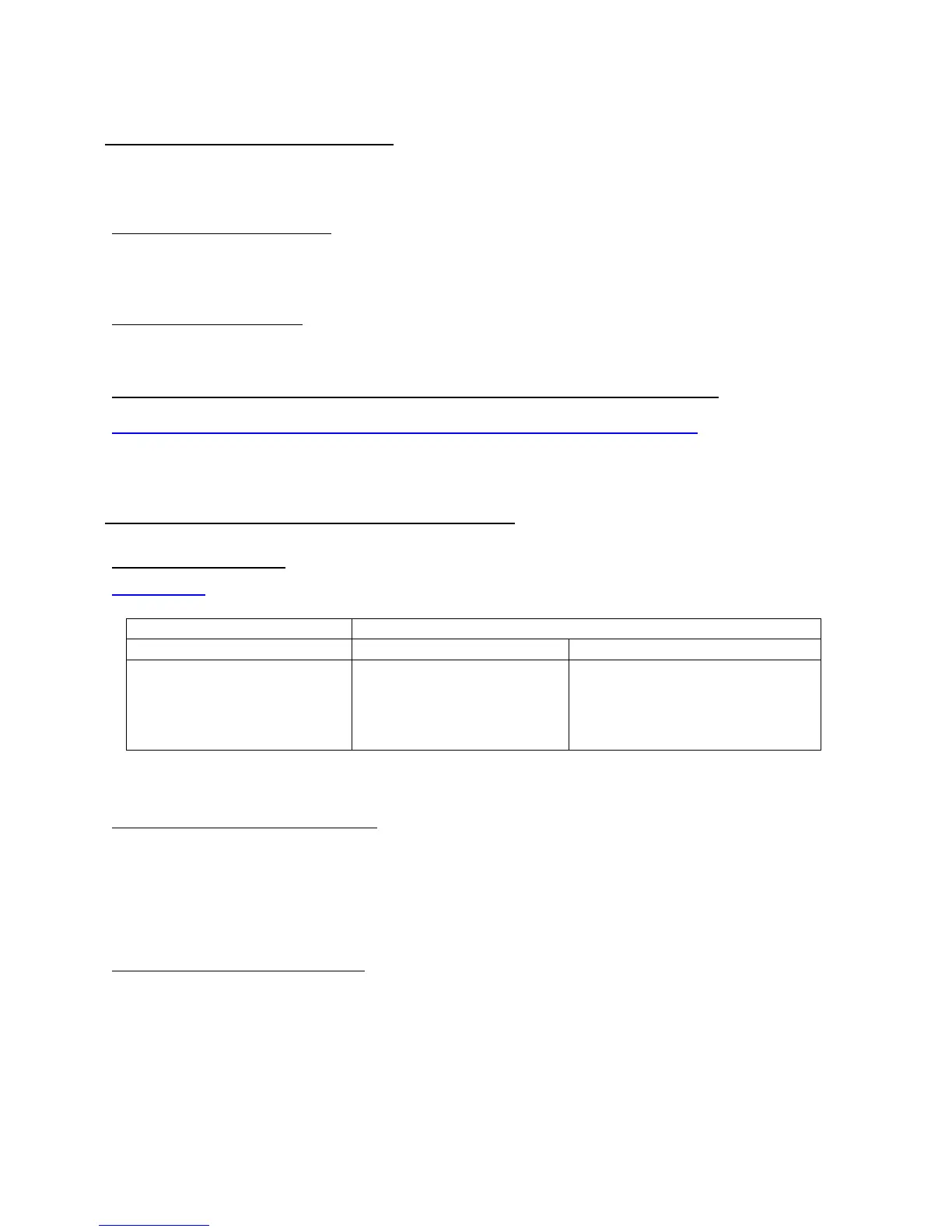Page 7 of 24 Joe Conforti – Avid Technology – October 27th, 2011
Rev A
B.) Qualified Avid system BIOS version(s): (As of this writing):
Failure to update the Z800 to an “Avid qualified BIOS” and set the BIOS settings per the instructions below may
result in non-optimal operation of the AVID software and hardware.
Quad-Core CPU configurations:
- Minimum BIOS ver 1.06
- Also qualified ver 1.14, ver 1.17, ver 3.07, ver 3.12, ver 3.13, ver 3.15, ver 3.16, ver 3.19, ver 3.20,
ver 3.21 (preferred)
6-Core CPU configurations:
- Mandatory Minimum BIOS ver 3.12
- Also qualified ver 3.13, ver 3.15, ver 3.16, ver 3.16, ver 3.19, ver 3.20, ver 3.21 (preferred)
-
Current Avid qualified Z800 BIOS information is maintained at the following Avid KB link:
http://avid.custkb.com/avid/app/selfservice/search.jsp?DocId=267609&Hilite=hp+bios
C.) Required system BIOS settings for AVID environments:
Hyper-Threading Setting:
Please Note: CPU Hyper-threading should be enabled in all configurations per the chart below.
Z800 Required system BIOS changes:
1. Set CPU Processors Hyper-Threading – Set per chart above
2. Set Memory Mode Interleave – Enable
3. Set Runtime Power Management - Disable
4. Set MWAIT-Aware OS - Disable
5. Set Idle Power Savings - Normal
Z800 Optional system BIOS change:
1. Set Intel Turbo Boost Technology
** – Disable
** Only required if connecting USB audio I/O devices. This setting will eliminate any audio
“motor-boating” or audio “popping” which may be experienced with USB audio I/O devices.
Hyper-Threading Setting
Software Version Dual 6-core CPU Dual 4-core CPU
Media Composer v6.x
Symphony v6.x
NewsCutter v10.x
Enabled (Mandatory)
Enabled (Mandatory)
