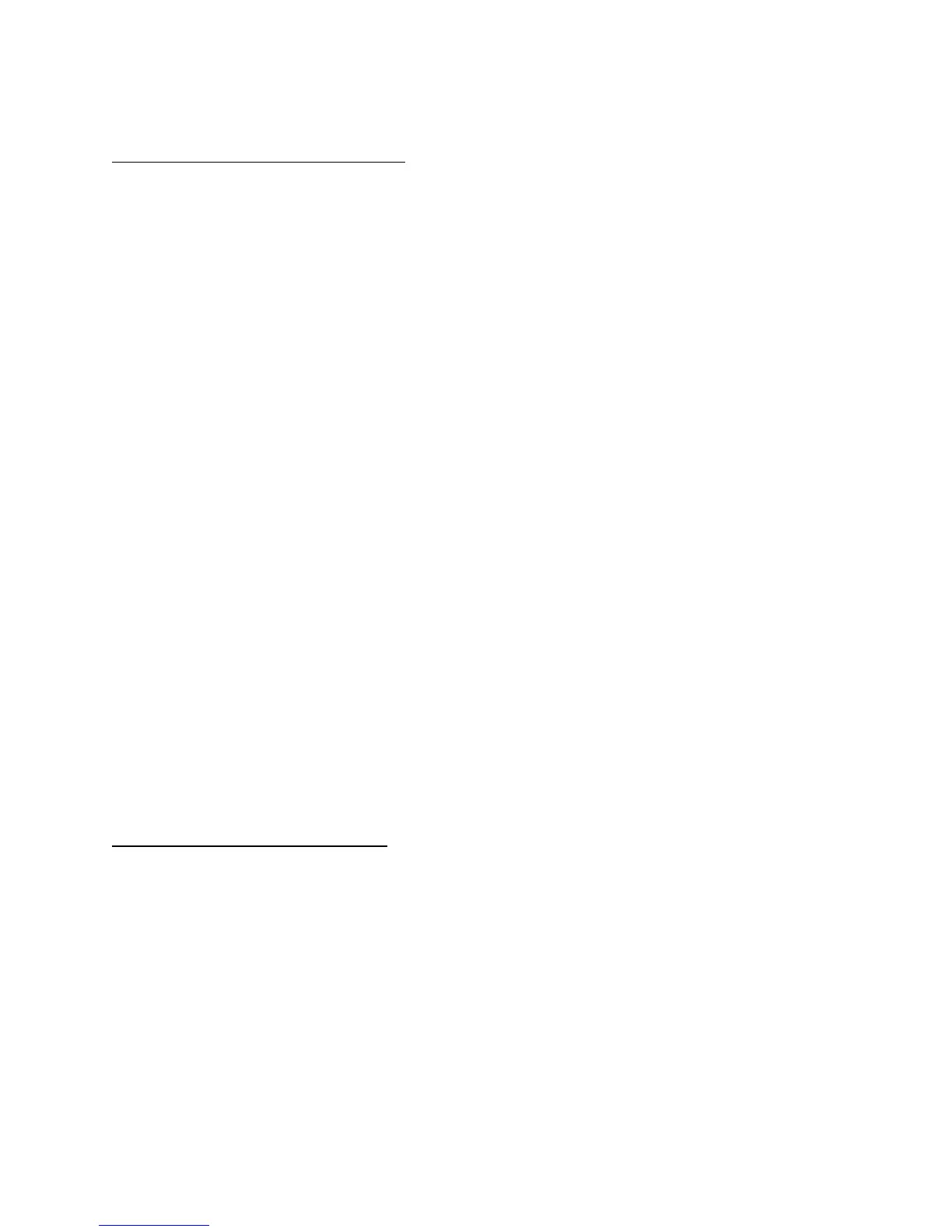Page 8 of 24 Joe Conforti – Avid Technology – October 27th, 2011
Rev A
Set Z800 Required system BIOS changes:
- During boot up press F10 at the HP splash screen to invoke Set Up.
- Select the Advanced tab
- Select Processors. <Enter>
- Select Hyper-Threading
- Default setting is Disable
Set for Disable or Enable per Hyper-Threading chart above
- Select Chipset / Memory. <Enter>
- Select Memory Mode Interleave
- Default setting is Disable
Change this setting from Disable to Enable
- Hi F10 to save the Hyper-Threading and Memory Mode Interleave settings
- Select the Power tab
- Select OS Power Management <return>
- Select Runtime Power Management
- Default setting is Enable
Change this setting from Enable to Disable
- Select MWAIT-Aware OS
- Default setting is Enable
Change this setting from Enable to Disable
- Select Idle Power Savings
- Default setting is Extended
Change this setting from Extended to Normal
- Hi F10 to save the Runtime Power Management, MWAIT-Aware OS, and Idle Power Savings
- Press F10 twice to Save
- Save Changes and Exit
- System will Reboot
Set Z800 Optional system BIOS setting:
- Select the Power tab
- Select Hardware Power Management <Enter>
- Select Intel Turbo Boost Technology
- Default setting is Enable
Change this setting from Enable to Disable
- Press F10 twice to Save
- Save Changes and Exit
