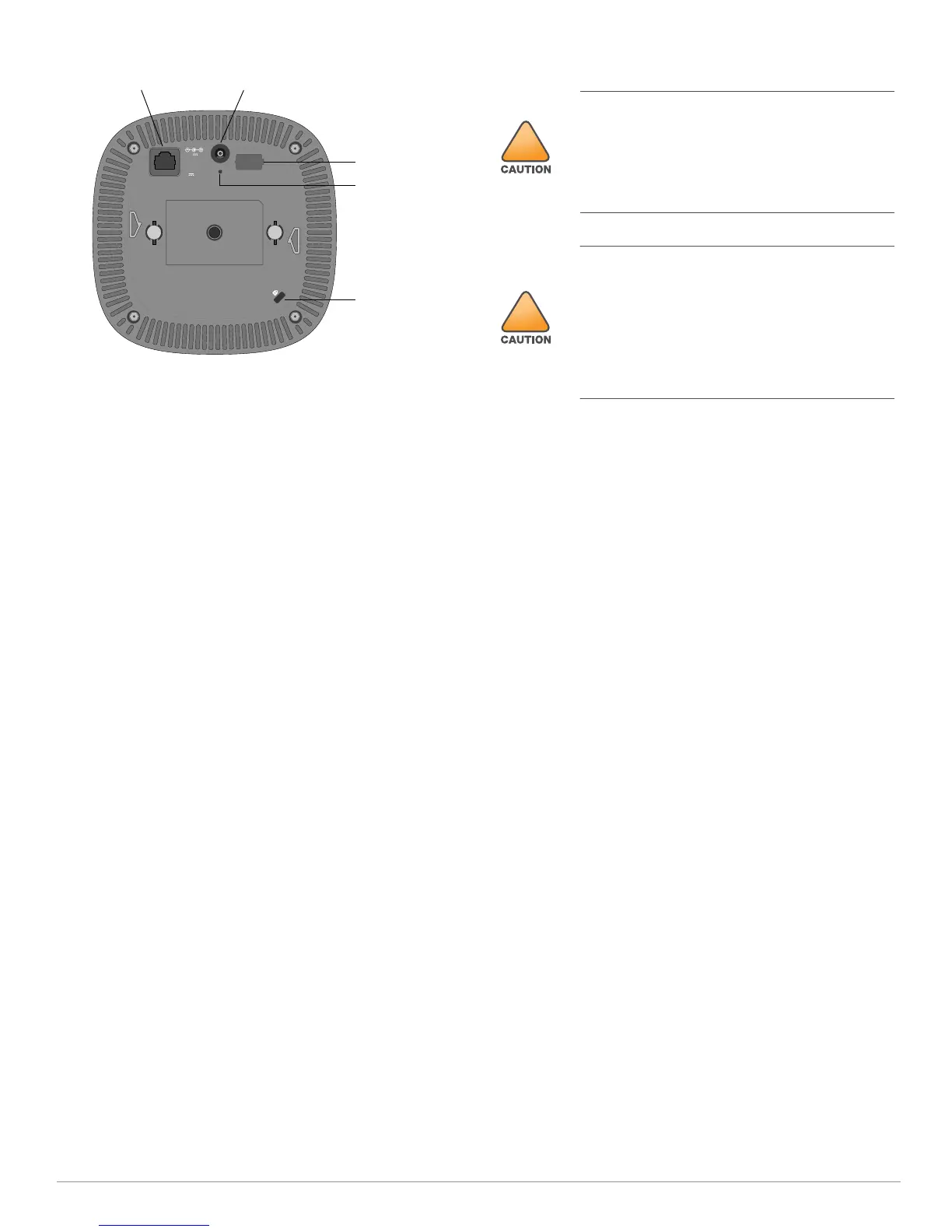2 OfficeConnect OC20 Access Point | Installation Guide
Figure 2 Back Panel
Console Port
The serial console port is located at the back of the OC20 and is
a 4-pin connector covered by a dust cover. An optional serial
adapter cable (AP-CBL-SER) is sold separately to connect the
AP to a serial terminal or a laptop for direct local management.
Ethernet Port
The OC20 access points are equipped with one 10/100/
1000Base-T (RJ-45) auto-sensing, MDI/MDX Ethernet port
(ENET0) for wired network connectivity. This port supports IEEE
802.3af Power over Ethernet (PoE), as a standard defined
Powered Device (PD) from a Power Sourcing Equipment (PSE)
such as a PoE midspan injector or network infrastructure that
supports PoE.
Kensington Lock Slot
The OC20 access points are equipped with a Kensington lock
slot for additional security.
Reset Button
To reset a OC20 access point to factory default settings:
1. Press and hold down the reset button using a small, narrow
object such as a paper clip while the OC20 access point is
not powered on.
2. Press and hold down the reset button on the OC20 access
point while the access point is not powered on (either via DC
power or PoE.)
3. Release the reset button on the OC20 access point after 15
seconds.
DC Power Socket
If PoE is not available, an optional AP-AC-12V30B power
adapter kit (sold separately) can be used to power the OC20
access points.
Additionally, a locally-sourced AC-to-DC adapter (or any DC
source) can be used to power this device, as long as it complies
with all applicable local regulatory requirements and the DC
interface meets the following specifications:
12 Vdc (+/- 5%) and at least 12W
Center-positive 2.1/5.5 mm circular plug, 9.5 mm length
Before You Begin
Pre-Installation Checklist
Before installing your OC20 access points, ensure that you have
the following:
Cat5E or better UTP cable of required length
One of the following power sources:
IEEE 802.3af-compliant Power over Ethernet (PoE)
source.
HPE Aruba AP-AC-12V30B power adapter kit (sold
separately)
Identifying Specific Installation Locations
You can mount the OC20 access point on the ceiling or a wall.
Use your RF plan or wireless deployment modeling tools to
determine the proper installation location(s). Each location
should be as close as possible to the center of the intended
coverage area and should be free from obstructions or obvious
sources of interference. These RF absorbers/reflectors/
interference sources will impact RF propagation and should
have been accounted for during the planning phase and
adjusted for in your RF plan.
Identifying Known RF Absorbers, Reflectors
and Interference Sources
Identifying known RF absorbers, reflectors, and interference
sources while in the field during the installation phase is critical.
Make sure that these sources are taken into consideration when
you attach an access point to its fixed location. Examples of
sources that degrade RF performance include:
Cement and brick
Objects that contain water
Metal
Microwave ovens
Wireless phones and headsets
CONSOLE
ENET
12V 1A
350mA57V
Console Port
Ethernet Port DC Power Socket
Reset Button
Kensington
Lock Slot
FCC Statement: Improper termination of access points
installed in the United States configured to non-US model
controllers will be in violation of the FCC grant of
equipment authorization. Any such willful or intentional
violation may result in a requirement by the FCC for
immediate termination of operation and may be subject to
forfeiture (47 CFR 1.80).
EU Statement:
Lower power radio LAN product operating in 2.4 GHz and
5 GHz bands.
Produit radio basse puissance pour réseau local opérant
sur les fréquences 2,4 GHz et 5 GHz.
Niedrigenergie-Funk-LAN-Produkt, das im 2,4-GHz- und
im 5-GHz-Band arbeitet.
Apparati Radio LAN a bassa Potenza, operanti a 2.4 GHz
e 5 GHz.
