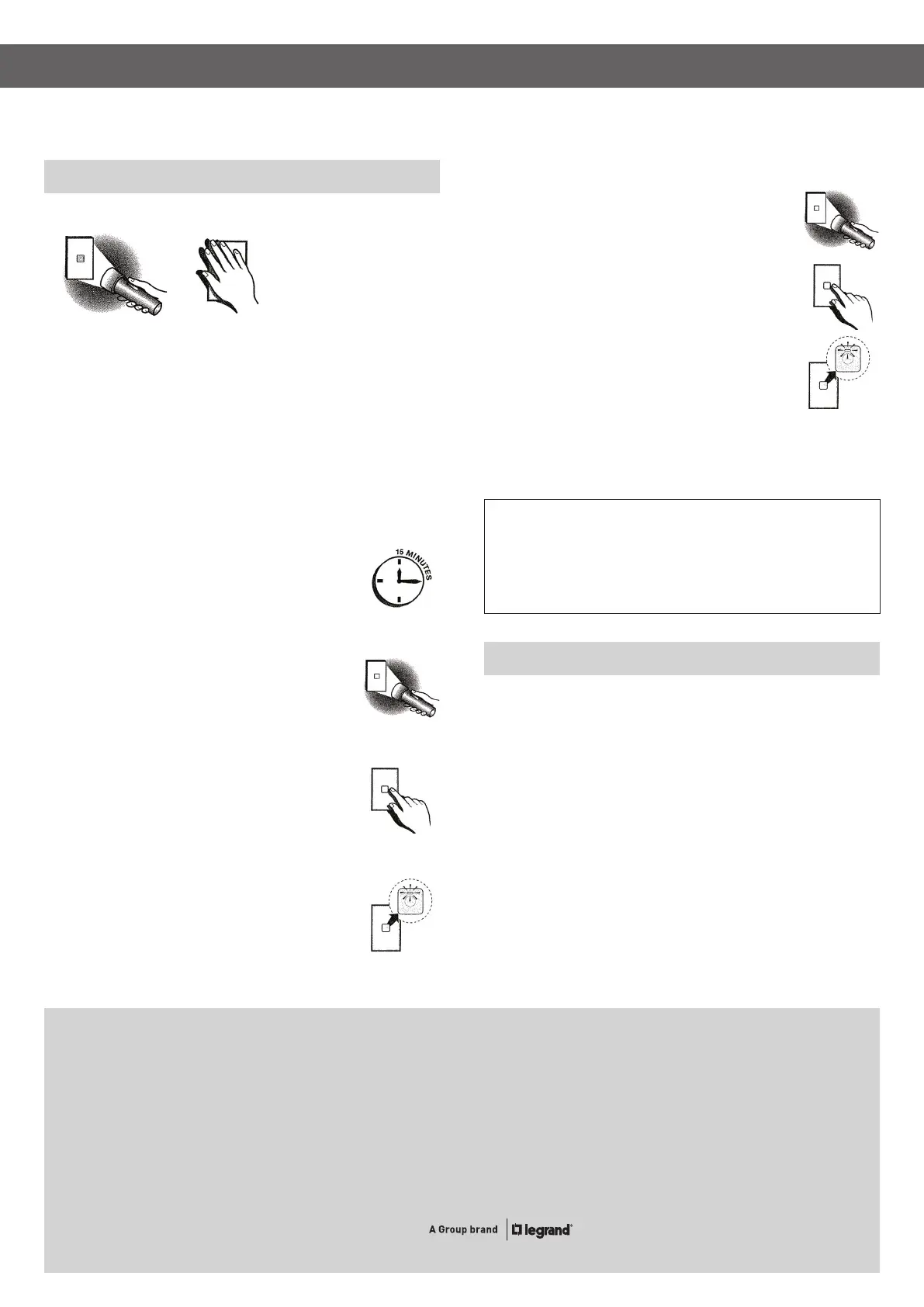Warranty
HPM Legrand will honour all statutory guarantees that you
as a consumer are entitled to rely upon under the Australian
Consumer Law against a manufacturer including a guarantee
that (any products HPM Legrand has manufactured or
imported/the products which are described in this Instruction
Manual) XLTX770/1, XLTX770/1NC, XLTX770/2, XLTX770/2NC,
TX770/1RC, TX770/1RCNC, TX770/2RC and TX770/2RCNC
products are of acceptable quality.
To make a claim under any statutory guarantee (or other
warranty) you should first contact the supplier, contractor or
retailer from whom you purchased the products.
Customer Service
For all Customer Service and Technical Support
please call Monday to Friday during business hours.
HPM Legrand Australia
1300 369 777
www.hpmlegrand.com.au
HPM Legrand New Zealand
0800 476 009
www.hpmlegrand.co.nz
ABN: 31 000 102 661
25537A
How to program
The heart of this time delay switch is a photo electric cell which is
influenced, in the programming mode, by changes of light intensity. For
instance in a semi dark indoor situation, a torch being flashed at the
switch will programme it. Outdoors or in brighter areas it may be the
opposite. Your hand or a box placed over the switch and removed in ap-
proximately 2 second intervals will also put the switch into the program
mode required to set the ‘time on’. Either way the switch should be
subject to approximately 2 seconds on, 2 seconds off. Let’s call the ‘on’
periods - ‘flashes’.
15 minutes to set the program.
Setting the unit into program mode can only be done
within 15 minutes of the unit receiving power. So it may
be required to switch the circuit off from the MCB for a
few seconds and then switch the MCB back on.
You now have 15 minutes to set the programme
Choosing the number of seconds, minutes or hours of
time delay:
Firstly you need to get into programme Mode 1. To do
this, subject the unit to 3 flashes. You will know if you
are in program Mode 1 because the switch will show a
constant green light plus a flashing red one. If you see
these lights you are in Mode 1.
To set the amount of time that you wish the load to stay
on, press the button the number of times correspond-
ing to your ‘time on’. For instance if you’re setting 10
seconds, press the button ten times. If you’re setting
10 hours, press the button ten times. If you’re setting 3
minutes, press the button three times. It doesn’t mat-
ter in Mode 1 whether it’s hours, minutes or seconds
- it’s just a number
10 seconds after you’ve entered your number, the relay
will turn on for 4 seconds, then off. The switch will also
flash the new setting for 90 seconds.
Getting into Mode 2.
To do this, subject the unit to 6 flashes. You will know if
the switch is in Mode 2 because it will show a constant
red light and a flashing green one (the opposite to
Mode 1). You now need to tell the switch what the
number that you have programmed into it means.
If that number is to be seconds, press the button once.
If you want MINUTES, press the button twice. If you
want HOURS, press the button three times.
Say you wanted 2 hours & 15 minutes you would need
to convert hours into minutes to come up with a total
minutes figure of 135. That’s the number of presses
that you need in Mode 1. And you need to press twice
for minutes in Mode 2.
10 seconds after the last press, the unit will automatically save the new
timing and turn the relay on for 4 seconds, then off again. It will also
flash the new setting for 90 seconds. The next press will commence the
timing cycle from the beginning of the ‘on’ period.
On-Delay & Off-Delay
The time delay switch is factory set for “off-delay” (see operation).
To change to “on-delay”, when in programming Mode 2, on the last
button press and hold the button down for at least 10 seconds until
the relay clicks on.
Programming notes
■ The units are factory set in Mode 1 at 10. If this number is
satisfactory, you then proceed straight to Mode 2.
■ After entering either program mode, pressing the button once or
more will override the previous setting and cannot be reversed.
■ After entering either program mode, and not pressing the button, the
unit will time out after 1 minute and no setting will be changed.
■ All new program settings are permanently stored in a non-volatile
memory, immune to power failure. There is no need for back-up
batteries.
■ The units may be programmed on the bench prior to going on-site if
more convenient
