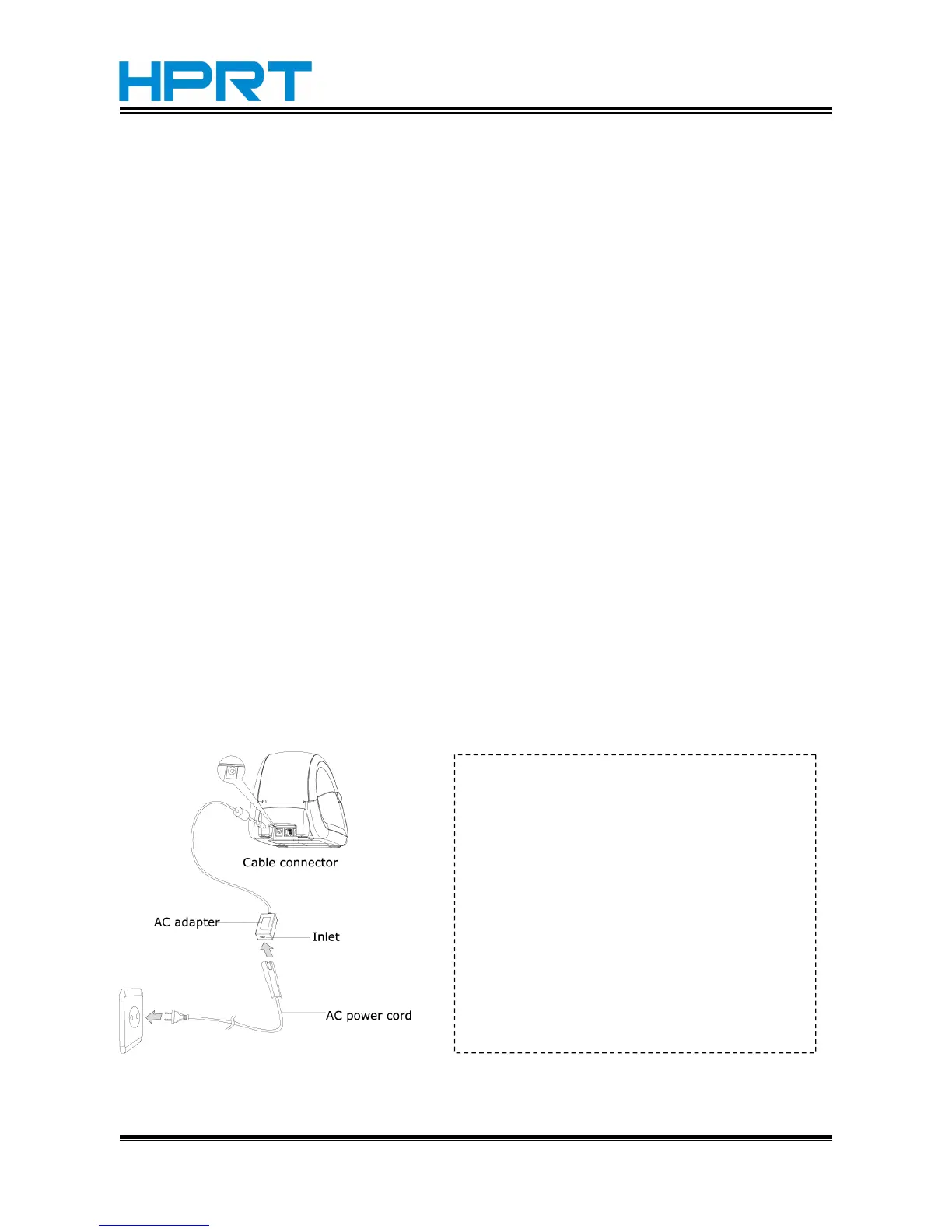3.2 Functions use
3.2.1 Power on
When printer power off, keep pressing 【POWER】 button about 1 second,then printer power on
and the LED indicator is blue.When printer works normally,the LED indicator is green. When paper
out or abnormal working, the LED indicator is red.
3.2.2 Power off
When printer power on, keep pressing 【 POWER 】 button about 1 second,then printer power
off.LED indicator goes out.
3.2.3 Self-test
When user get the printer,user can have a self test to find the current setting and state.
The method of self-test:
Make sure it is powered off then press 【FEED】 button.While you hold 【FEED】 button,press
【POWER】 button.Printer will print out demo paper which includes the current state of printer,
printer setting and example of print.
3.2.4 Paper feeding (manual operation)
Under the normal working state ,press 【FEED】 button,then printer starts to feed.
3.2.5 Power Supply
1) Plug in the cable connector of the AC
adapter to the power connector at the rear of
the printer.
2) Connect the AC power cord to the inlet of AC
adapter and insert AC power cord plug into a
suitable wall outlet.
Be sure to use the specified power adapter
provided by our company. Connection to an
improper power source may cause fire,
explosion or damage to the printer.
