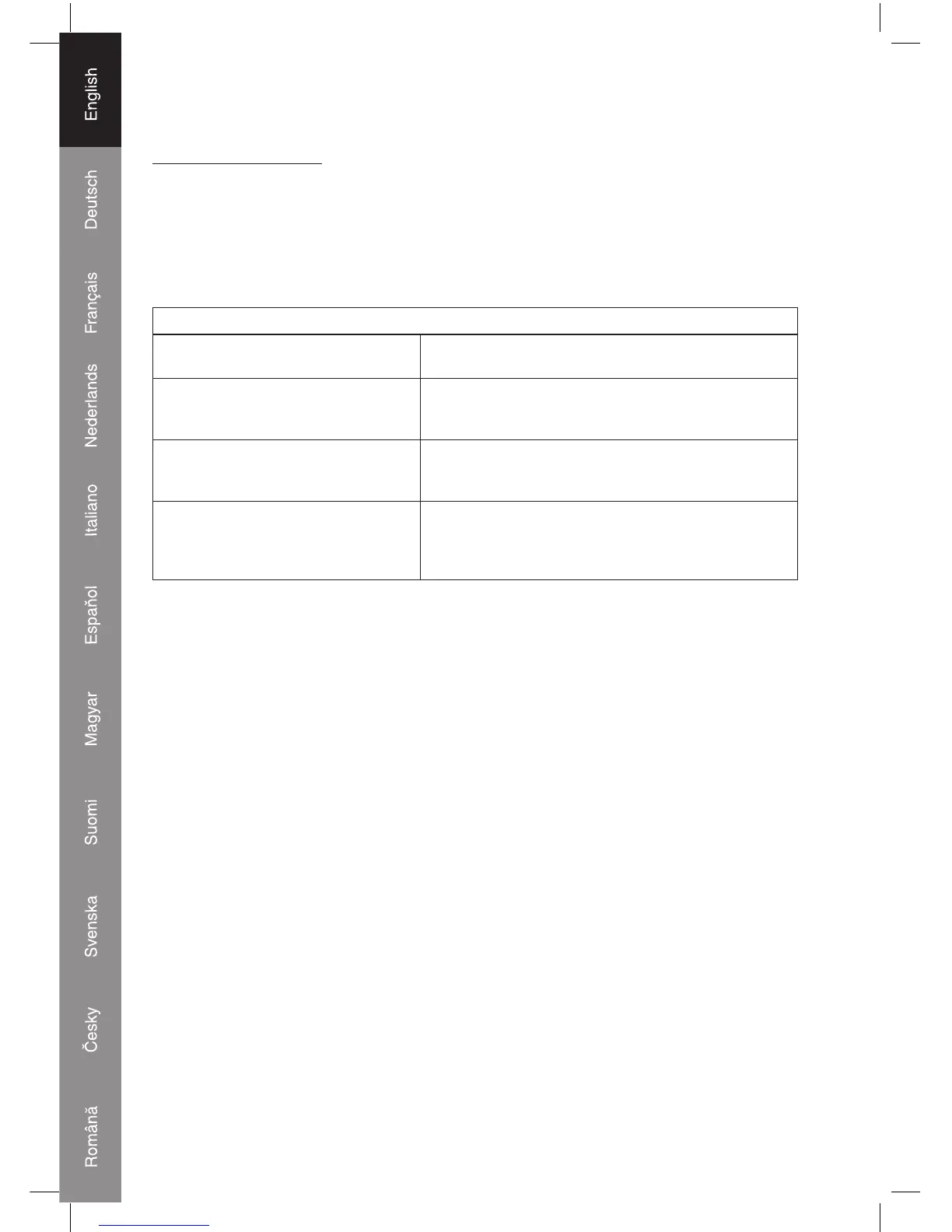Operating
Remote control functions:
The receiver reacts only when the light-grey button is pressed and is assigned before by channel
and button settings.
Switch on: Press the left button „ON“ Switch off: Press the right button „OFF“
While pressing the button the red LED on the remote control is turned on and indicates the
transmission. The red LED at the receiver indicates the mains but not the switching status.
Trouble shooting
Transmitter LED doesn‘t turn on when
the button is pressed
• Check battery
No reaction a the device to be switched • Check channel setting if identical with the remote
control.
• Check if receiver is assigned to the right button
Unwanted on/off switching of the remote
controlled device
• Check if there is another radio controlled device near by
e.g. a wireless ear phone or door chime etc.? Change
the channel setting
Range too short • Several receivers too close. Distance should be approx.
1,5- m.
• To many obstacles in between like furniture, walls, etc.
• The battery is in bad condition
Important notice:
• Please pay attention to the maximum capacity of each remote controlled socket.
• In case the device is damaged or of loose screws the device must not be used.
• Do not use the Tele-control in rain or wet conditions use it only in dry rooms.
Technical data:
• Range up to 5 m (free area)
• 5 different channels A-E
• The remote control can be used for up to 5 devices
• Battery for transmitter 1 V, Type A3
• Switching capacity maximum 1000 W for each receiver
• 30 V 50 Hz maximum 5A
