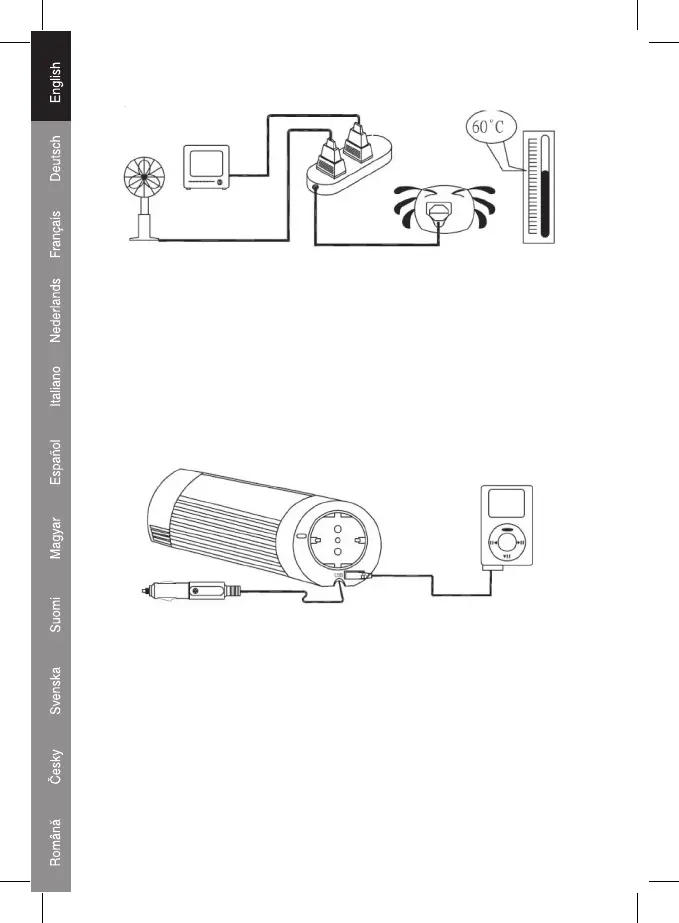5
5.
When the total watts of the connected appliance(s) exceed(s) the output capacity
of the inverter or when the inverter is operating for a long time and the temperature
reaches 60°C, the inverter will be shut down by the protection circuit.
6.
LED indicator:
• With normal use: LED is green
• Overload / overtemperature: LED is red and blinks
7.
Built-in USB port makes this inverter extra versatile, allowing to charge and power
USB devices!