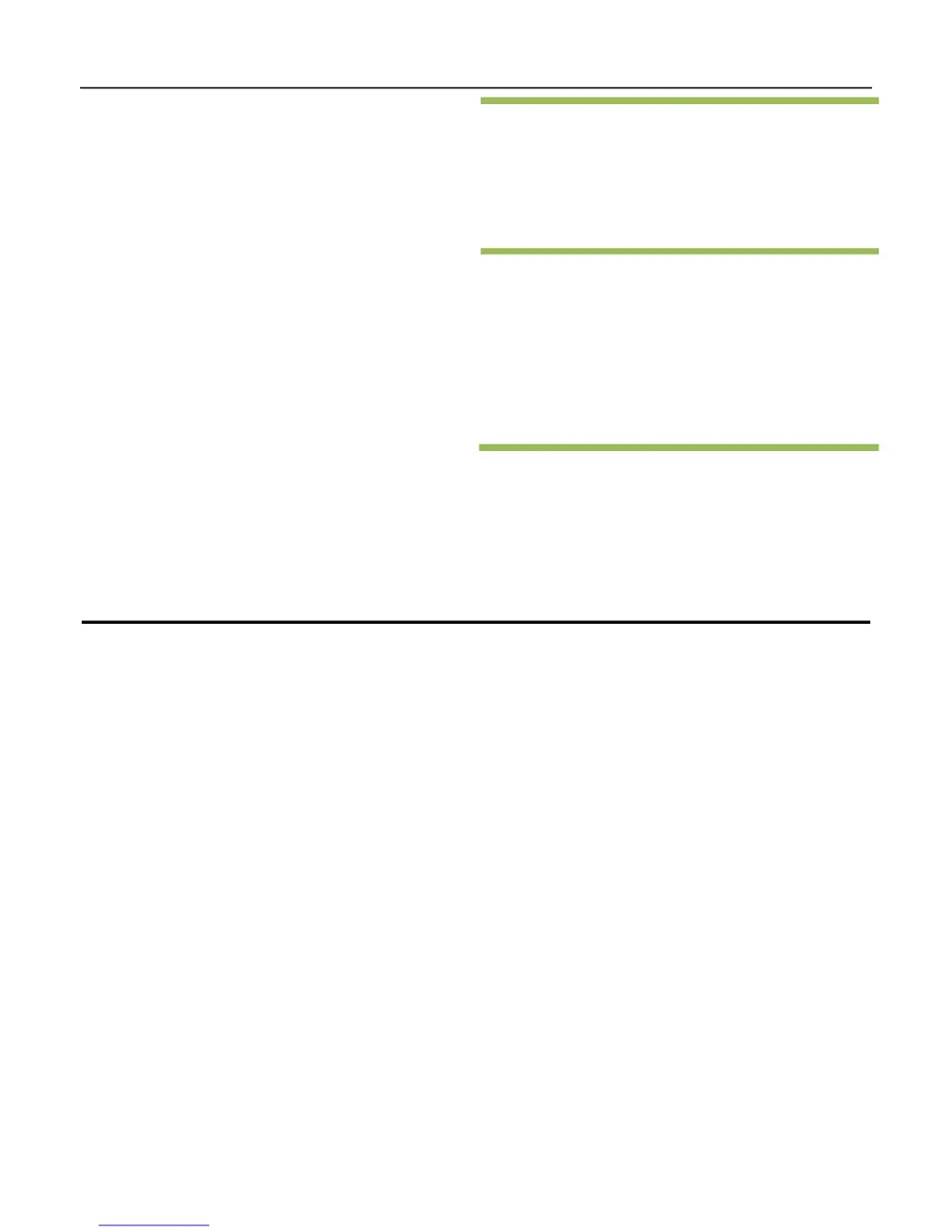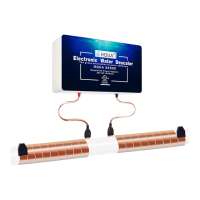What to do if HQUA UV Water Sterilizer show bacterial contamination despite operating?
- TTony MillerAug 4, 2025
If water tests reveal bacterial contamination even when the HQUA UV system is operating, it could be due to a couple of reasons. First, check if any equipment downstream from the UV system is acting as a breeding ground for pathogens; ensure the UV system is the last piece of treatment equipment. Second, recontamination from pipe dead-ends might be the cause; remove any pipe dead-ends and flush with chlorine.