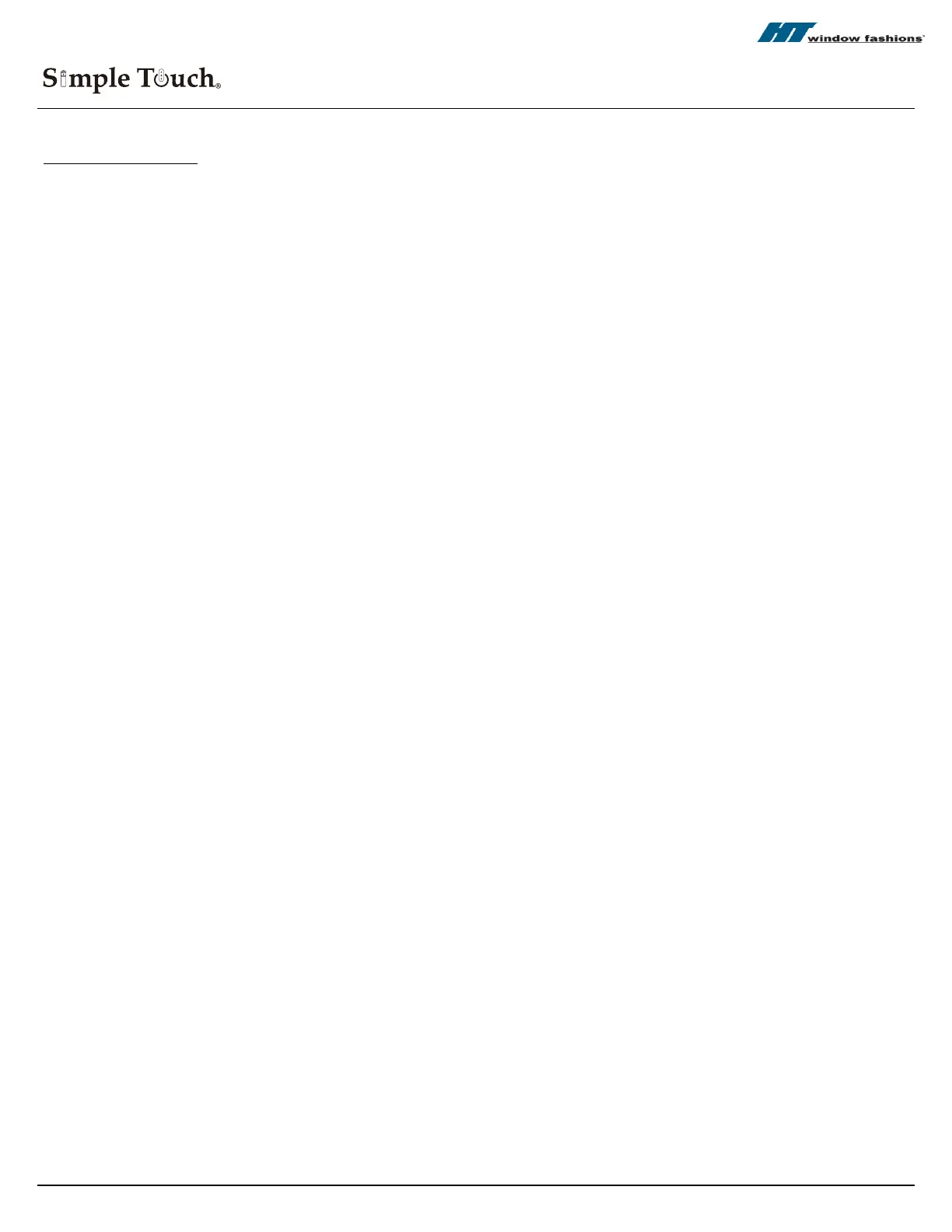Trouble Shooting
• Remote doesn’t work.
• Please check batteries on both remote and shade first
• Make sure all 4 cord connectors are plug into RF box completely.
• Remote can only control motorized shade to one direction
• Please make sure all 4 cord connectors are plug into RF box completely.
• When remote is unable to connect to shade after consumer received shades?
• Make sure all cords are plugged in completely.
• Erase frequency setting.
• Program motorized shade from step1 to step4 on programing instruction.
Please call customer service at 1-800-879-9512 for any questions.
15-Channel Remote Trouble Shooting
Simple Touch 15-Channel Remote