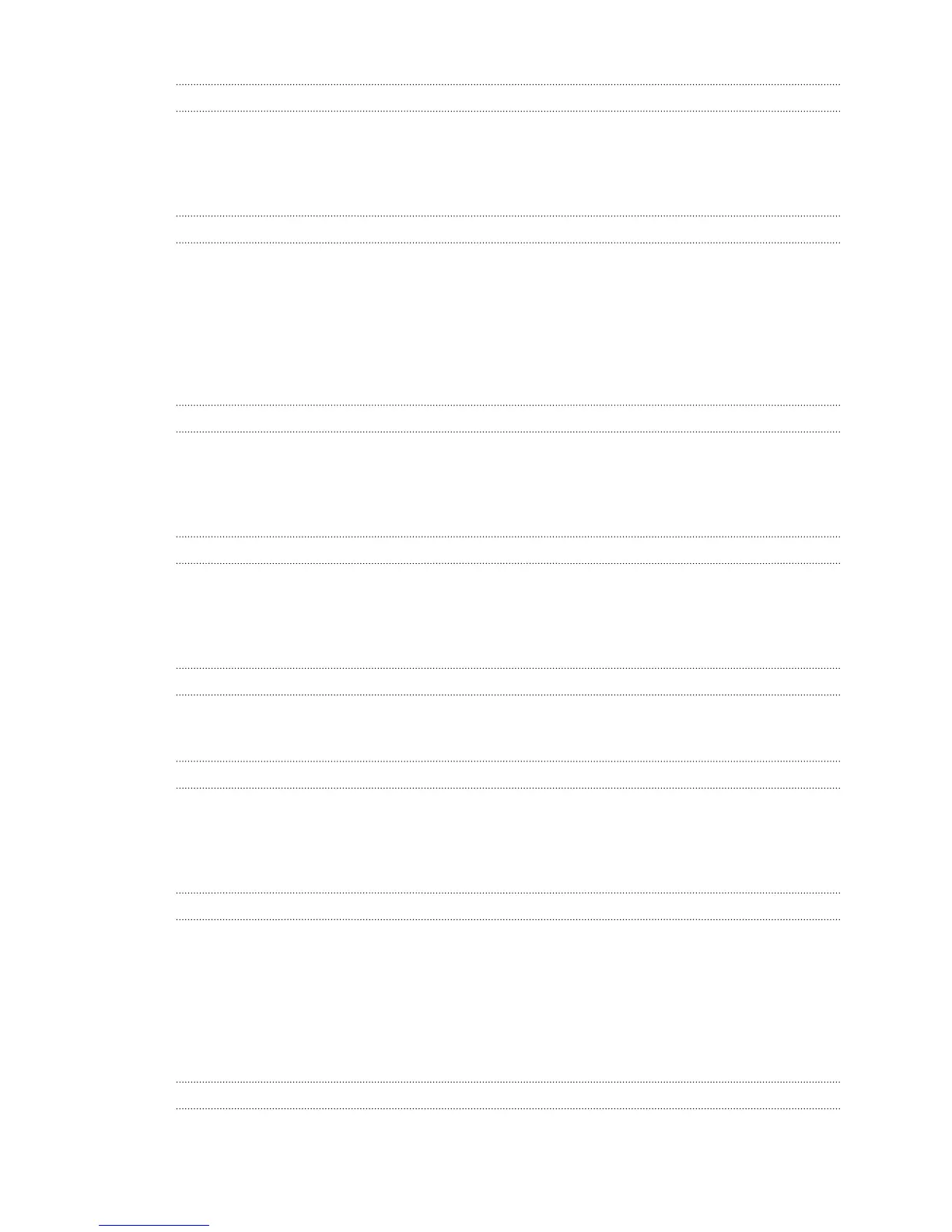Messaging
Texting and chatting in one place 32
Sharing a picture in a message 33
Viewing and replying to a message 34
Managing conversations 34
Email
Adding your Windows Live account 36
Adding a POP3/IMAP email account 36
Adding a Microsoft Exchange ActiveSync account 37
Checking email 37
Sending email 38
Managing email messages 39
Changing email account settings 40
Camera
Camera basics 41
Taking a photo 42
Recording video 43
After capturing 44
Pictures
About the Pictures hub 45
Adding a photo to your favorites 45
Changing the background on the Pictures hub 45
Sharing 46
Music + Videos
Playing music, videos, and podcasts 47
Listening to FM radio 47
Syncing
Why do I need the Zune software? 49
Installing and setting up the Zune software 49
Syncing pictures, music, and videos 50
Setting up wireless sync 51
HTC Hub
What's HTC Hub? 52
Checking weather 52
Downloading an app in HTC Hub 53
Keeping track of your stocks 54
Using Photo Enhancer 55
Using Sound Enhancer 56
Working with Notes 56
Internet connections
Data connection 59
3 Contents