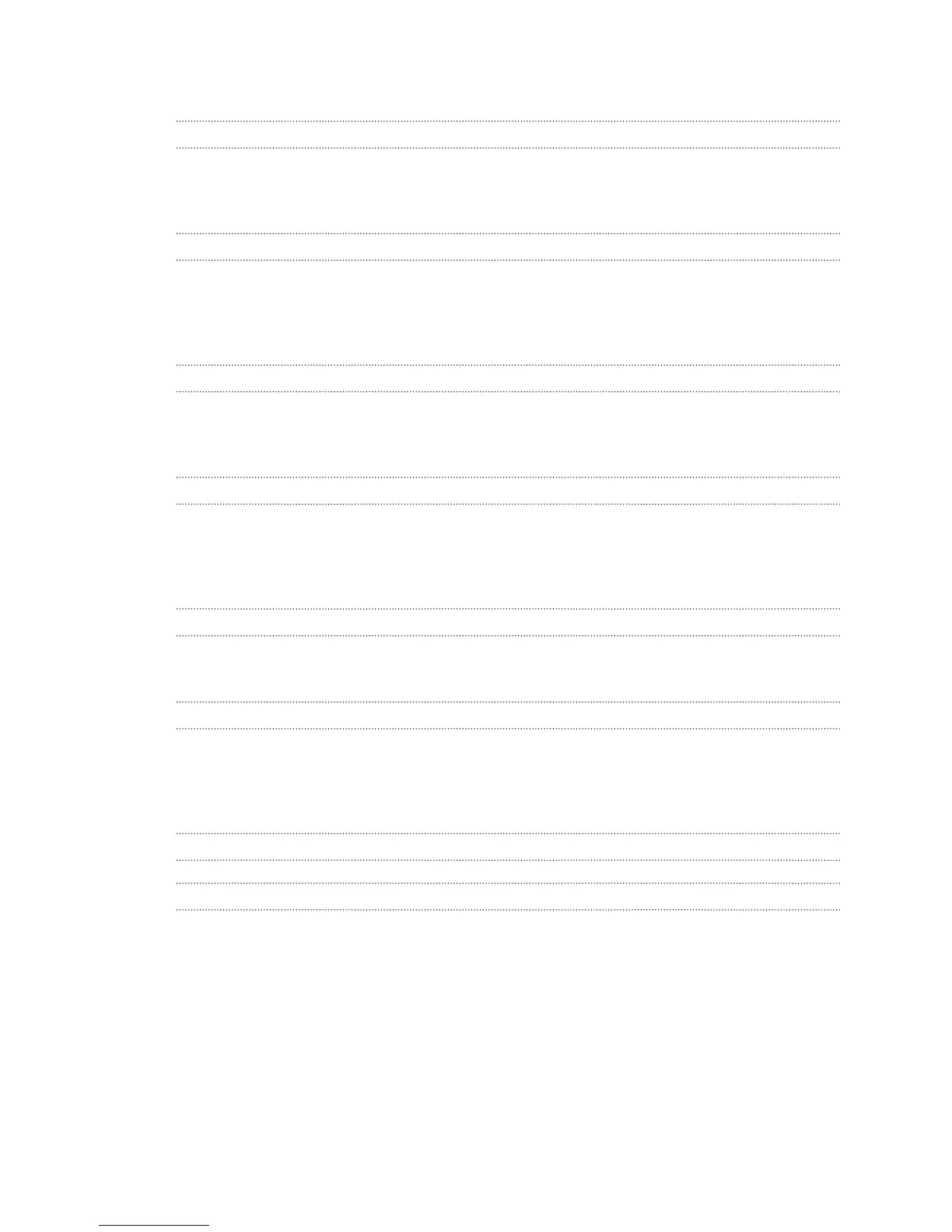Wi-Fi 60
Search and Web browser
Searching the Web 62
Scanning codes, tags, and text 62
Opening and navigating web pages 64
More apps
About Bing Maps 66
What you can do in Calendar 67
What's in the Office hub? 69
Xbox LIVE in the Games hub 70
Bluetooth
Connecting a Bluetooth accessory 71
Disconnecting a Bluetooth accessory 71
Unpairing 72
Settings
Changing display settings 73
Changing sound settings 73
Changing the language 74
Managing apps and storage 74
Security
Protecting your SIM card with a PIN 76
Protecting your phone with a password 76
Update and reset
How to get and install updates 78
Preparing for a software update 78
Installing an update 79
Factory reset 80
Trademarks and copyrights
Index
4 Contents