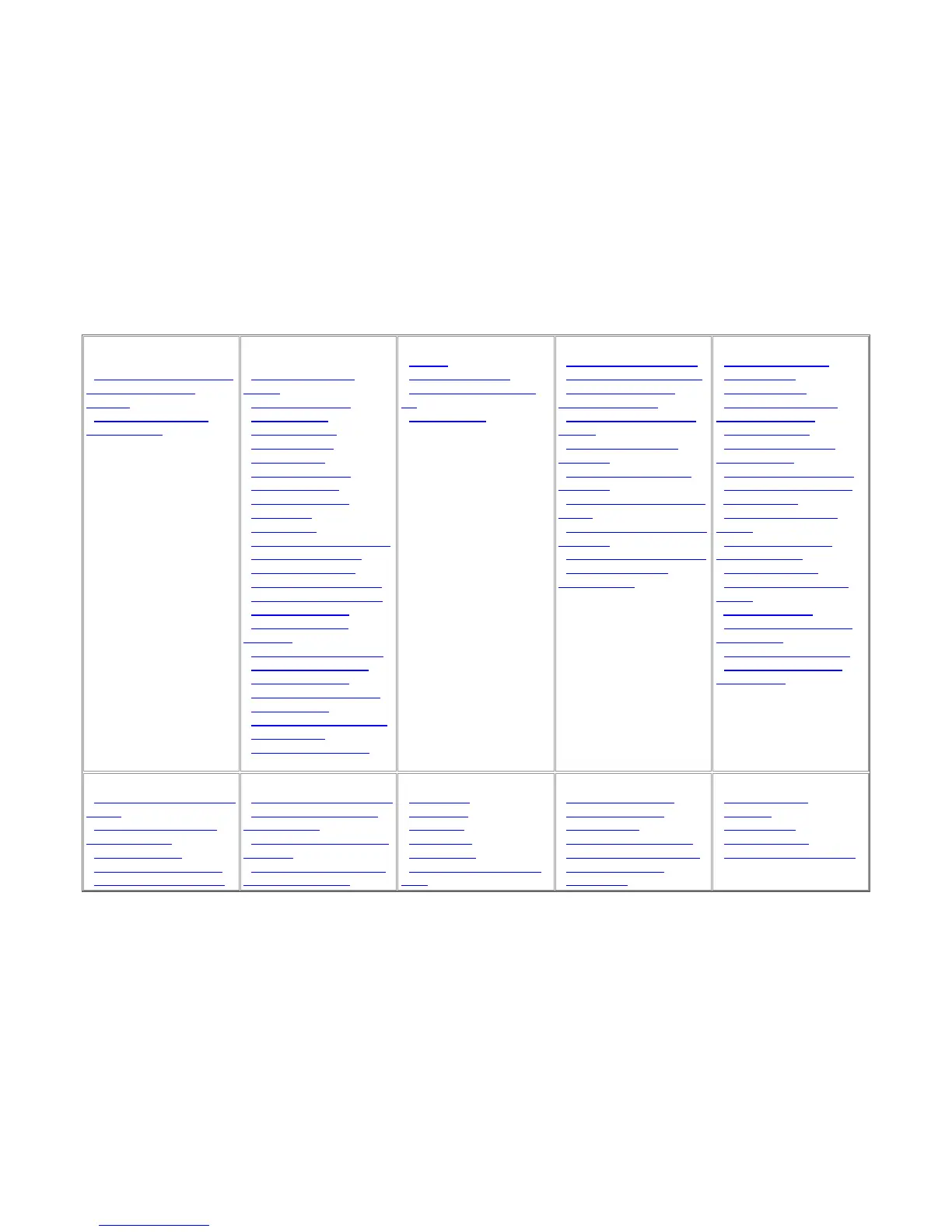Back-Up Contacts /
Content
• Sync Backup and Restore
Contacts for Phones
(CDMA)
• Back Up and Restore
Your Contacts
Basic and Advanced
Features
• Navigate the Home
screen
• Navigation buttons
• Favorites Tray
• Use lock screen
• Set screen lock
• Unlock phone
• Change Wallpaper
• Make phone call
• Working with apps
• Use folders
• Add widgets
• Use Power Control widget
• Manage notifications
• Manage downloads
• Optimize memory usage
• Search phone & the web
• Enter and edit text
• Keyboard tips and
shortcuts
• Touch and type gestures
• Type text by speaking
• Use Voice Actions
• Voice Action commands
• Encrypt phone
• Use accessibility features
• Use TalkBack
• Use Explore by Touch
Battery
• Charge
• Extend Battery Life
• Optimize/extend battery
life
• Airplane mode
Bluetooth
• Turn Bluetooth On or Off
• Change the Phone Name
• Connect a Bluetooth
Headset or Car Kit
• Reconnect a Headset or
Car Kit
• Disconnect or Unpair
Bluetooth
• Send Information Using
Bluetooth
• Where Sent Information is
Saved
• Receive Information Using
Bluetooth
• Use Bluetooth FTP Server
• Share Content with
Android Beam
Camera
• Launch the Camera
• Take a Photo
• Record a Video
• Taking a Photo While
Recording a Video
• Camera Scenes
• Change Camera and
Video Settings
• View Photos and Videos
• Start a Photo Slideshow
• Watch Videos
• Edit Your Photos and
Videos
• View Photos in Your
Social Networks
• Print Your Photos
• Share Your Photos and
Videos
• Wireless Display
• Create a Slideshow with
Movie Editor
• Change the Soundtrack
• Share Your Slideshow
From Gallery
Contacts
• Getting Contacts Into Your
Phone
• Transfer Contacts from
Your Old Phone
• Your People List
• Your People App Profile
• Add a New People Entry
Data Connections
• Launch a Web Connection
• Data Connection Status
and Indicators
• Turn the Data Connection
On or Off
• Switch to CDMA Mode to
Save Battery Power
Device Basics
• Front panel
• Back panel
• Kick stand
• Turn On/Off
• Lock Screen
• Change the Lock Screen
Style
Display Settings
• Turn Screen On/ Off
• Screen Navigation
• Home Screen
• Customize Lock Screen
• Customize Home Screen
• Extended Screens
• Launch Bar
GPS/Location Settings
• Location setting
• HTC Car
• Google Maps
• Google Latitude
• Telenav GPS Navigation
