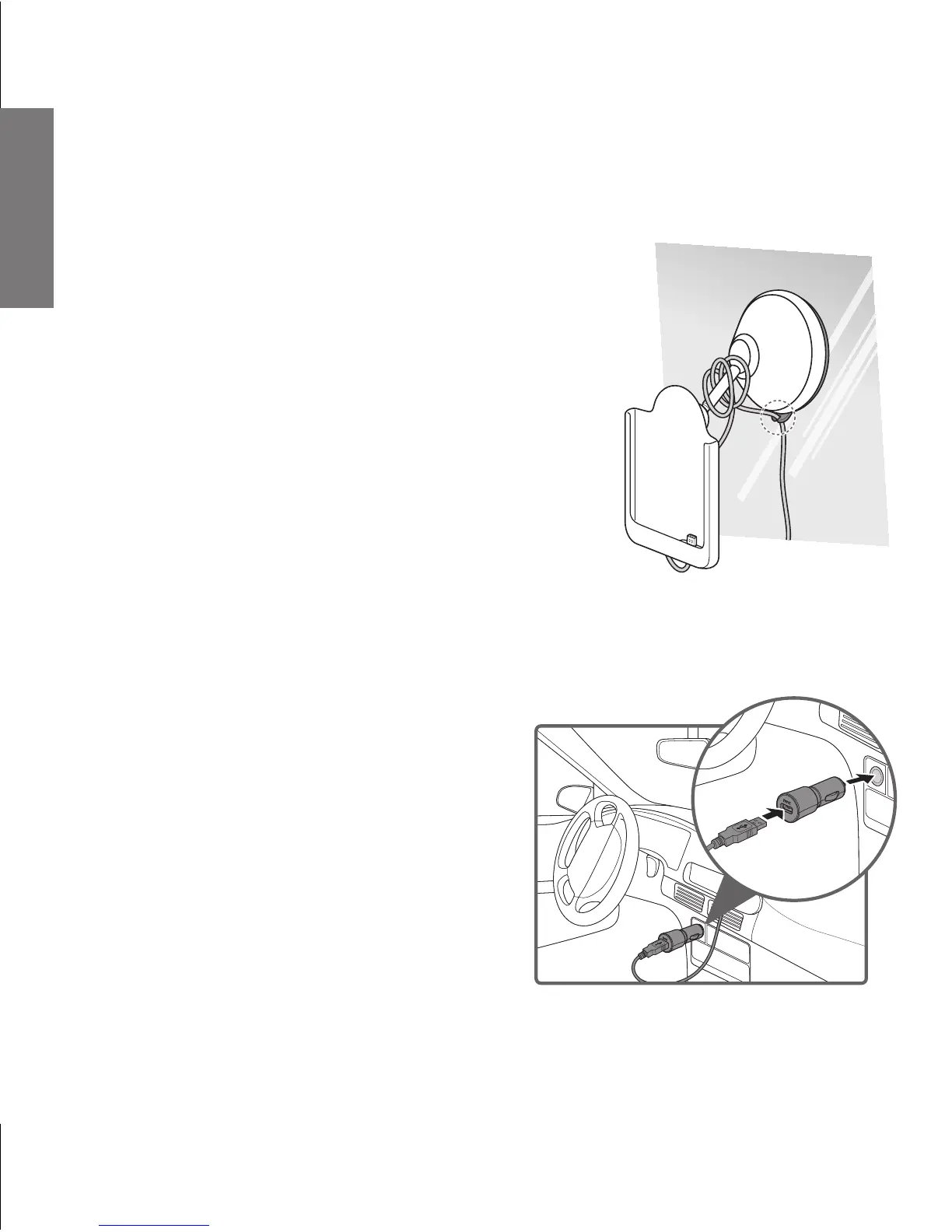To adjust the USB cable length:
Wrap the cable around the swivel neck
and route it through the suction pad tab.
Position it where it does not block your
vision when driving.
Charging your phone with the car charger
When your phone battery runs low, you can use the supplied
car charger to charge the battery.
1 Place your phone inside the
cradle and connect it with
USB cable.
2 Connect the other end of the
USB cable to the car charger.
3 Plug in the car charger to the
cigarette lighter socket of your
car.
Unmounting the car holder
1 Remove your phone from the
cradle of the car holder.
2 Turn the base wheel
counter-clockwise to release
the car holder base.
3 Pull the tab on the suction pad
and detach the car holder from the
windshield or dashboard disc.
Taking care of your car kit
Remove your phone from the cradle of the car holder •
when you leave the car to avoid prolonged exposure to
heat.
Do not force if the cradle stops in the direction you are •
rotating or tilting it further to avoid damage.