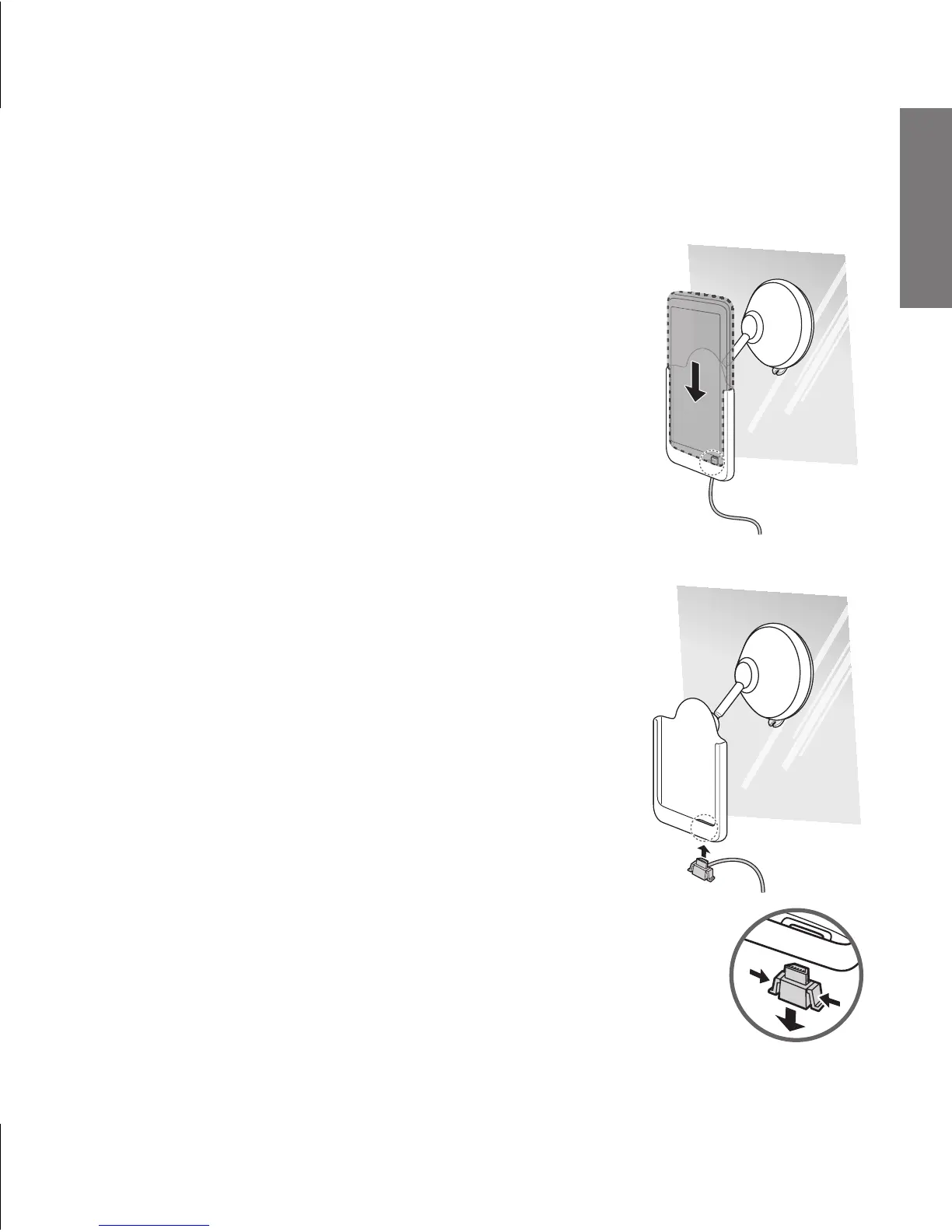Adjusting the cradle
Rotate the cradle gently to adjust it to an upright or horizontal
orientation so that it can hold your phone in vertical or in
horizontal position.
Adjust cradle to horizontal orientation will automatically
rotate Car UI to landscape mode.
Docking your phone on the cradle
Place your phone inside the cradle and
align your phone USB connector with the
micro-USB connector slot of the cradle.
Attaching the USB cable on the cradle of the car
holder
Plug the supplied USB cable to the
micro-USB connector slot of the
cradle. Be sure to push it fully until
you hear a clicking sound.
To detach the USB cable:
Press both sides of the clip to release it from the
slot.