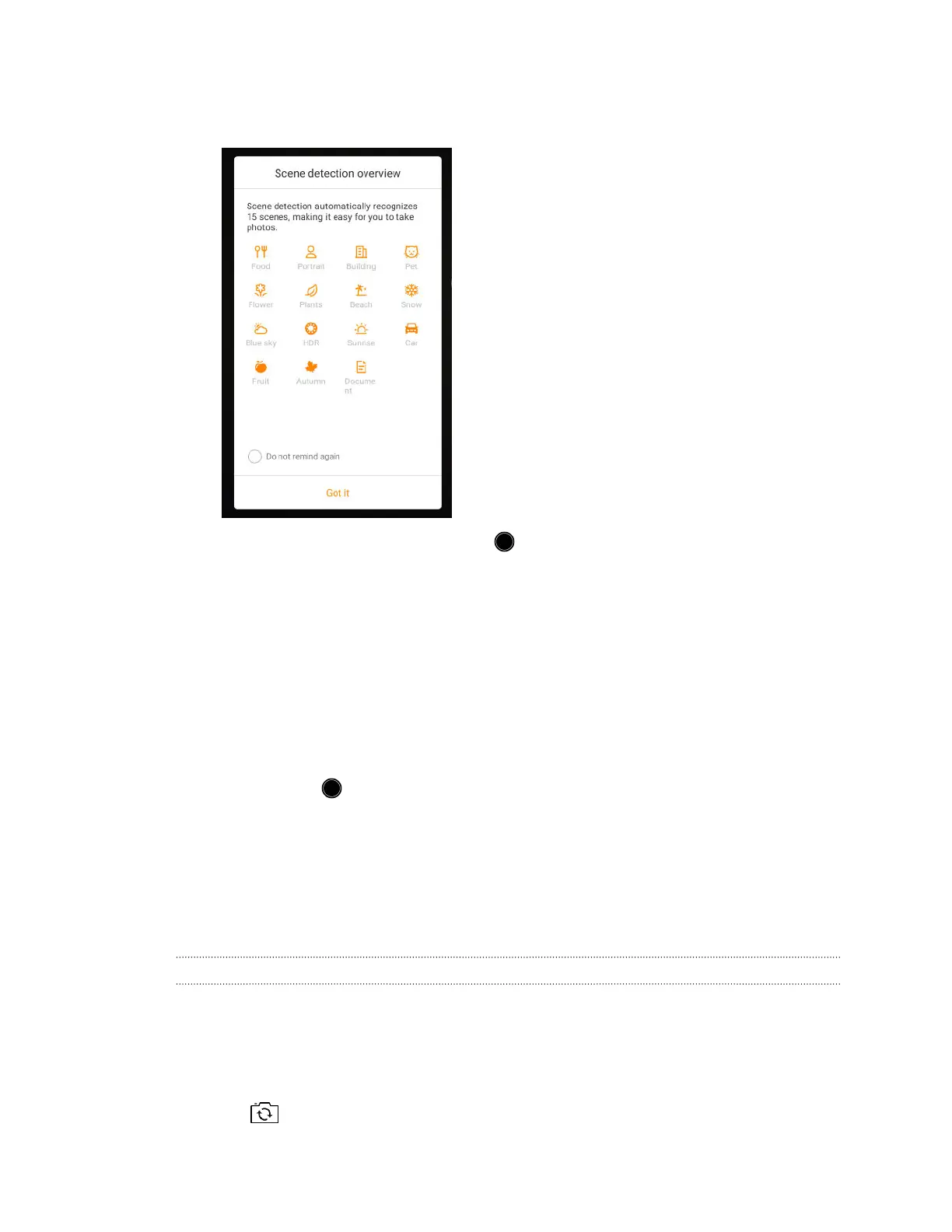4. Point the main camera at your subject.
Depending on the type of subject you're capturing, you may see one of these icons:
5. When you're ready to take the photo, tap .
Taking burst shots
Do you want to take photos of moving subjects? Whether it’s your kid's football game or a car race,
you can capture the action.
1. On the Home screen, tap the camera icon to open the Camera app.
2. Switch to Photo mode, if you're not in this mode. See Choosing a capture mode on page 43 for
details.
3. Press and hold .
The camera takes consecutive shots of your subject.
Taking portraits or selfies
Use these features to capture great-looking portraits or selfies.
Beauty mode
Use Beauty mode to apply real-time touch-ups such as skin smoothening, face slimming, and eye
enhancements when taking photos.
1. Switch to Photo mode, if you're not in this mode. See Choosing a capture mode on page 43 for
details.
2. Tap to switch between the front and main cameras.
47 Taking photos and videos
