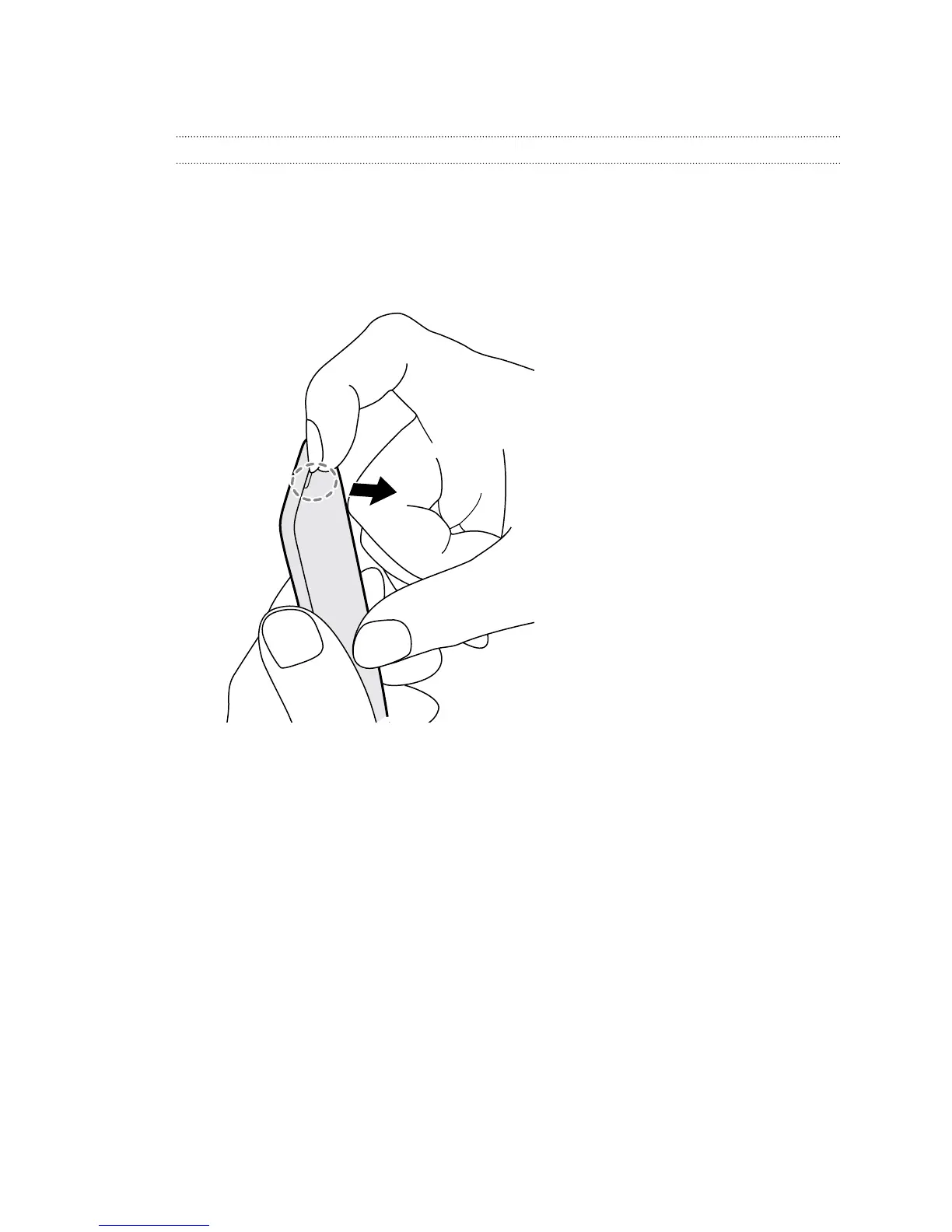Back cover
Removing the back cover
1. With one hand, securely hold HTC Desire 526G+ dual sim with the bottom edge
facing up and the back facing you.
2. With your other hand, press your thumb on the back cover and use your finger
to open a small gap from the opening at the bottom. Then continue to lift the
cover open from the bottom and the sides.
9 Unboxing
