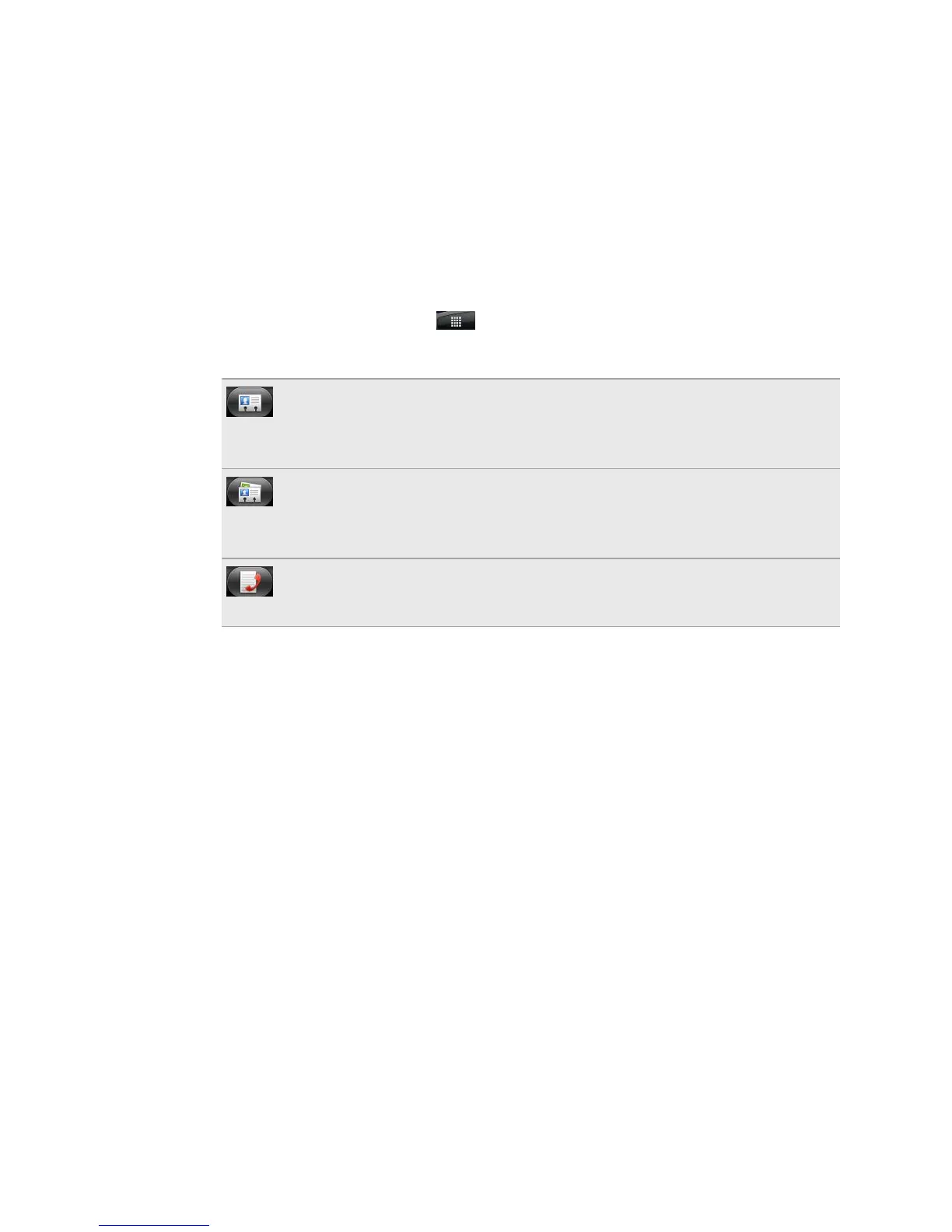About the People app
With the People app, easily manage your communications with your contacts via
phone, messaging, and email. You can also link your contacts to their social network
accounts like Facebook and Twitter to see their updates and events from these
accounts all in one place.
And that's not all. If you have the same contacts from different sources, People lets
you merge their contact information so you won't have duplicated entries in your
contacts list.
1. From the Home screen, tap > People.
2. Tap one of the following tabs:
All
Gives you access to all contacts on your phone, online accounts, and
more.
Groups
Lets you assign contacts to groups so you can easily send an SMS,
MMS, or email message to a whole group.
Call History
Lists all your dialed numbers and received and missed calls.
61 People
